Several Android phones come with an in-built block that stops you from modding your phone. But jailbreaking your phone to unlock it totally can still be achieved and modded to what you want. If you are searching for a simpler way to jailbreak your Android phone, and if you wish to make permanent changes, this tutorial will break down how you can achieve this without the use of a PC.
Page Contents:
Prepare Your Phone
When you make up your mind to attempt to root your Android phone, before anything else, you need to prepare and create a complete backup in case anything goes south. This is what you need to do before you jailbreak your phone:
- Ensure your phone model number is verified.
- You must be aware that rooting will cancel your warranty.
- Make a complete backup point.
- Enable “Unknown Sources” in “Security.” By so doing, you will be able to install applications outside of the Play Store and App Store.
- Charge your phone.
- Activate USB debugging.
Rooting can start when you are done with the steps above.
You Might Also Want To Read- How Can I Make My Phone Screen Darker On Android?
Best Root Android Applications
Rooting an Android device with a PC is difficult and will not be achieved by someone who is just starting to have the knowledge. But, these apps will let you jailbreak your phone in some simple steps. Being an expert is not required to make use of them, and you will get the same outcome at the end of it all. Here are amazing rooting apps that you can install and use.
1. Kingroot
When you look for an Android rooting application, you should see Kingroot. It has been downloaded severally and it has a pretty high rating. The application is useful to root all kinds of Android phones and it is so simple and uncomplicated to use, even for beginners.
KingRoot will root Android phones running versions from 2.2 to 5.0. It possesses “Purify” that ensures your battery is not drained out. You just have to click the screen once to begin the rooting process. The app will cost you nothing but you should expect advertisements. An internet connection is required to wrap up the process.
To use KingRoot:
- Download and Install it on your phone.
- Access the main UI by choosing “Try now.”
- Click “Get now” and hold on for rooting to be wrapped up.
- Your phone is rooted.
2. FramaRoot
This is one of the best applications that lets you root your Android phone with a click. It is a decent tool that is simple to use and master. Lots of users fancy it and it has been used successfully on several kinds of Android systems.
The process can be reversed with an in-built unroot feature. It costs you nothing and there are no frustrating advertisements on it. It functions for just Android 4.0 and newer, and an internet connection is required to run it.
To use FramaRoot:
- Get the app downloaded and installed.
- Launch it and choose “Install SuperSu.”
- Click “Aragorn or Boromir” exploit.
- The application has successfully rooted your Android phone.
You Might Also Want To Read- How To Locate Your GPS Coordinates On Your Android Phone?
3. Kingo Root
Another well-known application for jailbreaking your Android phone is named Kingo Root. Several users adore it since it can root phones quicker than identical applications. It resembles and feels like KingRoot, but it is a totally different tool.
No PC is required, and it will cost you nothing. Kingo Root is able to root almost all Android phones and it even supports Android Nougat devices. It is simple to work with and offers quick results, but there are advertisements you must expect.
To use Kingo Root:
- Get the app downloaded and installed.
- Launch the app and click “No Root.”
- Hold on for the process to be wrapped up.
- A “Successfully Rooted” message will be displayed.
- Reboot your phone and enjoy.
4. One-Click Root
One Click Root is a brilliant rooting application with several satisfied customers. Its name tells you how many taps or clicks are required to jailbreak your Android phone. It is simple to work with and it comes with a clean UI. This app possesses an in-built chat feature where you can seek advice. Downloading costs you nothing but there are adverts. An internet connection is required.
This is how it can be used:
- Get the app downloaded and installed.
- Launch the application and click “Root Device.”
- Click “Scan Now” and hold on for the application to confirm if your phone can be rooted.
- If it is, click “Root.”
Your phone is rooted.


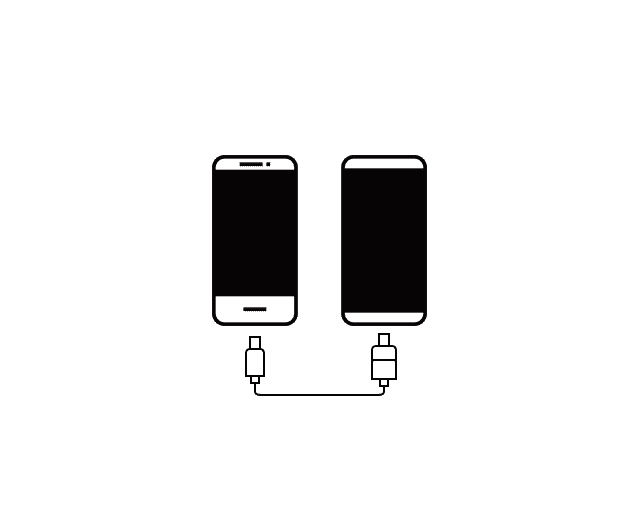

![Samsung Galaxy S8 “camera failure” error [Resolution Guide] Samsung Galaxy S8](https://techvaz.com/wp-content/uploads/2018/07/Samsung-Galaxy-S8.jpg)

