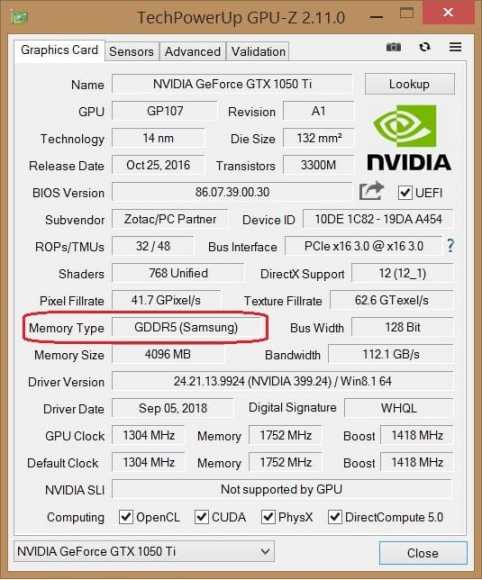There are several manufacturers of memory chips for graphics cards, although all of them share very similar specifications, there are differences between them that can make a difference in some aspects. The memory chips of some manufacturers allow to reach a greater overclock and others are better to mine cryptocurrencies. In this article, we explain how to find out the manufacturer of the memory of the graphics card in a very simple way.
Importance of the manufacturer of the memory of your graphics card
There are many hashing algorithms that use a lot of memory, so it is very important to check the type of memory before buying a GPU for a mining platform, as the performance will depend on some of the characteristics of the memory chips. detect the memory type of your GPU. There are several manufacturers of graphics cards such as Asus, Gigabyte, Gainward, EVGA, MSI, Palit, Zotak, etc. However, they do not manufacture memory chips for their GPUs, but instead, buy VRAM chips from suppliers that mass produces them. Some of the most popular GPU memory manufacturers are Samsung, Micron, Elpida, and Hynix. It is known that cards with memory from Samsung or Hynix have better performance than those that mount the memory of Micron or Elpida.
In the case of Ethereum mining, the RX 470 and RX 480 with Hynix memory seems to have the highest hash rate of 31.5 Mh / s followed by Elpida 31 Mh / s, followed by Samsung 28 Mh / s and Micron 22 Mh / s. In Geforce GTX 1070, the memory of Samsung has the highest hash of 32 Mh / s and Micron only gets 27 Mh / s. It is well known that owners of GeForce GTX 1070 that have Micron memory, have some serious overclocking problems. Therefore, it is worth reviewing the type of memory.
If you already have a graphics card for your PC and you do not know where to find the specifications, you just have to right click on your desktop and click on the screen settings, which should open a pop-up window. Now open the screen adapter settings that will show the specifications of your graphics card. This tool shows the type of GPU chip, the type of DAC, the BIOS information, the dedicated video memory, and the system memory. This only shows the basic information of your GPU and does not show the type of memory or the manufacturer of the memory. To check the type of memory, you will need the GPU Z utility.
GPU-Z is a free and lightweight software that provides vital information about the graphics processor and other features of the graphics card. Displays clock information, memory type, bandwidth, BIOS version, driver version and much more. First, download the GPU-Z utility from here and run it. After that, it will show the complete information about your graphics card. If you have Samsung memory or Hynix GDDR5, then you won the lottery, if you have Micron or Elpida memory, then you have not had much luck.
Does this mean that your card is bad if it does not have Samsung or Hynix memories? Not at all, it simply means that it will be less good for some very specific uses. If you are going to use your graphics card to play and you do not intend to overclock it to the limit, then you should not care if your graphics card has non-Samsung memories. Graphics card manufacturers sell their products with specifications that guarantee that they all work perfectly in their factory settings.
With this end our special article on how to know the memory manufacturer of your graphics card, we hope you find it useful to better understand the specifications of your graphics card. Remember to share this article on social networks so you can help more users who need it.