If you have a small thumb and you are also fond of using the chrome browser on your android device. Then you would agree that stretching your thumb all the way up just to reach the address tab can be tiring so we will be taking our time to teach you how you can move the chrome address bar to the bottom of the screen.
I speak for many when I say we love using Chrome browser. Not only because it is from Google but because it also runs flawlessly on the Android platform. Some might argue that the chrome browser eats up a lot RAM while in use, but there is no denying that it is one of the best Android browsers out there. The Chrome browser is also packing some nice features. One of my favorite being the ability to request desktop versions of any site you visit which I am yet to see in any other Browser.
Updates have been made to the Chrome browser for Android over the years, and more great Features will still be added in the future. Maybe, maybe google can implement the option of being able to move chrome address bar to the bottom on our android device in a future update. But as for now, we will make do with the Chrome://flags tweaks.
The Chrome://flags Menu lets you play around with different types of fun and experimental settings on the chrome browser. One of which being able to move the address bar from top to bottom. This will ease the stress of stretching all the way up just to input a website or google search something.
The Flags Menu contains a lot of experimental and unstable settings so unless you know what you are doing, please do not enable features you do not know what they do. There is also a warning on the menu that reads:
WARNING – EXPERIMENTAL FEATURES AHEAD! By enabling these features, you could lose browser data or compromise your security or privacy. Enabled features apply to all users of this browser.
Although, this particular one I’m about to teach you does not and would not cause any harm to your data or compromise your security or privacy. I know this because I have been using it for quite some time now, but I can not say the same for others. So make sure you follow this guide carefully.
How To Move Chrome Address Bar To The Bottom On Android
⚫ Open Your Chrome Browser.
⚫ Click on the Address Bar.
⚫ Input this Chrome://Flags and Hit Enter.
⚫ Now search for Chrome Home.
⚫ Click on the Disabled Button below it and Enable it.
⚫ Now, close Your Chrome Browser completely and Open It for the changes to be affected.
There are other settings you can play around within the flags menu, but like I said before. Make sure you know what you are doing to avoid compromising your data and privacy.
Conclusion
Apart from convenience, moving the address bar on your chrome android browser to the bottom does add anything the overall experience. This is particularly very useful for People who use large smartphones and phablets, more than 5.0 inch. Any device with less than 5.0inch display can be easily handled with just one hand regardless of where the address bar or other stuff might be.





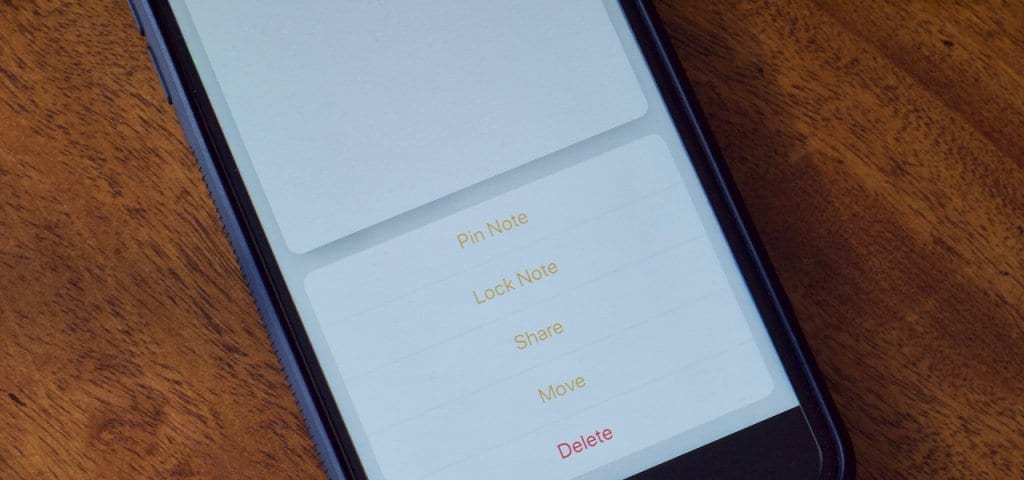


It’s funny you post this on the say that Google removes this feature …