See tutorial below on “How to recover deleted files on Android”
Hello there! To start with, at one point of our smartphone lives, we have once, twice or countless times, deleted files by accident. Right? Well, I have. And truth be told, I was unable to get back those files.
There are several available methods to recover deleted files on your Android smartphone but majority are too complex and others, unreliable.
Recently, I was playing around the internet and I found a more reliable way to recover lost or deleted files on Android. So I thought, why on earth shouldn’t I share it with beautiful readers on this platform.
So let’s get down to it shall we?
- First, launch your Google Play Store App
- Search for the app “Dumpster” and Install
- After Installation, go ahead and launch the app
-
Upon opening the app, you would see an interface/dashboard like the one below
This is where you see all the deleted files that you have in your recycle bin (Dumpster). At the top left corner of the dashboard, you have the “menu” icon. In the app menu, you will find the app settings where you can make some tweaks to how the recycle bin functions – like what type of files to save; music alone? or videos? or music and images? PDF files? You can even go ahead to select all!
Now let me walk you through the journey of recovering a deleted file. Let’s see how it’s done.
HOW TO RECOVER DELETED FILES ON ANDROID
- I have an image of a “Blue Lake” on my Android smartphone
- I deleted the image but now I want it back. What do I do?
All I need to do is to launch my Dumpster app, locate the “Blue lake” image on the dashboard
- Once I’ve found the “Blue lake” image, all that’s left to do is to click on the image and further click on “Restore“
- That’s it! I have my Blue lake picture back in my gallery.
ADDENDUM– You cannot restore files that have been deleted before you installed the Dumpster app. However, files deleted after installing the Dumpster application can be fully recovered.

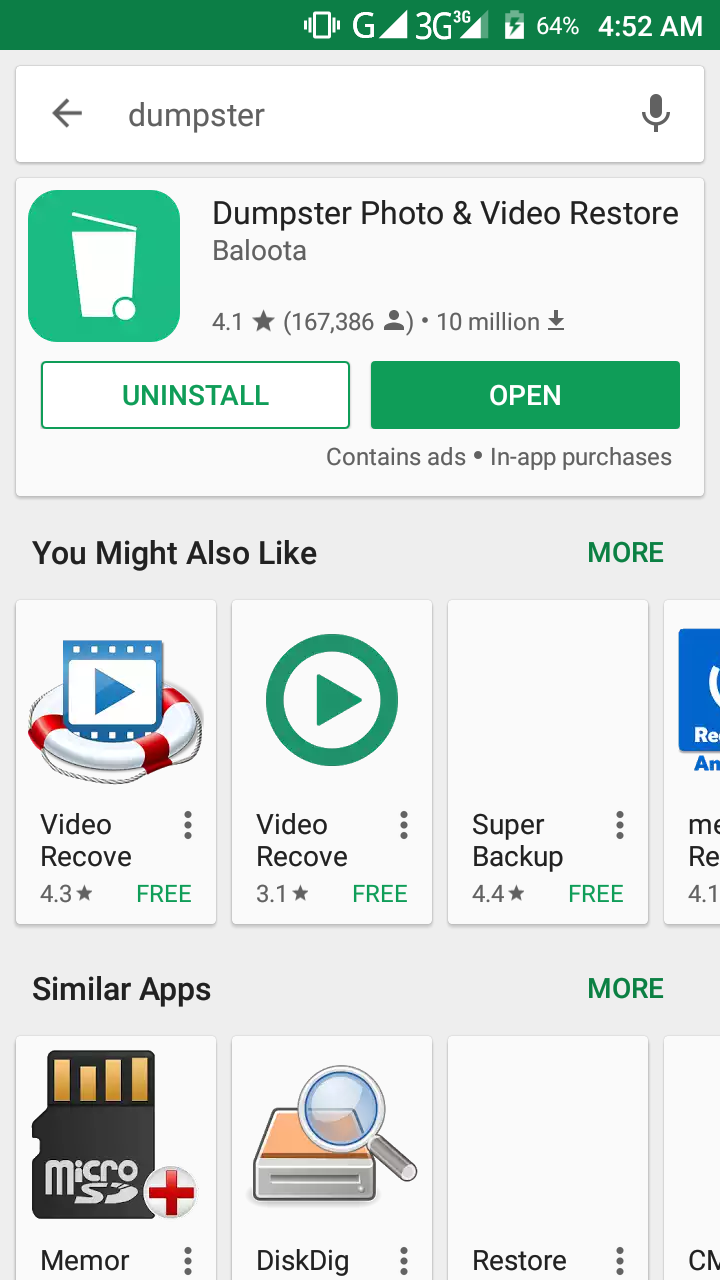
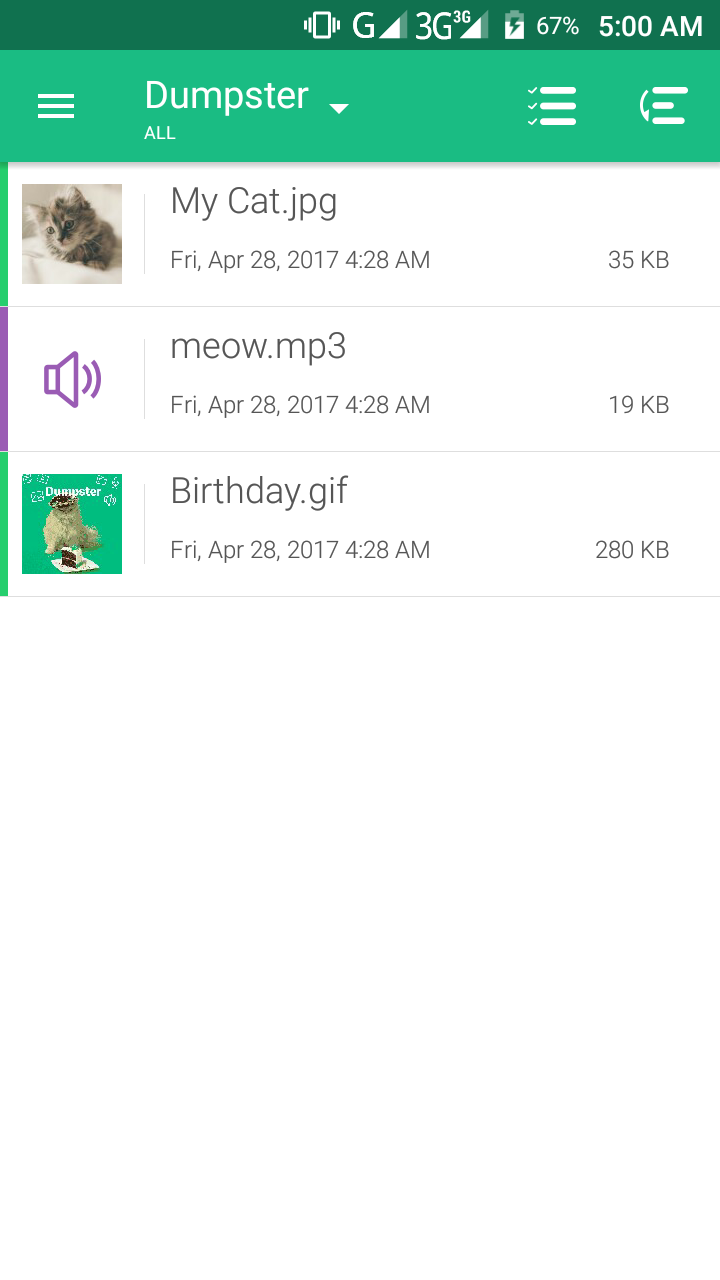
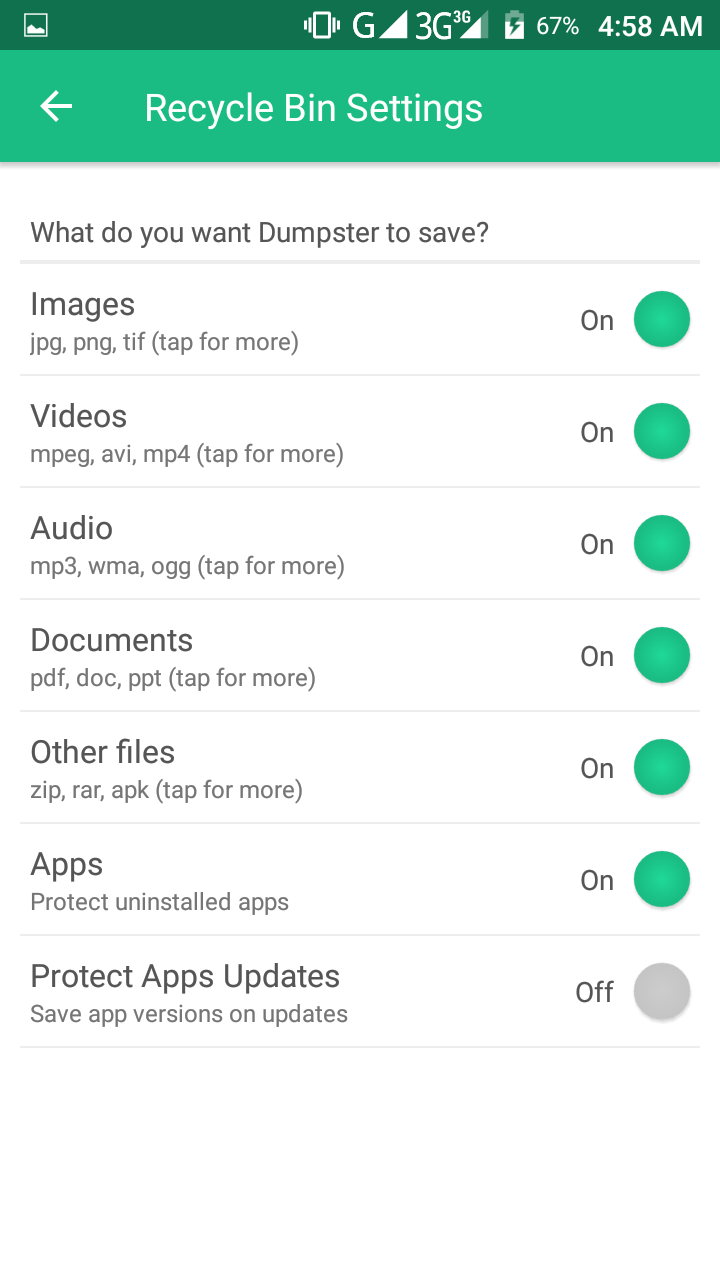

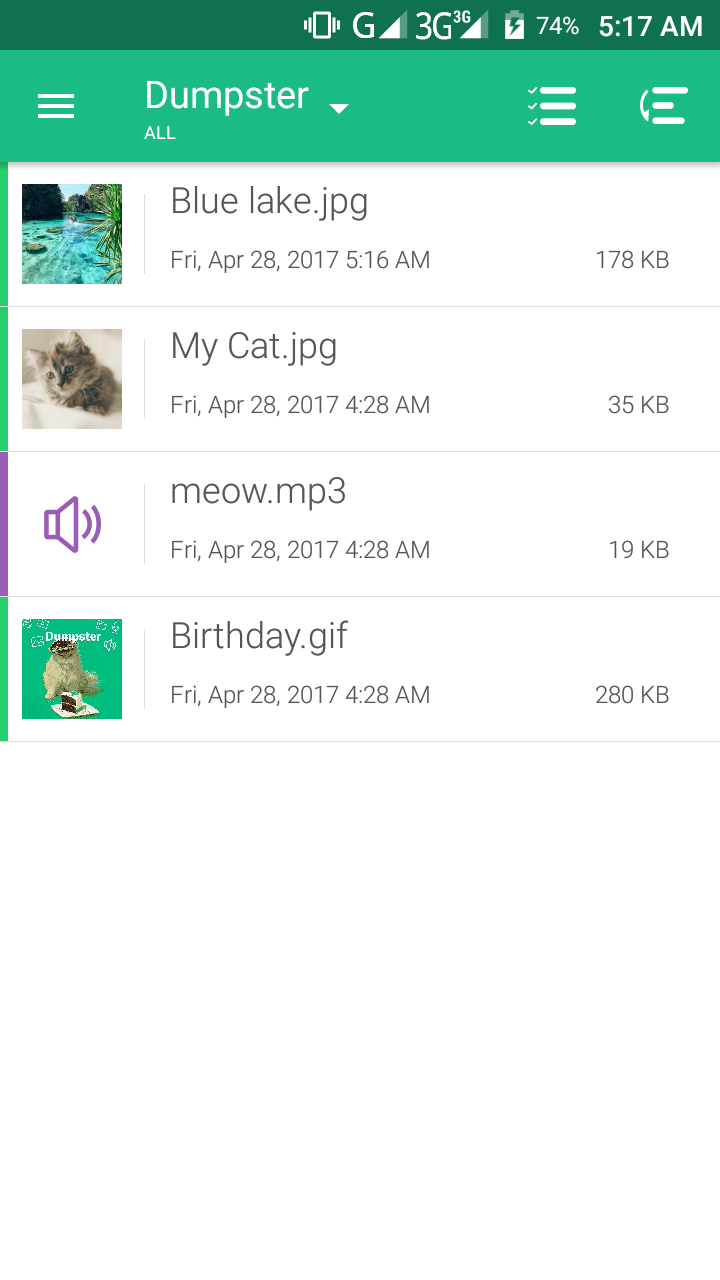
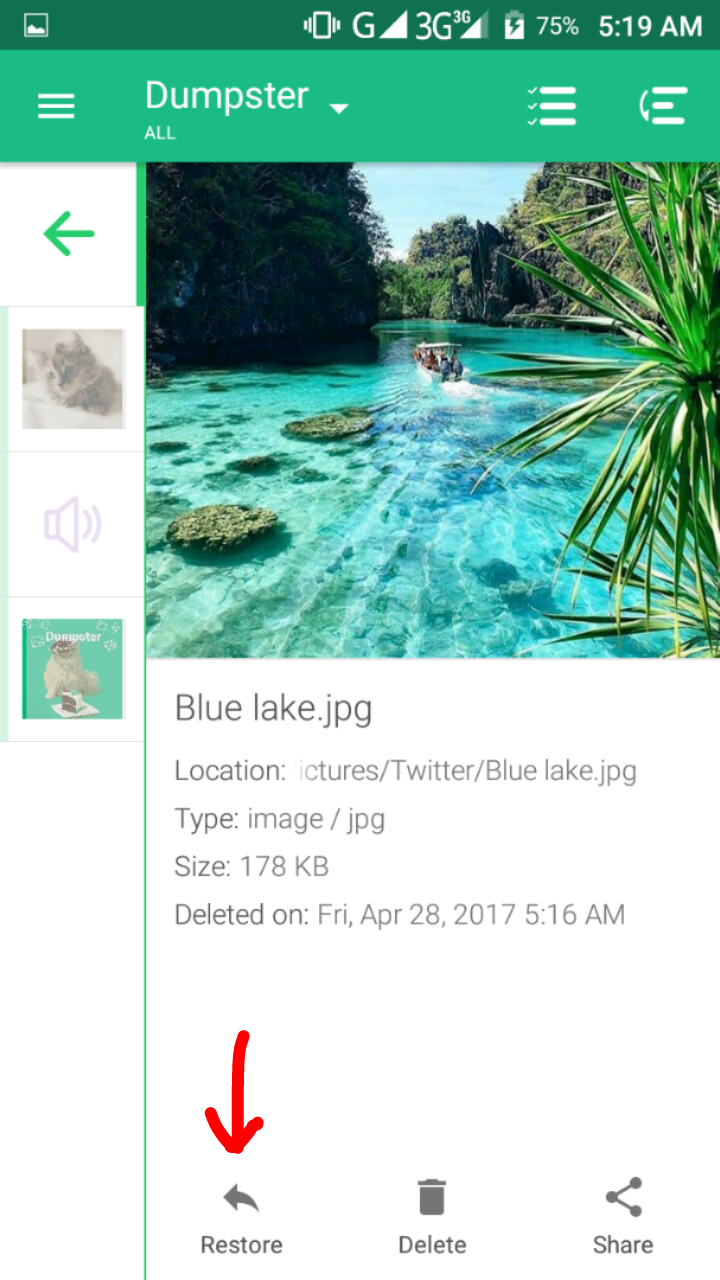

Thanks for the update, i can now recover deleted files on my smart android device. TechVaz, you guys are trying, I like all going on this site. If you care to know.
Good to know the tutorial was of great help. Likewise, your words of encouragement are also appreciated. Keep on checking this space for even better contents. Thanks. BTW, we care!