February 5 will remain an unforgettable day for cryptocurrency traders in Nigeria, as it changed a lot of things. If you’re not aware, that day was when the Central Bank of Nigeria (CBN) banned cryptocurrency trading in the country, thereby ending all dealings that existed between Nigerian crypto exchanges and banks in our nation.
This unexpected ban has forced a lot of Nigerians to hold their cryptocurrencies, and those who still want to buy are presently finding that extremely difficult. Popular exchangers in Nigeria like Luno, Yellowcard, Patricia and so on, have even deactivated withdrawals, while some have moved on with P2P. To know how you can continue to buy, sell crypto’s and withdraw directly to your bank account, see How To Safely Buy And Sell Crypto In Nigeria (2021):
How To Safely Buy And Sell Crypto In Nigeria With Binance P2P (2021)?
With the Binance P2P trading platform, you’ll be able to sell cryptocurrencies and withdraw to your bank account seamlessly. Binance P2P is simply a peer-to-peer trading market where you can trade crypto in exchange for your local currency. The platform’s escrow service even protects all transactions, thereby guaranteeing your peace of mind.
Here, immediately the buyer places an order, the seller’s cryptocurrency will instantly get transferred from the seller’s wallet to the temporary deposit with Binance P2P’s escrow service. The cryptocurrencies will be held in the deposit guarantee until the transaction is successfully wrapped up by both parties.
Just register your account here, perform all the required identity verification and then adhere to these instructions:
1. Place Your Order:
Simply place an order to buy or sell cryptocurrency. The crypto will be held by Binance P2P temporarily until the operation is successfully completed.
2. Start A Conversation:
Begin a convo with the seller or buyer. This is very useful when you are trading with someone you are not familiar with. Your chat history could end up proving useful if there is a future dispute.
3. Make Payment:
Are you a buyer? Then make the payment and inform the seller when it is done. Just tap “Confirm” to reach out to the seller with your payment notification. If you are a seller, hold on for the buyer’s payment confirmation before releasing the crypto.
How Can I Withdraw Naira On Binance To My Bank Account?
- Head to the home page. Tap “P2P Trading.” On the P2P page, tap “Sell” and then choose “NGN” as the crypto asset you wish to sell. After selecting it, tap “Sell.”
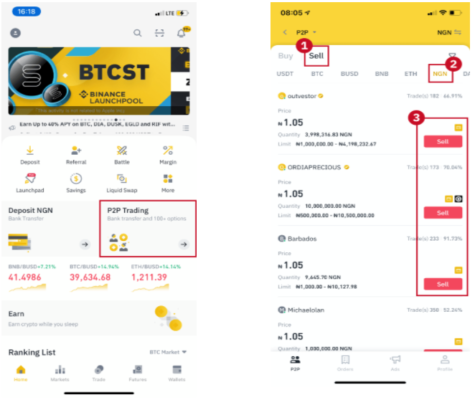
- Once you have chosen the right offer, it is time to place your withdrawal order. Type in the amount you wish to withdraw to your bank account, then click “Sell NGN.”
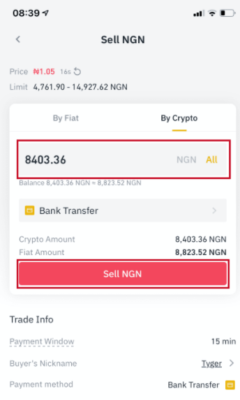
- Hold on for payment from the buyer. Be aware that your NGN balance is frozen for the duration of the transaction, on the same principle as transactions with cryptocurrencies (BTC, USDT, and so on.)
- After the buyer wraps up payment and marks the order as paid, “Confirm transfer” should be active.
- Ensure you check your bank account and be certain that the buyer has made payment. If payment is received, confirm the transfer and complete the transaction.
That is that.

