If you are reading this, that is to say you possess 6-8 audio channels and you want to enjoy that content in its entire Surround Sound glory via Dolby Digital.
But since we live in a very wide world, there are lots of options for media playback, we have selected VLC for the purpose of this article.
Before starting, we must ensure that VLC is downloaded and installed on your PC. VLC can be installed by making use of this link and choosing your preferred operating system- https://www.videolan.org/vlc/
You Might Also Want To Read- How To Change VLC Media Player Skin On Windows PC
VLC player supports 5.1 surround sound as long as you have the appropriate hardware and drivers installed. You will also require your source audio/video to be compatible with 5.1 audio output. If you possess all that and VLC does not automatically play audio in 5.1 and rather keeps defaulting to your stereo speaker settings, you will not get the most out of your superior speakers.
The amazing news is that it is possible to force VLC to keep playing audio in 5.1 surround sound. To have this set as default, you must get into VLC’s preferences. These are the instructions to adhere to:
You Might Also Want To Read- How To Convert WAV Files To MP3 Using VLC
- Get into VLC player’s preferences and swipe way down. On the left, 2 options will be visible under “Show settings.” They are “Simple” and “All.” Choose “All.”
- The Preferences window will change to reveal advanced preferences for VLC. On the left, get “Audio.” expanded and also expand “Output modules.”
- Choose “Dolby Digital” under “Output modules.” and the appropriate pane, choose your output device. It has to be the device that aids 5.1 output. It can be inline speakers or it can be speakers you got through Bluetooth. Choose them and within “Speaker configuration” choose “5.1.”
- Ensure the new preferences are saved when you are through. Whenever audio/video is played in VLC player, it will be the audio in the 5.1 channel.
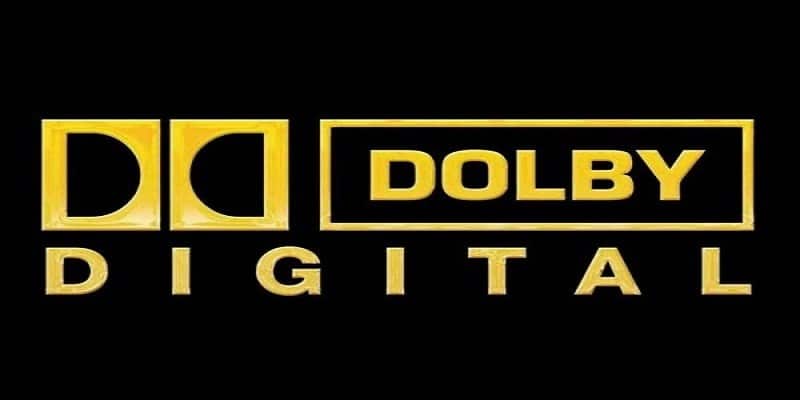
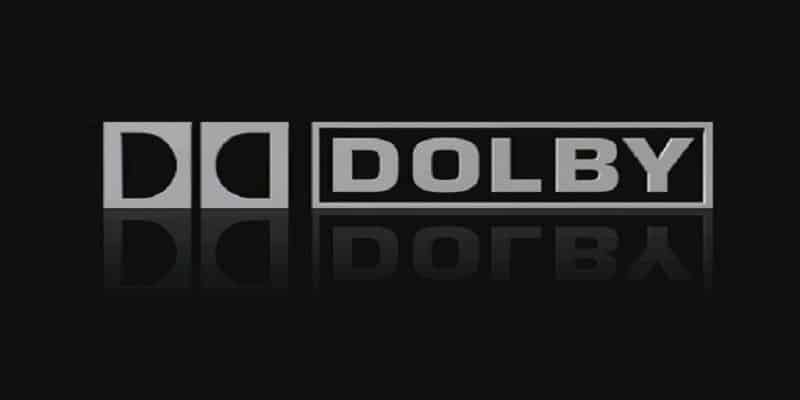


An intriguing discussion is worth comment. I do believe that you should publish more about this issue, it may not be a taboo matter but generally people don’t talk about such issues. To the next! Many thanks!!