iPhone 11 was launched on the 10th of September last year, at the Steve Jobs Theater in Apple Park, Cupertino by Apple, CEO Tim Cook. Unlike the iPhone XR, the device came with the Apple A13 Bionic chip, and an ultra-wide dual-camera system.
The iOS device possesses an 18 W Lightning to USB-C quick charger and it is available in colors like Purple, Yellow, Green, Black, and so on. It is also home to a matte glass rear camera housing and glossy glass back plus the Apple logo is placed on the back of the phone.
If you are very observant, you must’ve noticed that your iPhone 11 does not show the battery percentage in the status bar. Why that is the case, nobody knows, but not everyone will be comfortable with the new reality.
Since the status bar is more compact on Apple’s iPhone X and newer, there is little or no room to reveal phone information compared to older iPhones that came with a status bar running across the full width of the screen.
Even if there is no permanent way to display your battery percentage on the Lock screen and Home screen on recent iPhone devices, there are brief ways to quickly check your precise battery level anytime you want. See How To Show Battery Percentage On iPhone 11:
How Can I Show Battery Percentage On iPhone 11?
- With iOS 14 (presently in beta,) add a battery widget to your home screen or an applications menu.
- On iOS 13, you can also access “Control Center” (scroll down from the top right corner.)
- Or, from the lock screen, scroll from left to right, and the battery percentage will be found close to the top of the “Today View” screen.
- You can simply ask Siri.
- You can also plug in your iPhone, and the percentage would be shown on the lock screen.
See how these options appear:

You Might Also Want To Read: How to reset your iPhone 8, iPhone X or iPhone 11
See the look of the battery widget that’s available in iOS 14:
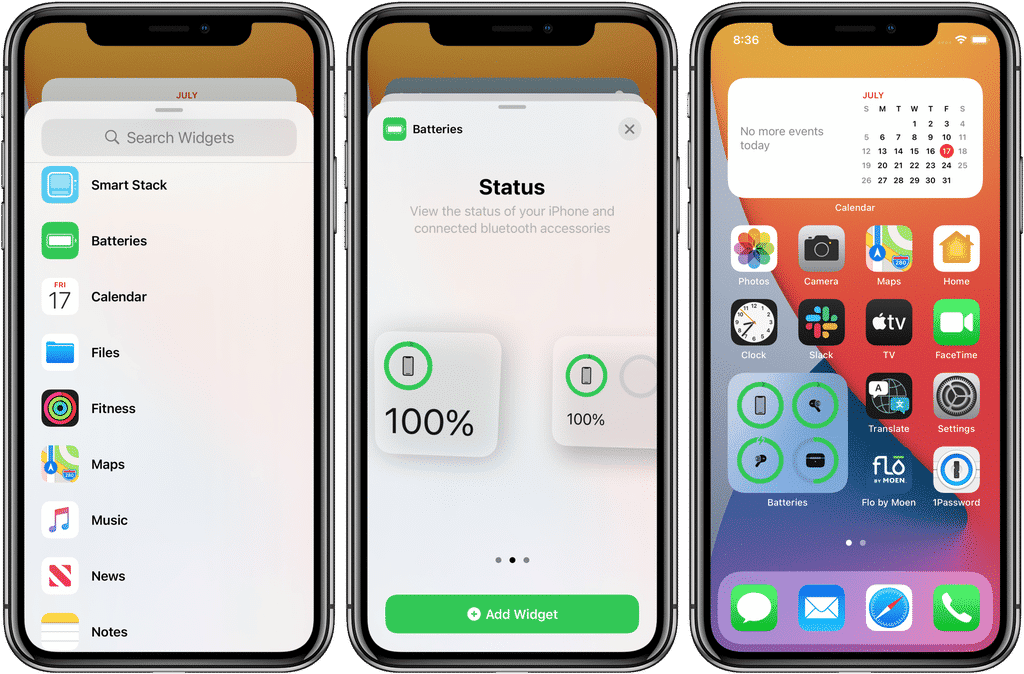
You Might Also Want To Read: How To Check IP Address Of iPhone 11, 11 Pro And 11 Pro Max
That is that.

