Are you aware that if you own a valid account with a TV provider, you can ignore the NBC subscription and link your NBC to your TV provider, as long as the TV provider is one of the lists of provider that can be signed in to on the NBC application?
If you’re not aware, this will unlock the access on the NBC and NBCU family application, and you’ll be granted access to all NBC + NBCU episodes, TV series, movies, and other programs NBC and NBCU on your television at home. To expatiate, let’s break down How To Sign In To NBC With A TV Provider:

You Might Also Want To Read: How To Fix Vizio TV Black Screen Of Death
What Is A TV Provider?
A TV provider is a company that acts as a representative of an offline TV cable service online. You just have to pay any provider of your choice to grant you access to cable, satellite, telecoms e.t.c, and the company will link you up to any televised portal that you wish to connect to, including NBC.
In essence, to sign in to your NBC with your TV provider means that you’ll have a valid TV provider’s subscription to access NBC channels on your local TV whenever you want.
How Can I Link A TV Provider With NBC On My Mobile?
- When you begin to watch NBC or NBCU family on the NBC mobile application on your device, you would be shown a list of TV providers.
- After that, scan through the list and choose your TV provider’s network name.
- The NBC application will open a new tab, a mobile version of the TV provider’s name you selected.
- Get yourself signed in with your TV provider’s username and password.
- As soon as your credential is confirmed, the TV provider’s mobile web version will be closed and it’ll redirect you to the NBC or NBCU family app, depending on what you are using.
You’ll now be signed in to your NBC with the TV provider’s username and password. However, some TV providers will still need you to re-confirm your TV provider’s login username and password to guard against illegal users.
With the “NBC Sign In With TV Provider” option on your Android and iPhone, you’ll not be asked to enter the NBC activation code. But don’t be surprised if activation is needed on your local TV.
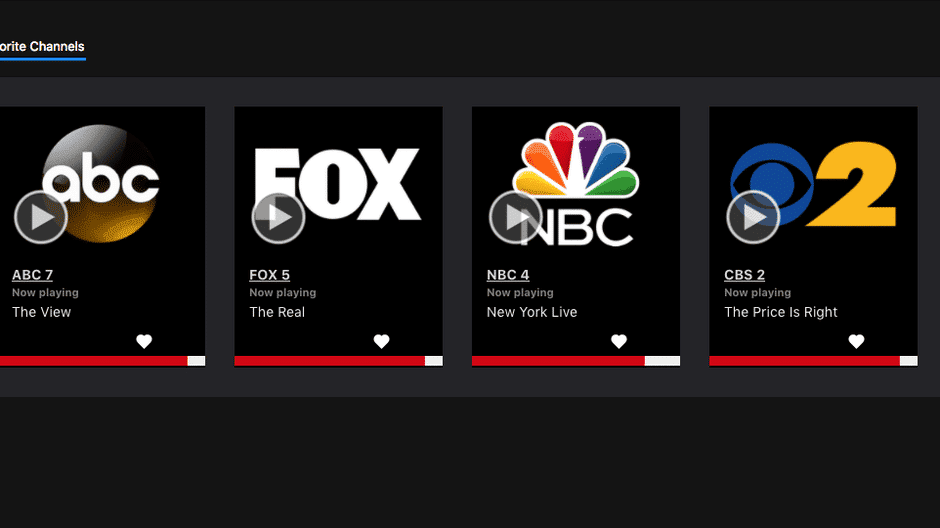
You Might Also Want To Read: How To Fix Apple TV Freezing Issue
How Can I Activate NBC With A TV Provider On My Smart TV?
To get your signed in to the NBC with a TV provider’s password and username on a Smart TV or other streaming devices, you’ll be asked to enter the NBC activation code to link both the NBC app and the TV provider’s account together on nbc.com/activate. Adhere to these instructions:
- Open the NBC or NBCU family app on your smart TV.
- Choose “Login” with a TV provider.
- Note the activation code on your screen, it looks like an alphanumeric code.
- Head to nbc.com/activate on a web browser, either on your phone or PC.
- Type in your NBC activation code on your television screen and choose “Continue.”
As soon as you are granted access to your TV provider’s account with the NBC activation code, the NBC code and nbc.com/activate screen on your TV will refresh itself automatically, and you’ll be able to view your favorite NBC or NBC family content on your local TV. Henceforth, you’ll be allowed to access an NBC episode, complete library, TV shows and even events on your local TV.
That is that.

