Do you wish to start an online store in Nigeria and make legit money? If yes is the answer, this tutorial will break everything down for you. In this post, we will explain how that store can be opened for you to start selling your products online, whether digital or physical products.
Creating an online store all by yourself can be a scary task for those who are not tech-savvy, however, not to worry, we all began like this, so a write up like this one will make you a pro in no time. Just give me your complete attention for some minutes and everything will look easier than you expect. See How To Start An Online Store In Nigeria In 2021:
How Can I Select My Online Store Platform?
To build an online store the right way, you have to choose the right platform to power your online store. The mistake most people make is going for the wrong platform, but we’ll ensure this error is avoided by you. If you are not aware, the best platforms to go for right about now for your online store are Shopify and WordPress. Let’s expatiate below:
How To Build Your Online Store With Shopify?
As most people know, Shopify is a brilliant e-commerce solution that aids you to create an online store as soon as possible. In fact, with this platform, you can personalize your storefront seamlessly, accept credit card payment, organize your products and lastly, monitor and respond to orders.
Spotify is a very popular e-commerce platform because anyone can sell online with it, and it doesn’t matter if you’re techy or a tech novice. You only have to register and the Shopify wizard will handle the rest.
The only disadvantage here is that Shopify charges a monthly recurring fee of $29 for the basic plan. Even if this might not be a problem since you’ll be earning more from your store, some people still feel it is excessive.
How To Build Your Online Store With WordPress Through WooCommerce Plugin?
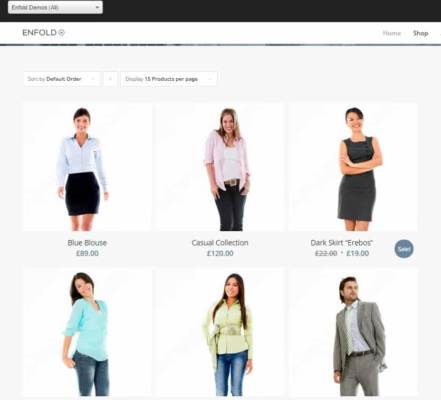
You Might Also Want To Read: How To Apply And Start Making Money From Jumia Affiliate Program
A lot of users prefer building their online store with WordPress and the WooCommerce plugin because it is very flexible. Also, the WordPress platform will save you some money compared to Shopify, even if it will take more time to set it up.
WordPress is an online open-source site creation tool that is written in PHP and it has to be the most flexible blogging and website (CMS) content management system for those who are just getting started, including future online store owners.
What Can I Sell Using WordPress + WooCommerce Online Store?
- Jewellery and accessories
- Electronics
- Toy and games
- Craft and books
- Digital products
- Clothing and fashion
- Food and beverages
- Art and photography
- Furniture and household e.t.c.
How Can I Build An Online Store In Nigeria With WordPress?
1. Get A Domain Name And Web Host:

A domain name is needed for your site. NameCheap is recommended and you can reach them at www.namecheap.com. Fortunately for you, their domain names are relatively cheap compared to others.
2. Install WordPress:
After paying and checking out, the host will create account on your behalf and send your Cpanel details to your email address. Access your inbox to get your Cpanel login information. As soon as you’ve logged in, find “Quick Install” and tap it. The Quick Install icon can be found under “Software/Service.” After that, tap “WordPress” in the left side menu under “Popular Installs” and then tap “Install WordPress.”

After installation, you should fill the necessary details in the required boxes to set up your WordPress account.
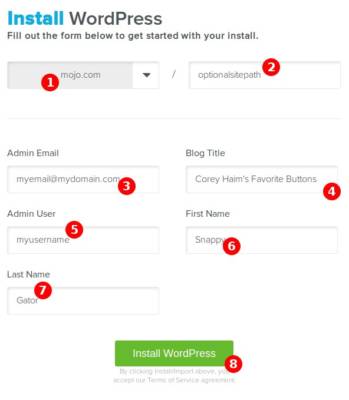
You Might Also Want To Read: How to Kill Jumia Black Friday- Tip 1 “Need for Speed”
3. Install The WooCommerce Plugin:
Before selling can happen with your WordPress site, you have to install the WooCommerce plugin. This plugin will now transform your site into an online shopping store.
For installation of the WooCommerce plugin, adhere to these instructions:
- Get yourself logged into your WordPress Admin dashboard.
- Head to “Plugins” then “Add New.”
- Search for “WooCommerce.”
- Tap “Install Now.”
- Tap “Activate” and follow the WooCommerce setup wizard to build your online store.
So, get started and be the next Jumia or Konga. That is that.

