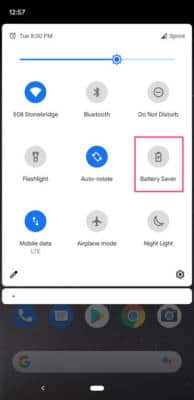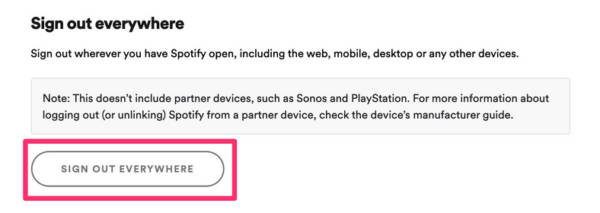Spotify was launched in 2006, and its main motive is to provide an audio streaming platform that offers DRM-protected songs, clips, and podcasts from record labels and media companies. Being a freemium service, simple features include zero ads, automatic music videos, offline listening, and commercial-free listening.
Spotify’s international headquarters is located in Stockholm, Sweden, even if each region has its personal headquarter. Its app was unveiled on October 7, 2008, and it paved the way for paid subscriptions. During that time, licensing deals with popular music labels were also announced.
If you own an Android owner and you discover that your Spotify randomly pauses, you might have run into a glitch that complicates things when you use “Battery Saver” or “Power Saving Mode.” Not to worry though, you can do something about it. See How To Troubleshoot Spotify Playback Issues On An Android Device:
How Can I Troubleshoot Spotify If It Keeps Pausing On My Android?
These are effective methods to try and fix the playback problems you’re having with Spotify on your Android phone:
1. Disable “Battery Saver” Mode
You Might Also Want To Read- How To Share A Spotify Playlist With Your PC Or Smartphone
Disabling Battery Saver” mode is pretty straightforward. Just:
- Scroll down from the top of your display.
- Click “Battery Saver” to disable it.
However, the instructions to adhere to might differ, but it depends on the age and model of the device you own. For instance, if you own a Samsung, here is what you should do:
- Head into your settings.
- Swipe down to “Power Saving Mode” (or “Power Saver”) and toggle it off.
2. Reinstall The Spotify Application
If the problem continues, you can uninstall and reinstall the application on your device. Everything might get fixed when that is done.
3. Sign Out Of Your Spotify Account
You Might Also Want To Read- How To Connect Spotify Account To Facebook
Another way to get rid of this problem is to sign out of your account on all devices, which will cause a kind of reboot that will provide a solution. See how to make it happen:
- Head to the Spotify site on your personal computer or Mac computer and get yourself logged into your account.
- Tap “Profile” in the upper-right corner and choose “Account” from the menu.
- Swipe down and choose “Sign Out Everywhere.”
You are done.