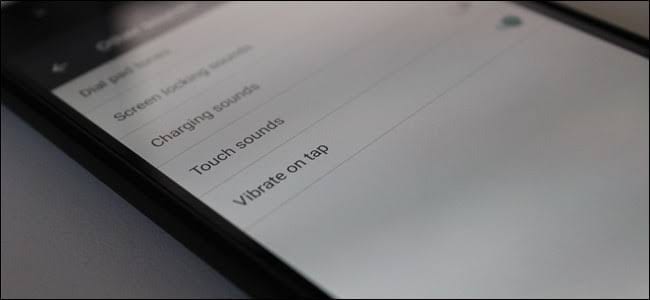If you would like to Disable or turn off haptic feedback also known as Vibrate on Tap on Android Smartphones then you’ve definitely come to the right spot. Haptic feedback or Vibrate on Tap like the name say gives you a feedback by vibrating each time your press your phone and your phone acknowledges it, hence the feedback in its name. For some it is a way to know that they actually pressed somethimg on their device or have the phone acknowledge that they actually pressed something. For some others, it’s plain annoying they would like to disable or turn it off.
If you find the feature annoying and would like to turn it off on your Android device then we are here for you with a procedure on how to do just that.
How To Turn Off Haptic Feedback (or “Vibrate on Tap”) in Android Smartphones
Different phone makers have cutomized their Android devices to give it a distinctive look from others and in doing so have made some changes in each of thier various devices. One of which is where the option to disable or turn off haptic feedback is on different Android devices. However, it is somewhat placed in the same category.
- Swipe down the notification panel and Click on the Gear Icon to access the settings Menu.
-
Click on Sounds and Notification, Sounds and Vibration or Just Sounds depending on the phone you’re using.
-
Click on Other Sounds and Toggle the Vibrate on Touch switch off or Click on Vibration Strength or Vibration Intensity and Use the Vibration Feedback or Vibrate On Tap Slider to turn it off completely.
Doing that will completely Disable/Turn Off Haptic Feedback on Android device. However, this will not turn off the Haptic feedback for your Keyboard. If you would also like to turn that off too, you can do so by access the settings Menu of your Keyboard and disable it. For Google Keyboard, Go to the Google Keyboard Settings >> Preferences >> Toggle off the Vibrate on Keypress switch.
Conclusion
If you’re still finding it difficult to turn off haptic feedback for your Android device the you should drop a comment and tell use the name of the device you’re using so we can help you sort out the issue.