Are you prepared to take your device from one carrier to another? Then unlocking your device is required.
More specifically, you will have to own a SIM-unlocked device to use it with another carrier.
Below is all you must know about locked and unlocked SIMs for Google Pixels, how you can know what your device’s present SIM-lock status is, and what each status means for unlocking your Pixel device.
How Can I Unlock Google Pixel- Google Store-Purchased Phones?
If you purchase your Google Pixel straight from the Play Store, nothing has to be done. Your device can already be used on any network because those devices come unlocked as their default.
And think about it, it is very sensible. Because Google has no personal carrier network, it needs to provide devices that can adapt to other networks.
![]()
You Might Also Want To Read- How to Transfer Photos from Google Pixel 2/Pixel 2 XL to PC
How Can I Unlock Google Pixel- Non-Store Purchased Phones?
If you did not purchase your Google Pixel via the Play Store, and rather, through a carrier or a different retailer, you most likely own a SIM-locked device. If that is the case, your device might stay SIM-locked for about 2 months, because your carrier determines it.
Therefore, basically, your carrier is king here and you will most likely need to be patient. (Your patience starts from when you bought or leased the device).
![]()
You Might Also Want To Read- Different Ways To Mirror/Connect Google Pixel C Screen to TV
Most times, carriers also need you to settle the total cost of the device before unlocking can happen.
But you should reach out to the carrier to know what your alternatives are, and their policies as per unlocking devices.


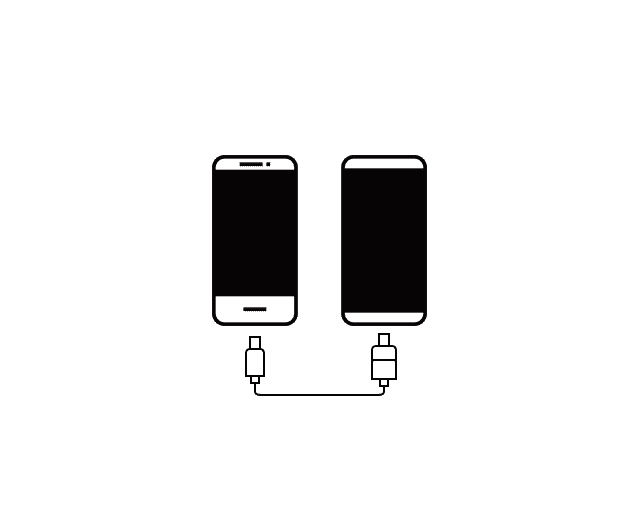

![Samsung Galaxy S8 “camera failure” error [Resolution Guide] Samsung Galaxy S8](https://techvaz.com/wp-content/uploads/2018/07/Samsung-Galaxy-S8.jpg)

