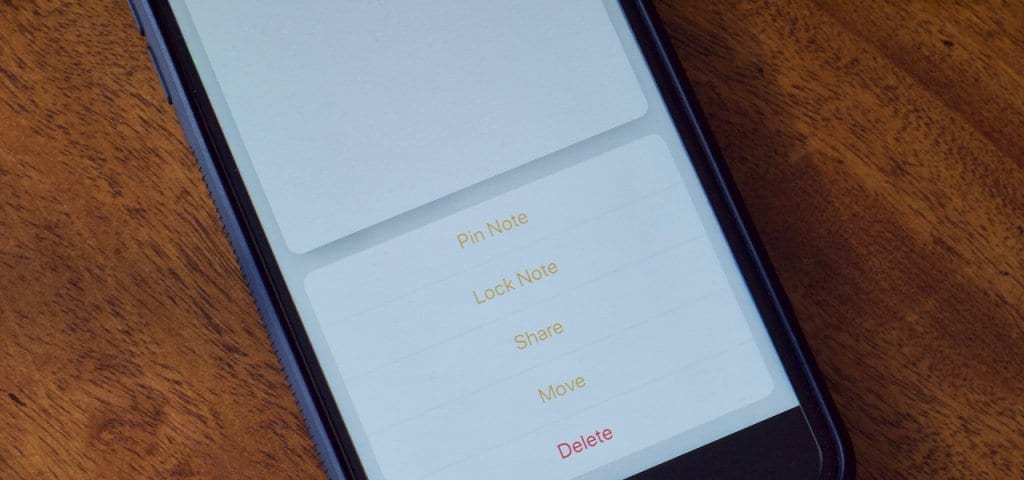We all know that getting the new LG G7 flagship smartphone is pretty expensive and it is a great feature to have a Fingerprint sensor as your first line of security. It is highly recommended that you use the Fingerprint sensor when you use Android Pay, getting into apps and websites using your fingerprint as your password.

If you own an LG G7 and you wish to know more about how to use the fingerprint sensor of your device, follow the steps to set it up. Launch the Settings app, tap on the Lock Screen and Security option, tap on Screen type, tap on Fingerprints. Now, you need to follow the steps to set up the fingerprint reader on your device. You can use the steps to add more fingerprints and also remove them.
One of the best things about the fingerprint sensor on the LG G7 is that you use your own fingerprint to unlock your device. This adds extra security to your device because no two fingerprints are the same. You can also use your fingerprint to access websites which require you to log in.
How to Activate Fingerprint Unlock in LG G7
The LG G7 offers an easy way for users to secure their device by using the built-in fingerprint sensor. This is a very simple and secure way to protect your device without having to use long and confusing patterns or passwords. Follow the steps below to set it up.
- First off, turn on your smartphone.
- Next, go to the Settings app and then tap on the Lock screen and security option.
- Now, you need to tap on Fingerprint.
- Tap on Add Fingerprint.
- Follow the steps you see on the screen until 100% of your fingerprint has been scanned.
- Now, you need to enter a backup password.
- When you are done, tap on OK to enable the fingerprint lock.
- Now, you can easily unlock your device by simply placing the finger you registered on the fingerprint scanner.
You have now taken advantage of one of the best security features on your LG G7. This will surely help keep you safe from unauthorized access.