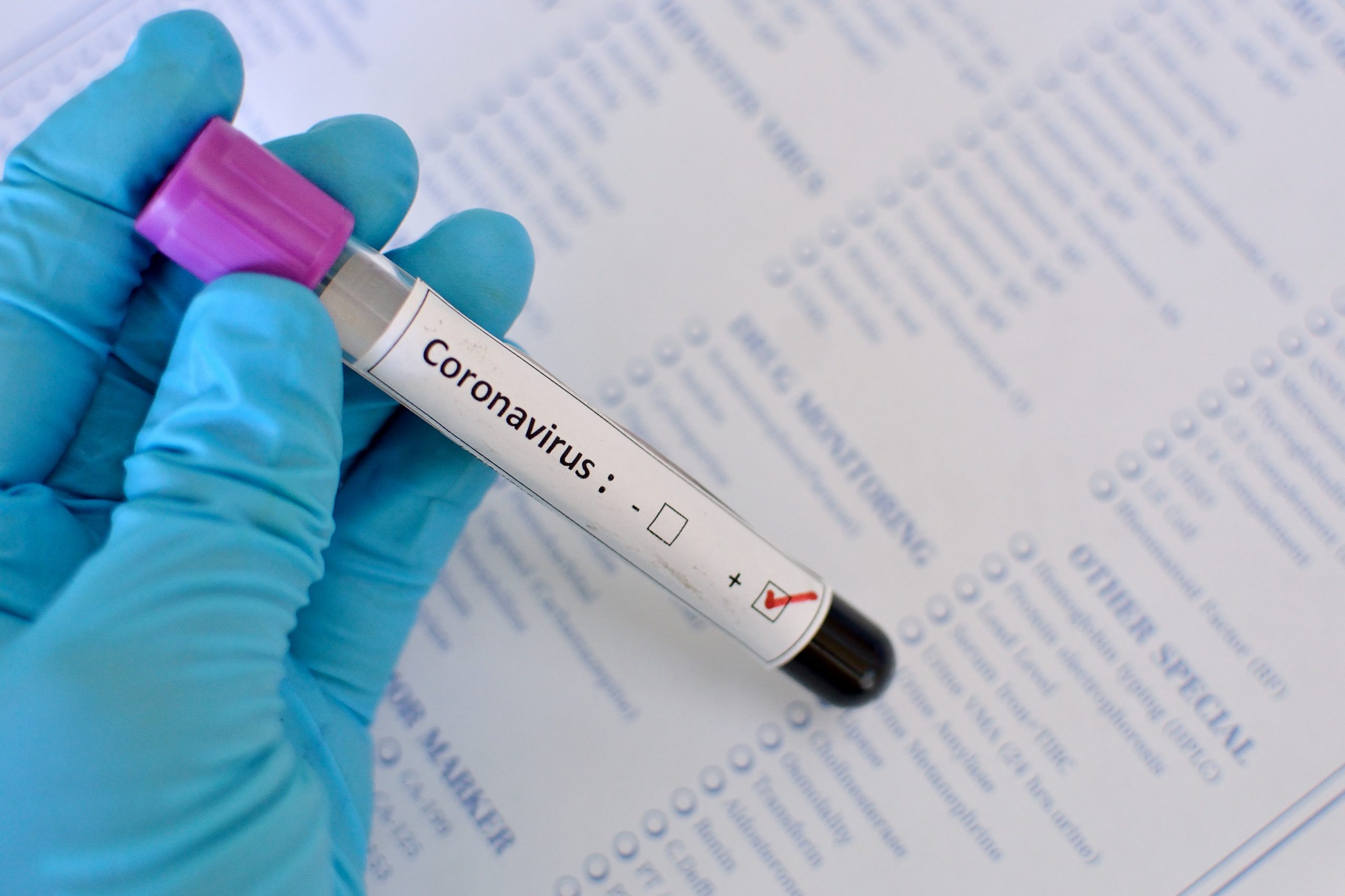Apple recently updated Siri on iPhones to provide owners more resources for access to information about coronavirus and its symptoms. As the outbreak continues to impact the world we live in, the freshly added feature might not solve all the issues surrounding the lack of information, but it will surely help those who need clarification.
Sadly, as the coronavirus pandemic keeps posing a threat, information has been an issue too. Technology companies have even been doing all they can to tackle the virus by reducing false content on the topic while making information available in general. For instance, Google currently highlights information in Search and YouTube and is working on a site solution via Verily. Apple, on the other hand, is trying to help out via a new on-device and voice-activated feature.
Reports have said that users have started noticing that Apple updated Siri with better coronavirus support and iOS owners can now use the voice assistant on their device to locate simple information on the virus and check the symptoms. However, the feature is presently available to only iPhone owners in America with no hints yet on if it will be extended to other nations. See How To Use iPhone To Check Coronavirus Symptoms And Receive Advice:
You Might Also Want To Read: How To Upload Audio Content To SoundCloud Directly From Your iPhone
How Can I Use My iPhone To Check Coronavirus Symptoms?
Since it is an on-device and voice supported feature, getting started is simple. iPhone users just have to launch Siri and ask “Hey Siri, do I have coronavirus?” or an identical question. The voice assistant will immediately respond with a questionnaire that you must answer “Yes” or “No” to.
Based on the answers you give, the result will aid users to better understand if they are battling symptoms related to the virus and how best to get better. Even if in most cases, being infected might lead to Siri recommending additional medical help, the voice assistant can just advise the user to remain at home or direct them to additional apps and services for more help and information.
You Might Also Want To Read: How To Listen To Audiobooks On Your iPhone Using The Apple Books App?
If the information comes from America Public Health Service and the Centers for Disease Control and Prevention, it should not be different from the info that is available online. On top of that, having the information on the phone is less complicated than having to search for it online or surfing certain websites. If that instantly means better privacy, no one knows yet.
Just like how the Verily site needs a Google account, phone users will already have their account connected to Siri requests. And with no official announcement on the new Siri coronavirus feature, Apple has still not talked about how the data is being used, if it is being used at all.
That is that.