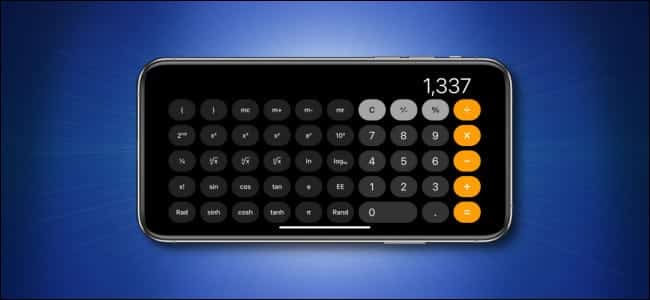If you have ever wished you had a scientific calculator on your iPhone, well, you would be delighted to find out that your iPhone comes with one already built-in. The Calculator app for iOS has always had a scientific mode hidden in plain sight since it was first released in 2008, as recently noted by The Verge. This guide will show you how to use the Scientific Mode in the Calculator app for iPhone.
How to Use the Hidden Scientific Calculator on iPhone
First off, go to the Calculator app on your iPhone. You can quickly access it by swiping downward with one finger in the middle of the screen. In the search bar that appears on the screen, type in “calc” and then tap on the Calculator app icon from the list of results.
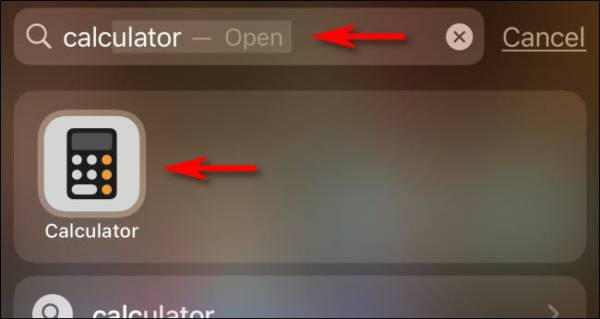
Once in the Calculator app, what you will see will be almost identical to the image below. The Calculator app for iOS has a simple interface, and you should see basic mathematical operators. Nothing scientific!

If you want to enter the scientific calculator mode, rotate your iPhone 90 degrees until it is in landscape mode. Your iPhone will make the Calculator app adjust automatically to fit the broad orientation of the display. Now, you should see scientific calculator buttons on the screen of your iPhone.
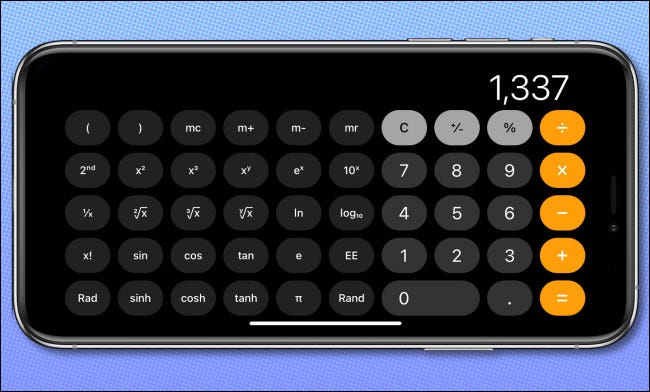
If this didn’t work and your calculator didn’t rotate to fit the orientation, it is most likely because you have enabled orientation lock on your iPhone. You can disable this feature by going to the Control Center and then tapping on the orientation lock icon until the icon has not been highlighted in it.

Once you have turned off the orientation lock feature, you can rotate your iPhone again while in the Calculator app. Hopefully, you will be faced with all the scientific calculator buttons you need. A brave new world of more complex math has now opened up to you. Have fun with exponents!
That’s pretty much it! If you have any questions or comments, please feel free to leave them in the comments section below. We will definitely get back to you in no time!