The major difference between a classic wallpaper and a video wallpaper is simple – the former is static and a video wallpaper is interactive.
Live wallpapers are kinda like the in–thing now, especially on smartphones with dependable batteries, where performance is not hampered by it.
Many phone owners arrive at a choice from a list of wallpapers already featured on their Android phones, or they make use of the Samsung or the Google Play store.
Others may prefer to use famous hilarious GIFs. But if you really fancy a personalized phone, making use of a clip for your wallpaper is a brilliant move. Downloaded clips work effectively for this, and your very own recordings can do the job as well.
This is how you can get this done on any Android that supports live wallpapers. Personalizing your device only requires an application, at times, intense creativity and a great taste.
Video Live Wallpaper Pro
Video Live Wallpaper Pro is an app that costs you nothing when you download it from the Google Play store. After installation on your phone or tab, it can be used to set several videos as live wallpapers.
- Open the app.
- Click Gallery.
- Find a folder you prefer.
- Click Video.
- Click Set Live Wallpaper which is the first option you will see.
Remember that you can also select loop the video, keep the aspect ratio, play it off-screen, and play or mute its audio.
After setting the video as live wallpaper, it will be visible on all home-screens. This will also set the clip as your lock screen wallpaper, but this will work as long as the wallpaper option is activated in the lock screen settings menu.
If you feel like pausing the clip for whatever reason, it can be done by double-clicking the home screen on an empty space.
There are some things that you should realize about the default configuration. By default, the clips will lack audio and loop. It is a good idea to alter nothing in the settings because listening to the same track repeatedly can be frustrating. Even if you like it for your personal reason, consider your family and those that work with you.
The loop feature makes the phone repeat the clip once it is finished. Whether it is 5 second or 15 minute clip, the end result is the same thing. The transition is seamless, so you can go for infinite loop videos to great effect.
Personalizing your wallpaper further by editing the clip before setting it as wallpaper is possible. Utilize any free video editing app or software on your personal computer to make these changes. Include fade in and fade out effects to the clip to ensure it is more naturally repetitive as opposed to settling for GIFs.
Potential Issues
Users may battle compatibility issues if the clips do not possess a proper format. If you plan to use a video as a live wallpaper on Android devices, you must ensure the clip is in the popular .mp4 format.
If that is not the case, conversion to mp4 is free online. Just get a decent and free online video converter for Android devices.
Upload your video from your gallery to the website. Set the target format to .mp4 and then select Android. With this service, it is also possible to disable the audio track or cut the video. If you want to reduce the length of the clip, the timeframe can be set anyhow you want it. But note that turning off audio might not work.
For the clips you can use, upload files from the Dropbox, Google Drive, your Android device, or from a third-party URL. Anything can be used from your phone’s storage, as far as the format is allowed, camera rolls included.


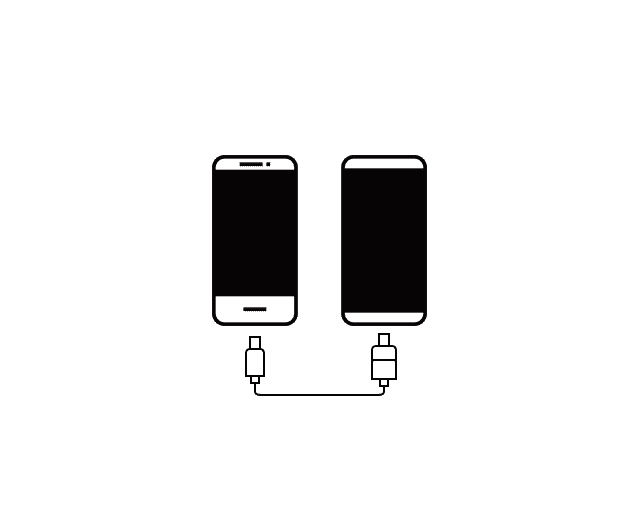

![Samsung Galaxy S8 “camera failure” error [Resolution Guide] Samsung Galaxy S8](https://techvaz.com/wp-content/uploads/2018/07/Samsung-Galaxy-S8.jpg)

