The”Huawei Y7Pro (2019)” as a mid-range Android smartphone model, first released in January 2019, has a glossy plastic body with 6.26 inch IPS LCD display, having a resolution of 720 x 1520 Pixels on the front. This device makes use of a dual rear camera system and a single 16MP Selfie Camera situated in the front. Below the hood is a Snapdragon 450 Processor paired with 3GB of RAM which gives way to multiple apps to run smoothly.
Irrespective of the fact that this is a solid performing device, certain issues can occur. Such issues involve the device not been able to send MMS. So in this article, we will tackle the issue squarely.


How To Fix the Huawei Y7 Pro Can’t Send MMS Issue
Before you troubleshoot your phone, it is best to know if your phone is running on the latest software version. Download and install updates if any is available. If you are making use of the latest software version, kindly follow the preceding steps.
Step 1: Two things are required from your phone before you can be able to send and receive an MMS. The first thing is that it should have an active mobile data subscription. Secondly, it should have the correct APN settings.
Step 2: Be rest assured that your phone is able to go online using data subscription also check the signal strength. Make sure it is getting a good Data signal preferably LTE.
Are you aware that each carrier has its own unique APN settings? So compare your carrier setting with the one set in your phone then make the necessary changes in your device if necessary.

Follow the below procedures if you want to access the APN settings of your phone:
- Head to the Settings menu
- Click on the Wireless and Network Section.
- Click on the Mobile Network
- Tap the Access Point Name.
After considering these steps and realized that your phone satisfies both conditions listed above but it is still unable to send out and receive an MMS. Don’t worry try this troubleshooting guideline below.
Do a Soft Reset
You will be required to refresh the phone Software by doing a Soft Reset. This is majorly done when a phone seems to be unresponsive, although, it is also recommended in some cases. To perform a soft reset follow the guideline below.
- Click and hold the Power and Volume down key for up to 45 seconds.
- Waits until the device boots.
With all these above guidelines you can successfully stop the “Can’t Send MMS” issues


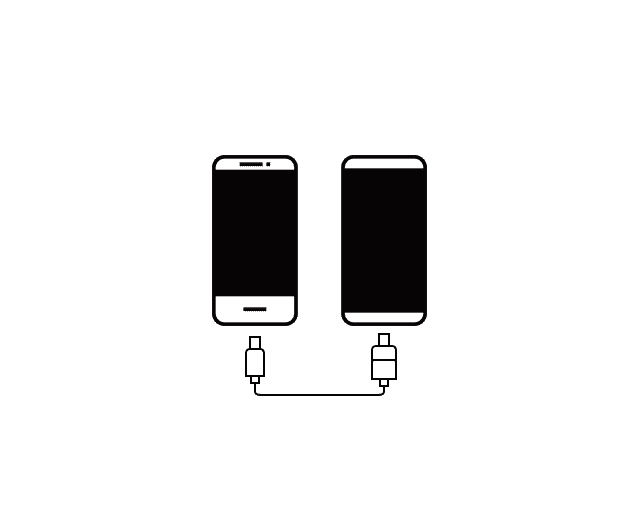

![Samsung Galaxy S8 “camera failure” error [Resolution Guide] Samsung Galaxy S8](https://techvaz.com/wp-content/uploads/2018/07/Samsung-Galaxy-S8.jpg)

