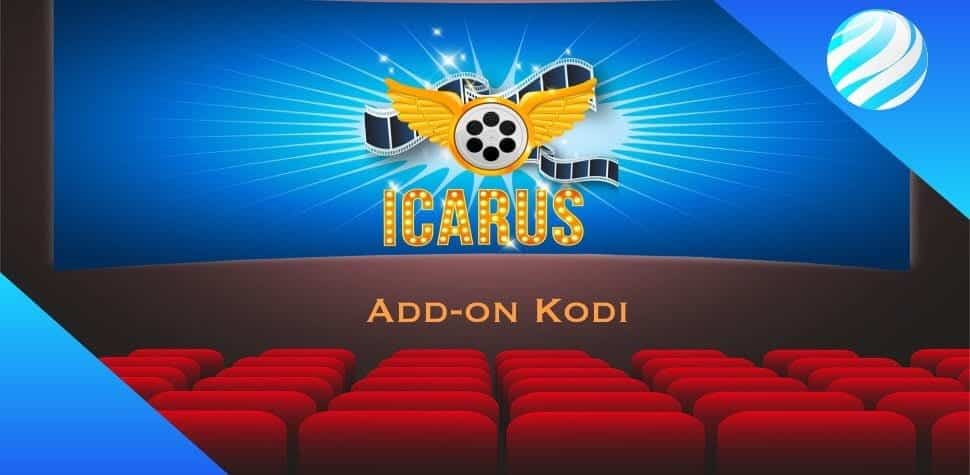Download Icarus Kodi Addon updated to the latest version Download and Installation Guide
We finally return to talk about Kodi and his best add-ons. Today I am very happy to let you know that a new and fantastic addon, called Icarus, has just arrived, allowing you to watch any movie and TV series streaming for free on Kodi.
That said, let’s go back to today’s add-on.
Kodi how to watch movies and TV series for free?
Icarus, as you can easily guess, represents the heir of Stream On Demand, one of the most famous addons for Kodi that allowed precisely watching movies and tv series in streaming but that had been abandoned by the developers at the beginning of 2018.
Here, when Stream On Demand closed its doors, some of the developers of the old project came together to create a new addon.
And here today Icarus arrives, a project that has required several months of development but which is truly exceptional.
Let’s go find out together.
What does Icarus addon do for Kodi?
Exactly like with Stream On Demand, even with Icarus we can watch movies and TV series in streaming for free.
Whatever film interests you, with Icarus you can watch it via Kodi in one click.
The same goes for the TV series: if you want to watch some TV series in streaming, including those broadcast only on satellite pay TV, with Icarus you can watch them for free and without a subscription.
Thanks to Icarus you can see through Kodi any movie or TV series of your interest, even those just released at the cinema, even those that are only on Netflix or Sky.
All for free using Kodi.
So let’s see how to immediately install Icarus on your Kodi.
Help download and install Icarus addon Kodi
How to install the addon on Kodi? No fear. Installing Icarus on Kodi is really easy.
First of all, I would like to point out that the addon is also available on Github and ABA Installer.
But if you want to install it easily, quickly and quickly, follow these steps:
- Start Kodi
- Go to SYSTEM > File Management
- Double click on Add Source
- Click on <None>
- Enter the URL https://tinyurl.com/icarus-repo
- Click on Done> OK
Then the guide divides for Kodi 16 and Kodi 17:
- KODI 16 – go back to the home and click on SYSTEM / Add-On / Install from a zip file
- KODI 17: back in the home and click on Add-on / First icon on the top left / Install from a zip file
Now the guide returns the same for everyone:
- Click on icarus-repo / https://repository.icarus-1.0.0.zip
- Wait for the notification to confirm the installation
- Click on Install from Repository / ICARUS Repo / Add-on Video / Icarus / Install
- The new add-on is now available on the Kodi home, on the VIDEO / Add-on Video / Icarus route
Here it is – you have successfully installed Icarus on your Kodi.
Fantastic!
How to use Icarus addon Kodi
Using this addon to watch movies and TV series streaming with Kodi is very easy:
- you start it
- choose what you want to do from the main menu (you have several categories, the global search, the latest news, the video library, the settings and more)
- choose the one that interests you and you can watch it comfortably in streaming
Easy, right? How to have Netflix, Sky and much more all in one place. It’s free.
From what sources do movies and TV series Icarus take?
Obviously, to work better, Icarus takes films and TV series from certain sources, that is, from sites that publish material every day on the web.
Among the many sources used by Icarus we find:
- Altadefinizione01
- Casacinema
- Cineblog01
- Filmperuttti
- Italia-Film.co
- Marapcana
- Lunatic New World
- Streaming only
- Tantifilm
and many others.
Basically, all the best-streaming sites on the local scene are analyzed with Icarus and allow you to watch what you want in streaming in an easy, convenient, fast and free.
Considering all the sources that are cataloged by Icarus, it is really impossible not to be able to see a movie or TV series of your interest.
Conclusions
With this article, we have concluded.
Have you already tried Icarus? What do you think about it? Let us know in the comments at the end of the article.
Good vision!
Kodi how to install Stream On Demand
To date, it does not make any sense to download and install Stream On Demand on Kodi. You might as well download and install Icarus, which is more powerful, complete, recent and up-to-date.
Stream On Demand has been abandoned, it is a fantastic project but now “dead”. Better to go to Icarus to watch movies and TV series in streaming.
What to see with Kodi?
With Kodi, you can see everything you want for free in streaming. You simply need to have the right add-ons.
In particular, Icarus allows you to watch movies and TV series in streaming for free.
Kodi how and where to watch TV series?
On Icarus of course. Today is the best add-on to watch and watch TV series in streaming for free with Kodi. Do not waste time with other add-ons, this works great!
Kodi how and where to watch movies? Kodi movie streaming?
On Icarus of course. Today is the best add-on to watch and watch movies in streaming for free with Kodi. Do not waste time with other add-ons, this works great!
Kodi addon 2018
Icarus is certainly one of the best Kodi addons of 2018. It’s simply fantastic!
Disclaimer
- the service has not been developed by us – in this article, we simply make the review/report, as we do with every other program for Windows PC, Mac, smartphone and tablet Android and iOS
- if you use the app or service to illegally watch sports/movies or anything else in streaming, do so at your own risk, assuming the responsibilities of the case
- This article is for information purposes only, to respond to all the emails I receive every day since responding individually to everyone became complicated
- this article does not in any way entice the user to violate any copyright of the content but is intended as a disclosure of information on the operation of app/extension/add-on / Internet sites already present and available online and easily identified with a simple Google search
- I strongly discourage the use of these services, since I do not know if they are legal or not