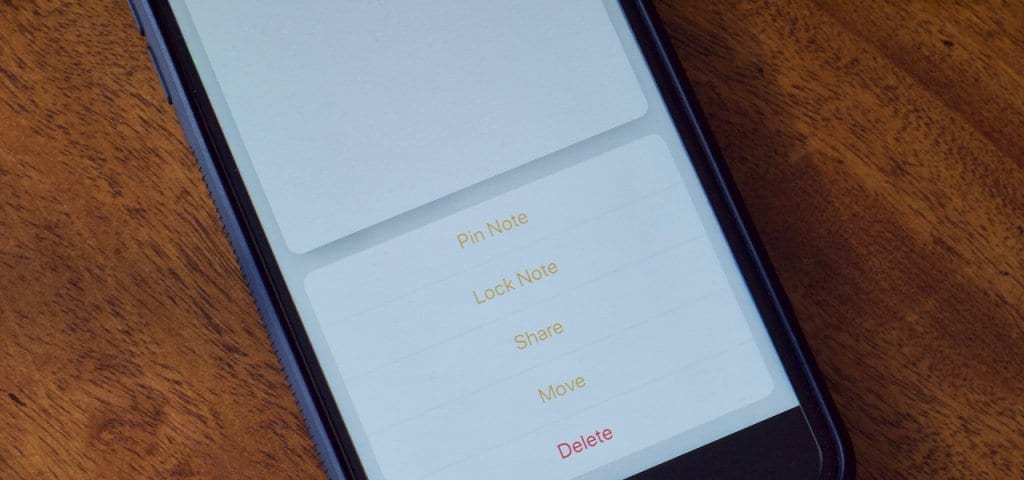Some complaints have recently surfaced online with people saying their iPhone 8/8 Plus or iPhone X is having issues with making calls. Some say the calls just drop in the middle of a call, others say they just can’t make calls. Well if you are a victim of any of these, well good for you because you are in the right place. In this guide, we will walk you through few troubleshooting tips which should help you out and fix the problem in no time!
Page Contents:

iPhone 8/8 Plus And iPhone X Call Problems (Troubleshooting Guide)
Check Your Current Network Strength
First of all, you need to check how many bars your network is showing you. The problem you are experiencing may be as a result of a weak level of network signal. If this is the case, you should try moving to somewhere else with a better signal strength or better still, try using a different network.
Airplane Mode
You should check if you have Airplane Mode turned on on your iPhone. You may have turned it on by mistake and Airplane mode doesn’t let you make calls or even connect to the internet. If it is turned on, follow the steps below to deactivate it.
- Open the Settings app on your iPhone 8/8 Plus or iPhone X.
- Toggle the switch beside Airplane Mode to turn it off.
- Enter your passcode to verify.
Network Service Provider Verification
You should also contact your network service provider to be sure that you are covered. It is very important that you do so because you cannot make phone calls if you are not verified by your network service provider. You can also use WiFi to make phone calls but these are not much compared to the strength of network service provider.
Outage In Your Area
Depending on what kind of area you are, there might be an outage. A telephone post may have fallen or your network service provider may be down. You should check to be sure. Not to worry, the should be back in no time!
If you have any questions, please leave them in the comment section below.