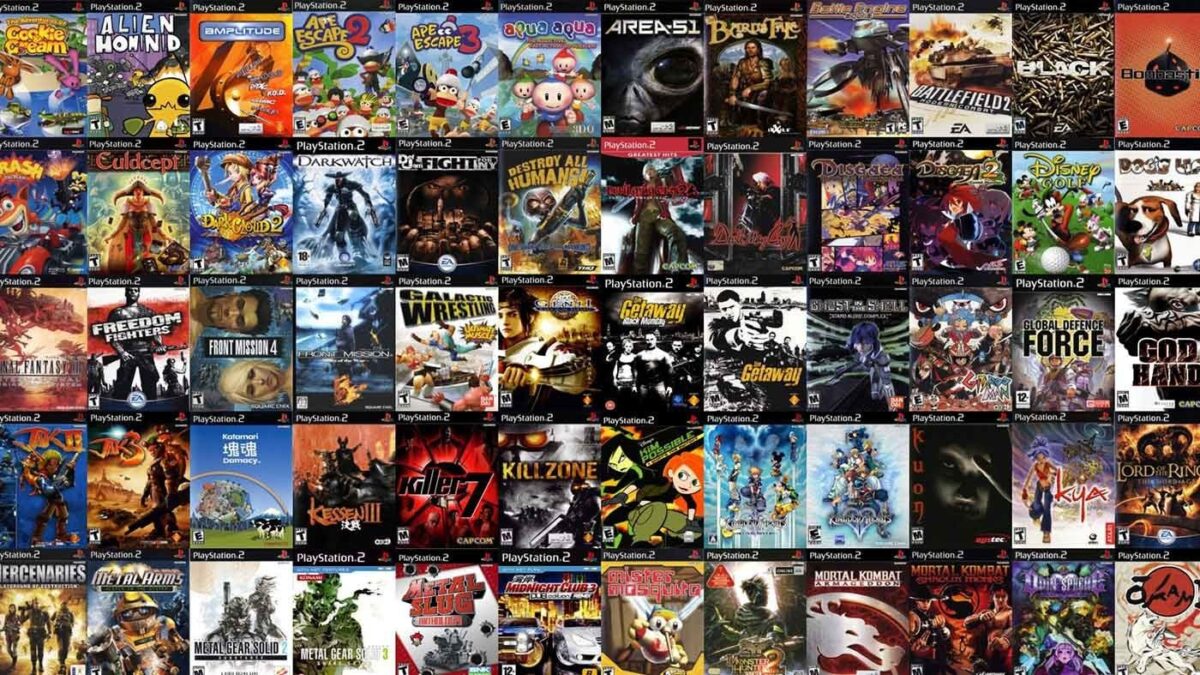The Most Popular PS2 Game List
PlayStation 2 or commonly abbreviated as PS2 is one of the most famous game consoles, is the successor of the legendary PlayStation console. Even though the console has been discontinued, you can play several PS2 games using the PS2 emulator. With this PS 2 emulator, you can play hundreds of PS2 games on Android that have been famous before. Various recommendations for the best PS2 games that you can try include:
-
Grand Theft Auto- San Andreas
Grand Theft Auto- San Andreas is one of the most popular games on the PlayStation 2 console and is one of the reasons many people install emulators. Players will play the character Carl Johnson (‘CJ’) who returns home from Liberty City to Los Santos after hearing the news about his mother’s death.
Like the Grand Theft Auto series, players will play various elements such as third-person shooters and open worlds. In fact, you can also do various activities such as car modification to personalizing your character.
-
Guitar Hero
The next popular PS2 game is Guitar Hero which requires accuracy and hand speed and was popular during its time.
Players can enjoy various popular songs such as Smoke on the Water, Ironman, Fat Lip, to I Love Rock and Roll making us professional guitarists. You can use a guitar controller to feel the game more freely.
-
Naruto- Ultimate Ninja 3
Naruto- Ultimate Ninja 3 is also fun to play, especially for lovers of Naruto cartoons. Naruto is one of the best anime of all time and has many game titles.
Naruto- Ultimate Ninja 3 is a fighting game for PS2 before Naruto Shippuden- Ultimate Ninja Storm 4. The Naruto characters that exist are still in the pre-Shippuden era, so the choices are not too many and complete. Even so, this fighting game is still fun to play.
-
Resident Evil 4
Looking for the best horror game on PS2? You can consider Resident Evil 4, which makes you face zombies using a third-person perspective, aka third-person shooter.
You will play a character named Leon F. Kennedy who has just completed a mission to deal with zombies in Racoon City. The United States government then sent Leon to go to Spain to save the daughter of the president named Ashley Graham who was kidnapped by a mysterious cult organization.
-
Final Fantasy X
The Final Fantasy franchise always offers the excitement of playing an RPG that is satisfying so it has a lot of fans. Through the Final Fantasy X series, players will act as Tidus and will go on an adventure to defeat his enemies who want to destroy the world’s ecosystem.
This game can make players lose track of time with exciting gameplay combined with a compelling story.
After knowing the best PS2 games, then you can download the PS2 emulator for Android and PC.
Best Lightweight PS2 Emulator for PC and Android
This PS2 emulator allows an Android cellphone to become a mini console that you can play at any time. Here are the emulator recommendations for the best PS2 on Android.
DamonPS2 Pro

Even though DamonPS2 Pro is paid, but one of the best PS2 Android emulators is definitely worth buying. Usually, a common problem faced by game console emulators is that they can’t run heavy games on a cellphone, but DamonPS2 Pro is already free of this problem, and it’s guaranteed that 90% of PS2 games can be played.
Even more fun, this emulator can use cheat codes to use in the game you are playing. For a better gaming experience, use a Qualcomm Snapdragon 835/845 HP, such as the Samsung Galaxy S9/S8/Note 8.
Download the DamonPS2 Pro application
Play!
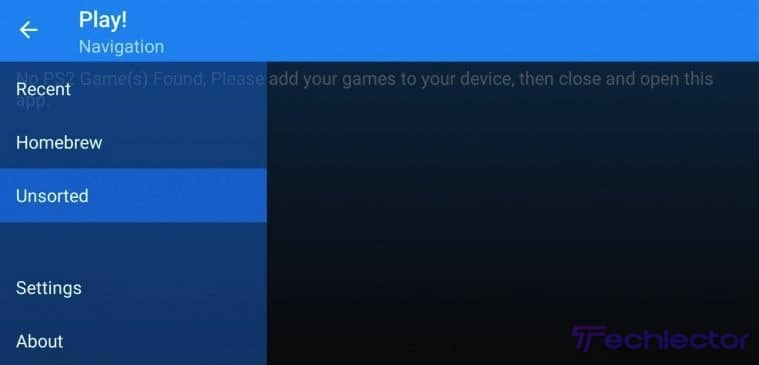
Play! is a free Android emulator that you can use to play PS2 games. Even though it’s not available on the Google Play Store, you can download it directly on their site. Because it is available for free, there are several drawbacks that this emulator application has.
High resolution games like Final Fantasy X or Resident Evil 4 can barely be played on this emulator, but this emulator is easy to work with and doesn’t require the BIOS and files that are usually required to run the game.
Download the Play App!
PPSS2 Golden

PPSS2 Golden is an Android emulator for PS2 that can satisfy your longing to play old PS2 games. This emulator is claimed to be able to run up to 90% of the games on the PS2 and is also compatible with nearly 80% of Android phones on the market.
This application is quite easy to install and does not require a BIOS file to run, like other emulators. The specification requirement is also low, it can even run on Android 4.4 and above. This emulator also provides cheat codes and save games can be saved directly to the SD Card.
Download the PPSS2 Golden Application
New PS2 Emulator

New PS2 Emulator is an emulator for PS2 for free which you can use not only to play PS2 games on Android but also include PSX and PSOne games.
Even though you can’t play PS2 games as a whole, you can play games like Gran Turismo, Tekken 3, or Resident Evil 2.
The Android emulator also supports multiple file types, such as .bin, .mdf, or .img. Unfortunately, this emulator is still not too smooth to play heavy games because the results will lag, but you can play your favorite games that are lighter.
Download the application- New PS2 Emulator.
PS2 Emulator

As the name implies, PS2 Emulator is a PS2 Android game emulator application that you can use to play your favorite PS2 games on Android, such as Star Wars- Battlefront or Tomb Raider III.
This emulator pretty much supports other games, and has unlimited memory card features, and can use cheat codes.
This application is actually an old version of the New PS2 Emulator, so this emulator has almost the same specifications and features. Even though it’s an old version, this emulator can still be used on the latest Android cellphones such as the Samsung Galaxy S9.
Download the application- PS2 Emulator
Gold PS2 Emulator

The next emulator is Gold PS2 Emulator made by Exclusive Emulators LLC. This application is widely downloaded and has a size of approximately 33 MB.
Gold PS2 Emulator has excellent graphic quality when you play PS2 games. Gold PS2 Emulator supports all formats and has a simple appearance to make it easier to use.
Download the application- Gold PS2 Emulator
Free HD PS2 Emulator – Android Emulator For PS2

Free HD PS2 Emulator is one emulator that can be relied on. The free HD PS2 Emulator has been downloaded a lot and has a size of approximately 559 MB. Free HD PS2 Emulator has the advantage of clear and continuous sound.
Download the application: Free HD PS2 Emulator.
ePSXe for Android

Looking for a paid emulator that can play PS2 games? You can consider ePSXe for Android which has the advantage of fairly high compatibility, good speed, and the sound produced is quite clear.
To be able to use this emulator, you have to spend Rp. 49,404. So if you want to try a paid simulator, ePSXe for Android can be an option.
Download the application: ePSXe for Android
PTWOE – Playstation 2 Emulator

PTWOE is an emulator made by TeamEMU. It has been downloaded 100 thousand times and has a size of approximately 45 MB. With this emulator, you can play games with graphic quality that are quite high and stunning.
PTWOE – Playstation 2 Emulator also has a simple appearance that will make it easier for you to use it. Interested in downloading the PS2 Android emulator?
Download the Application: PTWOE – Playstation 2 Emulator
PSP Emulator Gold Pro

Another emulator that you can try is the recommended PSP Emulator Gold Pro. With this emulator, you can play all PS2 games on Android.
PSP Emulator Gold Pro is capable of producing satisfying graphics. The cool thing is that PSP Emulator Gold Pro is able to run well on several types of smartphones.
Download the application: PSP Emulator Gold Pro
PS2 emulator

One of the best emulators developed by Robert. K and many downloaded by its users. Another plus, the size of this emulator is relatively small, approximately 7 MB so it won’t burden your Android smartphone.
Another advantage of this emulator is that it supports all PS2 game formats that you can play on Android. The resulting graphics are also quite good despite their small size. Another thing that is not less important, this emulator has a simple appearance and is easy to use.
Download the Application: PS Emulator 2
Free Pro PS2 Emulator

Another emulator that you can rely on is the Free Pro PS2 Emulator. This emulator is able to crush all types of games on the PS2 with topnotch quality.
Users can also enjoy a pretty good and clear sound so they will feel at home using this emulator.
In addition, the sound produced when playing the game is quite good and clear, making you addicted after one tries to play.
Download the Application: Free Pro PS2 Emulator
PSP Emulator

PSP Emulator is an emulator that can be used to play various cool PS2 games such as God of War, PS2 Dragon Ball Z, Naruto, and other best PS2 games.
This emulator also provides tutorials on how to use the emulator and how to get PS2 games on Android.
Download the Application- PSP Emulator
Matsu PSX Emulator – Multi Emu

This emulator is called Matsu PSX Emulator – Multi Emu developed by Studio MXE. Applications are widely downloaded and the size is around 20 MB will not take up much space on your smartphone.
The cool thing is that Matsu PSX Emulator can not only be used to play PS2 games, but also other console games.
Its size is only 20 MB, making this application will not take up too much space on your cellphone. This emulator can not only be used to play PS2 games, but also other console games.
Download the App– Matsu PSX Emulator – Multi Emu
PS 2 Emulator for Light PC 2020
Not satisfied with playing PS2 on an Android cellphone because the screen is small? Relax, you can try downloading the best lightweight PS2 emulator for PC like PCSX2. Until now, there is no emulator that can play PS2 games on PC as well as PCSX2.
Before downloading the best PS2 PC emulator, you must know the recommended device specifications. Check below the PS2 PC emulator specifications:
Recommended specifications:
- Operating system- Windows 7/8 / 8.1 / 10 (64-bit) or GNU / Linux (64-bit)
- CPU- Intel Haswell 4xxx series (or AMD equivalent) @ 2000 STR or better
- GPU- DirectX 11 GPU
- RAM- 4 GB
Minimum required software:
- NetFramework 3.5 or NetFramework 3.5 SP1 (for Windows XP)
- DirectX9.0c
- Microsoft Visual C ++ Redistributable 2008
- Microsoft Visual C ++ Redistributable 2010
- Microsoft Visual C ++ Redistributable 2015
Download the Best Emulator and Its Supporters
You can directly download PCSX2 here. It turns out PCSX2 is not enough, you also need Bios. Without Bios, you won’t be able to run PCSX2 on a laptop / PC. Download the BIOS here.
After PCSX2 and Bios are installed, you will still need an ISO file. ISO files are needed to play games and this ISO is like a PS2 cassette. Now many sites provide ISO files for PS2 such as Emuparadise. Download the ISO here.
Install PCSX2 on PC
After downloading all the files above, you can immediately install PCSX2 like a normal PC program. You can select Apply then Next. You can select Configure in the PAD line. PAD is to regulate the use of the joystick and it is recommended that you play using the joystick.
The reason is that you will feel uncomfortable playing with the keyboard. To use the PS2 PC emulator joystick, the settings can follow the image below.
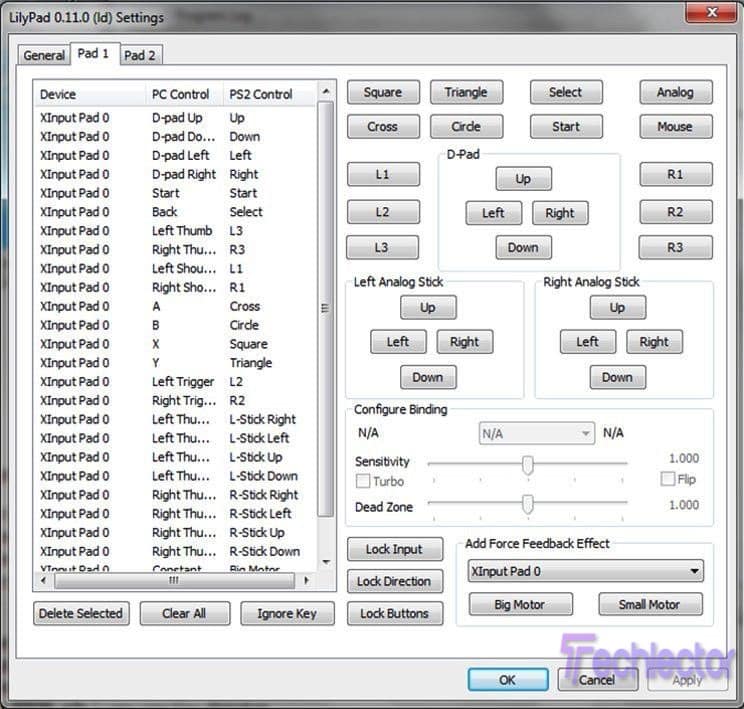
If you have set the joystick, then choose Bios. There are various ways to set up Bios. First, you can remove the checkmark on the words use the default setting and then Open in Explorer. Then you select the location of the BIOS folder that was downloaded earlier, then double-click the BIOS name that appears. Then click Finish. The second way is to put the BIOS file in the directory C- \ Users \ Your name \ Documents \ PCSX2 \ bios or where you put the installation file folder from PCSX2. Then click Refresh list and mark one of the existing bios files, then click finish.
How to run PS 2 games on PCSX2
After downloading the Android emulator, you need to know how to run PS2 PCSX2. There are two ways to play PS2 games on this emulator. First, you can use a DVD or PS2 cassette and by using an ISO file. If you want to play using a PS2 DVD, you can click Config and then click Plugin / BIOS Selector. Then click the down arrow on the CDVD line.
You can select cdvdGigaherz and click Configure on the CDVD line. Then select Source Drive F, then click ok, then click CDVD select Plugin.
The second way, you can use an ISO file. Step by clicking CDVD select ISO Selector > Browse, then select the PS2 file you want to play. Finally, click Open > Click CDVD select ISO.
You must first check DirectX and Microsoft Visual C ++ according to the system and if necessary, update them first. If you are using a PC with low specifications, you can click Config > Video (GS) > Plugin settings. Here are the settings that you can adjust
- When using Windows 7 select Direct3D9 (Hardware) or Direct3D11 (Hardware).
- When using Windows XP select Direct3D9 (Hardware).
- When using Windows Vista select Direct3D10 (Hardware).
It’s easy, right?
The Most Complete Free PS 2 ISO Game Download Site
You can download various PS2 ISO games for free on the internet which work well when played on the PS2 emulator. You can rely on these various ISO PS2 download sites to download various PS2 games including the steps.
1. RomsMania
RomsMania is a site that has navigation to make it easier for visitors to find the game they want. You can download various PS2 ISO games through RomsMania with ease and hassle-free.
Here’s how to download ISO 2 games on RomsMania:
- First, you can visit the RomsMania site (https://romsmania.cc/roms/playstation-2). There are a rating and the number of game downloads here.
- You can select the game you want to download and see information in the form of file size and also the language used.
- If you want to download, you can click the Download button. First, you can select the More Options menu and select the Browser download (slowest) option to get a direct link.
- Note- If you click the Download button directly, you will be directed to download using the Download Manager provided by RomsMania.
- Then wait a moment until RomsMania starts downloading. You will get a.7z format file.
2. CoolRoms
The next best PS2 game site is CoolRoms which provides a wide selection of emulators and ROMs from various consoles. CoolRoms has a simple interface and you will be easy to download.
Here’s how to download PS 2 games that you can play on the PS2 PC emulator:
- You can visit the CoolRom website (https://coolrom.com.au/roms/ps2/).
- Then you select your favorite game by clicking or searching for the title you want.
- Don’t be fooled by the big blue button that says Download File. Instead, select the small text Alternative download link for direct download.
- After clicking, a new window will appear containing ads. You can wait a few seconds for the Download Your File button to appear.
- The download process will begin. It is recommended that you use Internet Download Manager to make it even faster.
3. ROM Hustler
The next site for downloading PS2 PC emulator games is ROM Hustler. This site has a simple appearance so that users will have no trouble. Here are the steps you can try to download the PS2 emulator game on Hustler ROM:
- You can go to the ROM Hustler site (https://romhustler.org/roms/ps2). There are several lists of PS2 games that you can download for free.
- You have to check which region your game is from, such as the USA – United States, EUR – Europe, or J – Japan. If so, click the link Click here to download this rom.
- You wait a few moments until the download link appears. You can click the link Click here to start your download.
- Your download will start automatically and you will get a file in.RAR format which you can just extract when the process is complete.
Interested in downloading PS2 PC emulator games here?
4. Loveroms
Site best game next PS2 emulator there Loveroms the best place to download game ISO / ROMs PSP or PS. Loveroms provides a variety of games that are quite complete and you can play.
There is also a PS2 emulator, PS1 along with their bios and also a PPSSPP gold emulator that you can download there. Unfortunately, the loading of this site is not very friendly. Just try going to the https://www.loveroms.online/ site.
5. Coolrom
The next PS 2 ISO game download site is Coolrom which provides PSP, PS1, PS2 games, and also provides ISO / ROMS for Xbox games and their emulators. NitroBlog is also the place to find the best PS3 games.
How to download games on Coolrom is also easy and there are various choices of games that you can play. Just stop by here https://coolrom.com.au/.
That’s a lightweight PS2 PC emulator that you can try. You can try each emulator according to platform and size. Interested in trying the download best PS2 emulator PC and the best Android and light of the above?