Some users of the new Mac mini with Apple Silicon M1 processor have complained that there are only two Thunderbolt ports compared to the four of the previous model with Intel processor and other Macs such as the 16 ″ MacBook Pro 2019.
Having only two ports might be a limitation for some users, but OWC explains that on previous Intel-based Macs each pair of Thunderbolt ports uses a single bus with a dedicated controller, and because the two paired ports are connected to the single bus, they share the Thunderbolt bandwidth. The total throughput that can be obtained from both ports on a single bus is limited to 2,800 MB / sec.
You can check your Mac’s Thunderbolt bus number by opening “About This Mac” from the Apple menu, selecting “System Report” and selecting “Thunderbolt” in the left column on the screen. In the screenshot, you see below the details on the Thunderbolt tree of a Mac mini 2018, and as you can see, the four ports correspond to two buses.
What changes in Macs with M1 CPUs
In Macs with M1 CPUs, although there are only two Thunderbolt ports, the buses shown are two, one for each port- this means that each port has its own dedicated bus and does not have to share bandwidth with other buses. Each port can handle 2,800 MB per second on its own. OWC’s Tim Standing tested connecting two ThunderBlade units to the Mac Mini’s two Thunderbolt ports with M1 CPU.
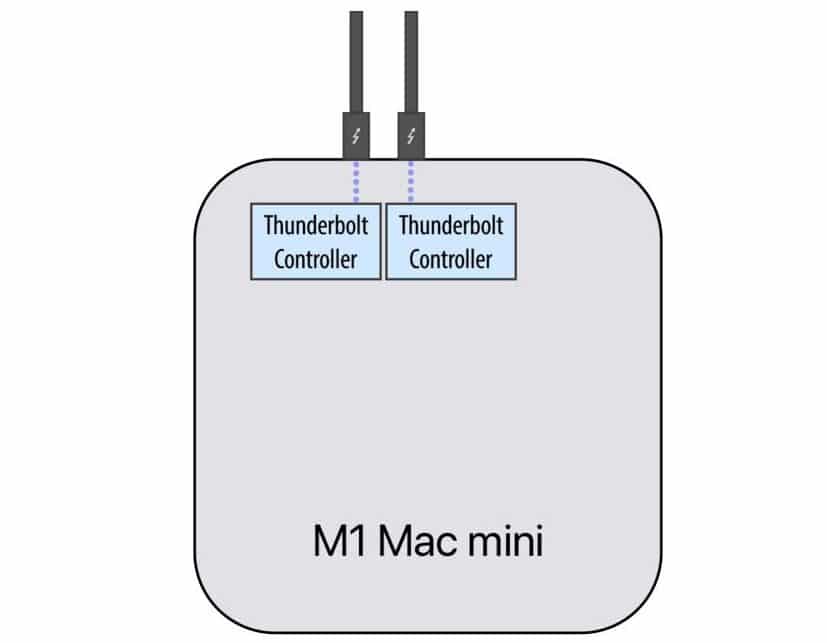
Each ThunderBlade external drive houses 4 NVMe SSDs; Two RAID 0 volumes have been created, stored, and organized with the Striping technique, which provides for the division of files into blocks of the same size, managed on the memory of the disks that make up the system (without redundancy).
If the two Thunderbolt ports shared bandwidth, it would not be possible to read or write at speeds greater than 2,800MB/s, the limit of the single Thunderbolt bus. On the other hand, if the two ports are actually separated, it is possible to highlight better performance. The benchmarks with AJA System Test show that on Mac mini M1 the two Thunderbolt ports are in fact separate and managed on separate buses, thus allowing to obtain results in reading tests that reach 3,500 MB per second with the volume in stripe (Raid 0).

Macs with M1 are the first Macs to support the Thunderbolt hub functionality required by the Thunderbolt 4 standard. Apple is basically already ahead and has implemented an important feature for future Macs with this type of port.

