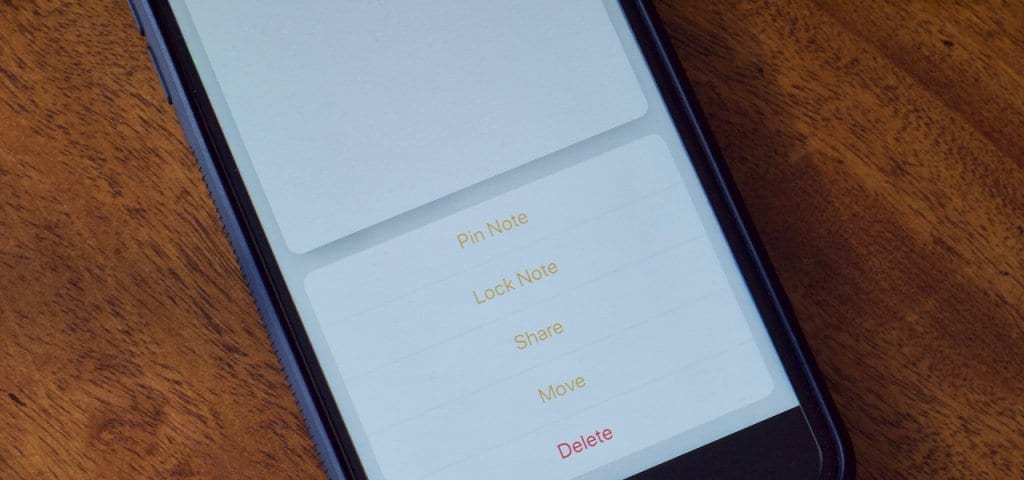The ability to redownload ringtones I already purchased before on my iPhone is one feature I have waited for so many years, and finally, it has come to pass. You can now re-download purchased ringtones on your iPhone or iPad running iOS 11 or later. And you can also do this easily.
So, you no longer have to worry whenever you lose your favourite ringtones on your device because you can easily download them again on your device. You do not really need any roundabout method anymore to get back your ringtones if you happened to lose them accidentally. Now, let us move on to how to redownload purchased ringtones on your iPhone or iPad running iOS 11 or later.
How to Recover Purchased Ringtones on iPhone and iPad Running iOS 11
- First off, open the Settings app on your iPhone or iPad running iOS 11 or later.

- Next, tap on the “Sounds” or “Sound & Haptics” option.

- Now, tap on any sound under the “SOUNDS AND VIBRATIONS PATTERNS” tab.

- Look for the option to “Download All Purchased Tone” at the top of the page and tap on it. All ringtones and alert tones you purchased from iTunes will be restored to your device.

- You can check all of them out under the “Sound & Haptics” section in the Settings app.
Note – If the owner had pulled these ringtones from iTunes, you will not be able to redownload the purchased ringtones back on your device.
Make the most of these tones to customize your iPhone or iPad’s ringtone, text tone, new mail alert, calendar alerts, etc.
With iTunes 12.7, you can no longer purchase or download apps and ringtones. However, you can still go to all ringtones you have purchased before in the iTunes Media folder.
There, you can transfer all the ringtones to your iPhone or iPad easily.
If you have any questions or feedback, make sure to leave it in the comment section below.