Both the Samsung Galaxy S8 and Galaxy S8 Plus have been made available in various stores across the world for all to check them out and purchase them too. According to most reviews, both the Galaxy S8 and Galaxy S8 Plus are the best smartphones which the company have ever made. This is also backed up by a huge increase in the demand of the devices and as a result making the company increase their production units.
The phones come with amazing specs. Features of the Samsung Galaxy S8 and S8 Plus include a 5.8-inch for S8 and a 6.2-inch display for the S8 Plus, Super AMOLED Infinity Display with very slim bezels, 4 GB of RAM, Android Nougat out of the box, water resistance capabilities, Bixby, the latest Snapdragon and Exynos chipsets, wireless charging and much more. Samsung Galaxy S8 comes with a 300 mAh battery while Galaxy S8 Plus comes with a 3500 mAh battery.
The phone comes in two different variants. One comes with an Exynos chipset while the second comes with a Snapdragon chipset. The Exynos variant can now be fully rooted.
Ever since the Exynos variant received TWRP support; different developers have updated Magisk, enabling it to support Samsung’s flagship smartphones.
How To Root Samsung Galaxy S8 & Galaxy S8+ Exynos With Magisk Rooting Tool
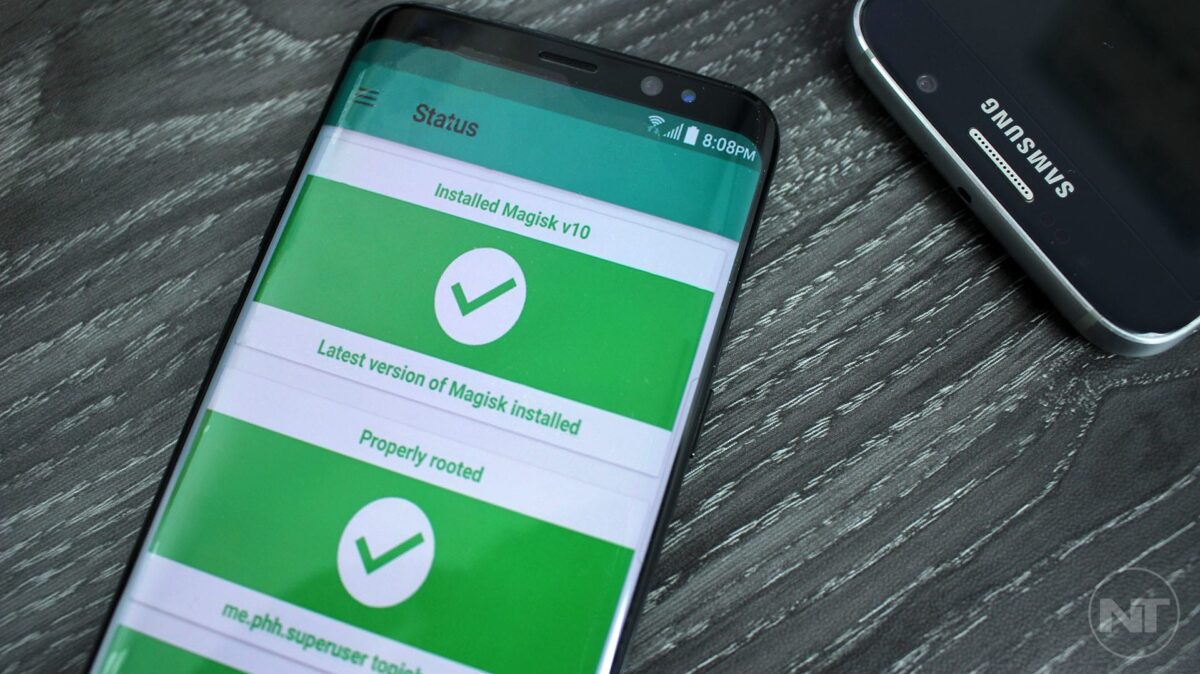
What Magisk is
Magisk is a simple method used in rooting Android phones. Magist modifies the phone’s boot image and adds files to /data and /cache. It also comes with a Universal Systemless Interface. With this, it provides you full control over your Android phone. Magisk is becoming a popular method for rooting Android phones, and now, it can also be used to root the Samsung Galaxy S8 and Galaxy S8 Plus.
Supported Galaxy S8 models
According to “Jesec,” the variant below are the only ones which can be rooted at the moment. So if you phone’ model number appears below, you can proceed with the guide, but if it isn’t, you will have to wait till developers come up with a method to root your phone model. Proceeding with a phone that does not appear below may result in the phone getting bricked.
- Samsung Galaxy S8 – (G950F/FD/X/N)
- Samsung Galaxy S8+ – (G955F/FD/X/N)
Downloads
- Install TWRP recovery for Galaxy S8 and S8+ (Download)
- Magisk rooting tool for Galaxy S8 and S8+ (Download)
- Disable dm-verity for optional encryption (no-verity-opt-encrypt-3.1.zip)
Installation Process
- Download the “dm-verity” file and the Magisk file too. Move them to your phone internal storage.
- Turn off your phone. Press and hold the volume up, and power keys and Bixby button at the same time until the phone powers on. When the phone turns on, it will boot into recovery mode.
- Go to “Install Zip” and open the “dm-verity” file. Flash it by swiping to the left. Doing this will make encryption optional.
- Turn off the phone.
- Boot the phone into recovery mode by holding the volume down, and power keys and Bixby button until the phone turns on.
- Select Magisk and flash the file.
- Reboot your phone, this time the usual way.
- Visit the Play Store and download Magisk Manager. It will bring up a notification saying your phone is properly rooted.
Congratulations, you have rooted your Samsung Galaxy S8 or S8 Plus.
Image Source – NaldoTech

