We know that the internet has become indispensable today. Nowadays we carry out various activities online, from news to personal data of our bank account. To protect against intruders and cybercriminals, the Google Chrome browser offers several extensions that guarantee more protection when performing such activities. Check out the following:
Page Contents:
AdGuard AdBlocker
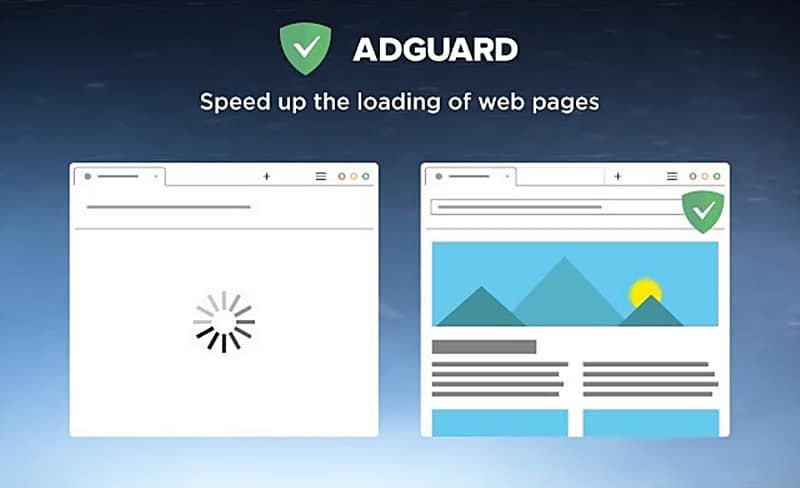
AdGuard is the best all-in-one locking tool for someone who does not want to use more than one extension. For those who do not know, a particular site may hijack your CPU to encrypt the mine while visiting a web page.
AdGuard prevents a website from doing so unless you want to, logically. In addition, adGuard also effectively blocks any type of ad on web pages, even on Facebook, YouTube, among others. To download the extension, click here.
Ghostery
Most web users do not like to reveal where they are, keeping in mind the danger of the present day. Ghostery does a great job of blocking crawlers who want to know where you are, what site you came from, and what sites you follow.
The Ghostery extension works without any configuration, but the user can also create an account and customize details of his / her taste. To download the extension, click here.
Flashcontrol

Made primarily for users who have a modestly configured device, Flash control prevents Adobe Flash elements from being played on every webpage you visit.
because page elements and ads that use it consume their CPU cycles and have a huge amount of memory, the extension gives you the option to view that content or not, if it’s not in your interest or need. To download the extension, click here.






