Among the many problems, even if small and usually software, that we may have with our Android devices, we may have problems with the SIM card. In this article, we recommend some solutions to solve problems with the SIM on Galaxy A20. Read carefully and click on the recommended links to solve the problem. Enjoy the reading.
SIM issues on Galaxy A20
The first solution is the simplest one, restart your Galaxy A20, then see how it goes.
- The SIM card you are using may be physically damaged. Check if it is in good condition.
- If you haven’t used the Samsung Galaxy A20 for a long time, check that the services are still active.
- Make sure that roaming services are active on your SIM card if you are away from home.
- The problem could be caused by changing the network selection preference on the Samsung Galaxy A20, go to the settings and change the preferences.
- Check if the SIM tray is damaged or if the SIM card is not inserted correctly in the phone.
- One of the reasons for this problem is the activation of airplane mode, lower the notifications panel and check.
- It is possible that the real problem is caused by manually deactivating the SIM card in the network settings, go to the settings and check, especially if it is a Dual SIM phone.
- The fluctuation of the signal can occur when you continuously change position, for example, while driving, if so it is normal.
- This problem is present because you installed a custom ROM or update by manually changing the settings of the Samsung Galaxy A20? Return to the official operating system.
- Sometimes this problem can be solved by reinserting the SIM card into the phone and restarting the phone.
- The network selection mode does not have to be manual as this can be the cause of the problems with the SIM on Galaxy A20.
- Are you sure you are in an area covered by the signal?
- If all of this didn’t work, go for a ride with a professional.
These are the most used solutions when we are faced with problems with the SIM on Galaxy A20. I hope I have been helpful.


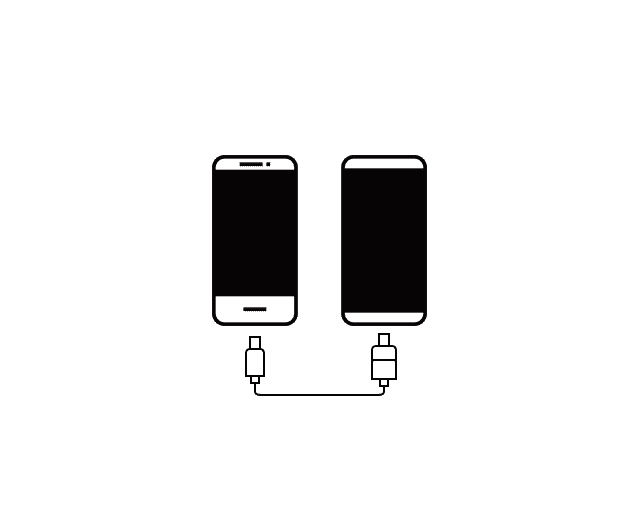

![Samsung Galaxy S8 “camera failure” error [Resolution Guide] Samsung Galaxy S8](https://techvaz.com/wp-content/uploads/2018/07/Samsung-Galaxy-S8.jpg)

