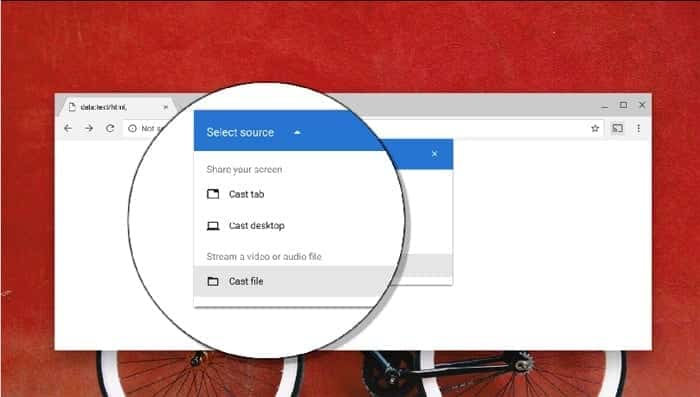In these moments, as has been happening for several years now, Google has open many fronts of development, both in hardware and software, platforms that in one way or another wants to be unified so that they can work together.
This is a very logical strategy, and they are carrying out many other technology firms, such as Microsoft or Apple, to give some explicit examples. Among the many successful products of the search firm, we can make a special mention about your Internet browser, Chrome, software that at the moment is the undisputed leader of its sector with more than 50% penetration.
Well, as many of you already know, for a while now this program to move around the Internet is able to work together with a hardware product that has had a huge acceptance around the world, we refer to Google’s Chromecast. This allows us to send any multimedia content from the browser to this device and enjoy these contents on our TV, for example.
Well, for what we just know now, Google is working to introduce a new feature in the aforementioned Chrome that will make it even easier to share PC content, through Chromecast, with the TV in the living room. In this way, we will soon have the possibility to send both audio and video files directly to the device and thus be able to enjoy them on television.
Soon we can send video and audio files to Chromecast from Chrome
At this point, it is worth knowing that this is something that is still in the testing phase, but as François Beaufort himself has already announced, the members of the Google team are working to send local files to our Chromecast directly. The process will be carried out in a similar way as we have done to date, which shows how simple the process of transmitting content from the technological giant’s browser will be.
Being in the middle of the testing period, for now, we will still have to be attentive to the firm decides to make this new functionality available to everyone in a final version of Chrome. What there is no doubt is that this will be a new feature that will be appreciated by the usual users of both products, although the most impatient ones will be able to try it following the indications set out here.