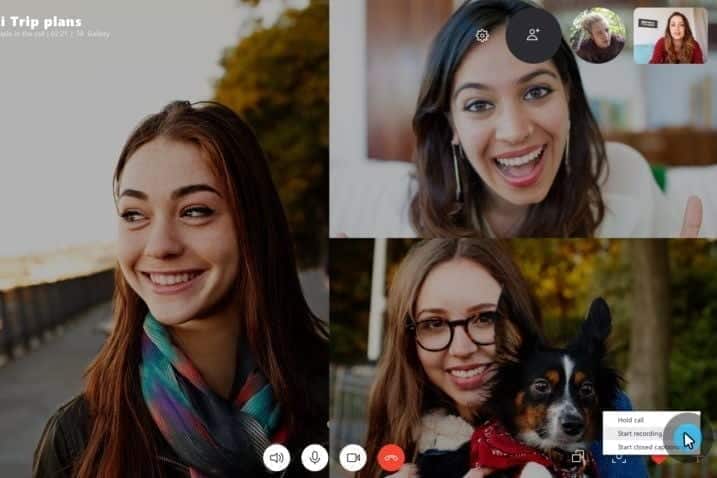Have you ever wanted to video call someone who isn’t using an iOS device or just want to use an alternative to Apple’s FaceTime? There are many dedicated messaging apps that also allow you to video call your friends and family, and even better, they are often free and can work on multiple platforms. Here are the best apps for video calling with iPhone.
The best iOS apps for video calling- Skype
Skype for iPhone and Skype for iPad (compatible with iPhone, iPad and iPod touch) The Skype video call app is omnipresent, many people and companies use it. The beauty of Skype is that it can be used to make video calls, but it is also a low-cost alternative for international calls.
Its interface is very easy to understand and makes it easy to use, regardless of the platform you are using. Since Skype can be used on all different types of platforms, it is an excellent alternative to FaceTime for video calls.
You will need a Skype account to use the app, but after Microsoft’s acquisition of Skype in 2011, there is greater integration with other accounts, such as Microsoft accounts, which can be used to access Skype..
The best apps for video calling with iPhone- Messenger
Messenger (compatible with iPhone, iPad and iPod touch) Facebook introduced Messenger in 2011, creating an app that allowed us to send instant messages on a variety of different platforms. The video calls on the platform are relatively new and the functions are rather limited. However, if you have a friend on Facebook and have the Facebook Messenger app installed, it can prove to be a very useful way to communicate with them.
As mentioned above, you will need a Facebook account to use the app and those you need to contact must also have Facebook installed on their device.
Video calling on iOS with Google Hangouts
Google Hangouts (compatible with iPhone, iPad and iPod touch). Google’s social media platform, Google Plus, took the plunge when it ventured into the world of messaging via Google Hangouts. As the name suggests, Google designed the platform to allow people to “go out” together. The app is available on all iOS devices and can also be used on desktops and Android devices.
Hangouts can be used to make a video call on iPhone with 10 people at the same time, making it a very useful app to have on iOS, as friends and relatives who are on Android usually have it pre-installed on their smartphone.
In order to use Google Hangouts, both you and the other side will need to have a Google Account linked to Hangouts.
Viber (compatible with iPhone, iPad and iPod touch). Viber is one of the best iPhone video calling apps that allows you to send messages and call your friends and family with ease. The app works on multiple different platforms and allows you to use the features of a phone on a non-mobile device.
If you are setting it up on iPad or iPod touch, you will also need a mobile phone to activate it; this is due to the fact that Viber works with your mobile number rather than on a username and login. A complete guide and explanation are available on the Viber website.
After creating or logging into your Viber account, you will be able to see all your contacts through the app and easily call them on video.
WhatsApp (compatible with iPhone). WhatsApp works by analyzing the contacts of your iPhone and allowing you to chat with them, for free. Its biggest limitation is that you need a phone number for the app to work, which isn’t entirely ideal for iPad and iPod touch users – but there are a few alternative solutions in the linked article below. Unlike Viber, WhatsApp doesn’t have a solution for users who don’t have a physical SIM card in their devices.
However, you will be able to find third-party apps, such as Messenger +, which offer you a means of using WhatsApp on iPad.
Tango (compatible with iPhone, iPad and iPod touch). Tango has been tagged as one of the best free iPhone video calling apps by many of its users, largely due to its simple, well-designed and easy-to-use interface. Tango also offers the ability to import your Facebook friends and phone contact list.
Tango has a separate function that allows you to meet people who are nearby and have an individual conversation with them or even enter a public chat room to participate in a conversation. This fun feature allows you to interact with multiple people and potentially even make new friends.
To use Tango you will need an account and your contact must also have the app installed on their device.
imo (compatible with iPhone, iPad and iPod touch). The famous imo app offers free video calling features without annoying advertisements. Through the app, you will be able to create group chats and even make voice calls. One of its strong points is that it comes bundled with many different “stickers”, so that when you chat with someone, you can liven up the conversation.
The app requires access to an imo account and the recipient needs the app and a valid account to join the conversation.