So are you looking for the best PS1 emulators for your computer? We can’t wait to play our favorite classics again, but as a general rule, it is almost impossible or very expensive to be able to have an old game in your hands and have fun again. A good emulator is a solution to players’ nostalgic needs.
While Sony has released the Playstation Classic, this new mini console includes only 20 pre-installed games. What if what you want isn’t there? Well, you will need a PS1 emulator for your computer.
More and more options are emerging for players who want to emulate games. And this time, we’ll talk about PS1 emulators for PC that offer you everything you need to access the best games on this console.
To download a Playstation 1 emulator, we offer you our best tips so that you can choose the one that best suits your computer’s characteristics and play without problems.
Read also- How to use a PlayStation 4 controller on Android
The best PS1 emulators for your computer

A PSX or PS1 emulator for PC is normally compatible with PlayStation 1 games (sometimes also from other consoles) and turns your keyboard into an entire video game console. Below, we present the ones that work best and what their main features are.
ePSXe
EPSXE is a PSX emulator compatible with Windows, Linux, Mac, and Android, the latest version of which provides new thread modes to the Pete OpenGL2 plug-in and includes two additional modes for adding software and hardware effects.
With EPSXE you can use your gamepad digitally and the left joystick as a dpad. It also has to cheat support for running games in interpreter mode and supports ePSXe version codes without problems.
Pro
- The updated version of this PSX emulator allows you to run large games without cutting the image.
- Effect modes in software and hardware improve image quality in some games.
- Allows you to use the same binder on all operating systems.
Versus
- You may have a speed problem while playing.
- If you are planning to use EPSXE on Android devices, you should know that it is still in an experimental phase, so it is best to install it on your PC.
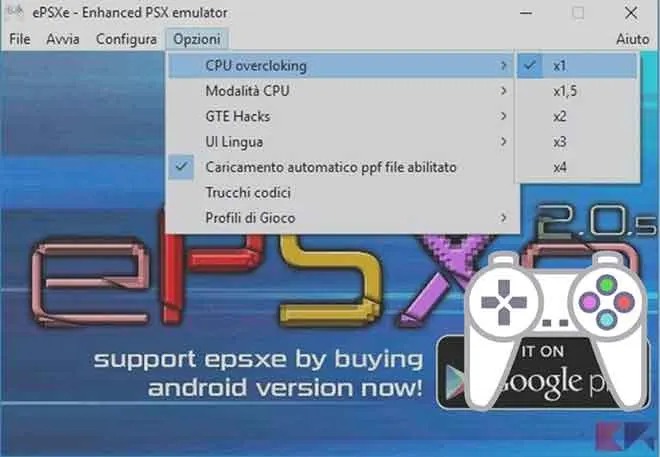
To download this emulator for PlayStation 1, you need to go to the download page and select the version compatible with your operating system. Remember to read the installation specifications carefully to improve the gameplay on your computer.
Mednafen
If you are looking to download a very powerful PS1 emulator, try Mednafen and access your favorite games from your PC. This program is multi-system and is powered by OpenGL and SDL.
Some of its features are the reassignment of the quick access functions on the keyboard or the joystick, the saving of the game states, the rewinding of the games in real-time, and the screen snapshots to save them in PNG format.
Pro
- If you install this PSX emulator with several compatible codecs, you can even record audiovisual movies in Quick Time file format.
- Supports keyboard and joystick for gaming.
- It is multi-systems.
Versus
- In some action and fighting games, you may have visibility problems, especially in the adjacent squares.
- Too many plug-ins must be installed to get more features besides playback on the PC.
Mednafen can be downloaded for free and, being open-source, you can modify it to integrate customized functions or create new software from it. For more information, visit the forum available on the official website.
PCSXR
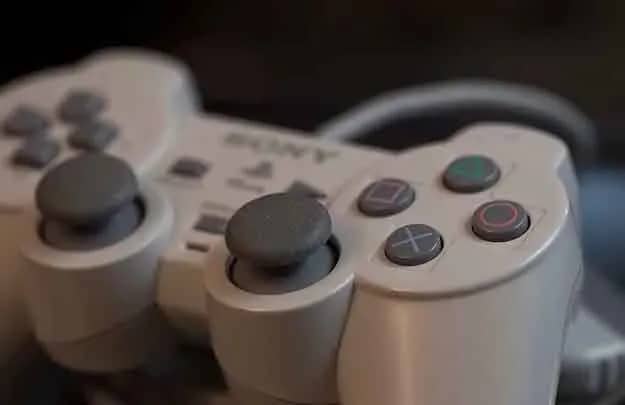
The latest version of PCSXR provides support for the Windows, Mac OS X, and GNU / Linux operating systems, as well as additional improvements not seen in the original PSX emulator known as the PCSXR-df Project.
PCSX-Reloaded is currently available, the creation of which is based on the PCSX-df 1.9 code. However, the project derived from the original version has no affiliation, so it works independently.
Pro
- It is a cross-platform, multi-system PlayStation 1 emulator.
- It is an open-source for programmers.
- Provides support for Windows and Linux.
Versus
- Problems may occur while trying to connect two controllers.
- Some PS1 games don’t start on this emulator.
To get the latest version of PCSXR, you need to go to the open-source CodePlex file, click on the “Download file” button and select the destination folder to start the download.
PXFINN (PSX emulator)
Another good Playstation One emulator is PXFINN (also known as PSX emulator), which can be downloaded in a portable RAR format to run it from any computer and store it on a pendrive.
Unlike the other PS1 emulators in the list, the PSX emulator is not plug-in based. It also supports inserting cheats by loading CDs and supports ISO image formats compressed in CDZ.
Pro
- It is compatible with previous versions of Windows from Vista.
- It can be played from the original game disc to use CEP.
- The new version is compatible with Linux, so you can use the PSX emulator within the operating system.
Versus
- At the moment, the PSX emulator is not open source, although developers are willing to share the source code with those who request it.
- ROM zinc support is not supported.
- Some games may not work properly.
To learn more about this PSX emulator and to know the latest news on error correction and system improvements, visit the official PSX emulator forum and register to ask your questions.
Retroarch

Retroarch is a PlayStation emulator that allows you to play classic games from any computer and console. It also supports original game discs and features advanced features such as rewind, automatic translation, and shaders.
This PS1 emulator supports Windows, Mac Os X, and Linux, although it can also run on other operating systems without problems. And if you want to play PlayStation 1 games from a mobile device, you can install Retroarch on iOS and Android.
Pro
- In addition to being a PC emulator, you can also use it to play PSX games on PS2, PS3, Wii, Switch, and much more.
- You can try Retroarch from your web browser and then download it to your computer.
- Supports any core or Core to emulate your games on PC.
Versus
- Depending on the characteristics of the image, the emulator may not support certain games.
- Sometimes a new update or kernel cannot be downloaded because it is disabled.
To play your PlayStation 1 games with Retroarch, visit the PSX emulator home page and click the download or access online button if you wish to test its functionality from the browser.
OpenEmu, exclusively for Mac
If you have a Mac and are looking for an emulator PS1che functions perfectly in the interface of the operating system, you can now use OpenEmu and enjoy a wide variety of PlayStation games such as Super Mario 3, Castlevania, among others.
OpenEmu has a game library, where you can organize them and make backup copies of each game. You can also create collections and combine them with different consoles without problems.
Pro
- It is compatible with any generic USB and Bluetooth game controller.
- Some devices recognizable by the PSX emulator allow you to assign controls automatically.
- It allows you to emulate a wider range of cores and systems than the other Mac-compatible PS1 emulators mentioned in this list.
Versus
- Your Mac computer may not recognize OpenEmu due to its system of restrictions to unidentified developers.
- There is an “experimental” version, but this is incompatible with Arcade systems.
You can download OpenEmu for free from its official website. Just click on the download button to get the latest version of the emulator. And if you want to support the project, make a donation with the payment methods available on the platform.
BizHawk
BizHawk is another cross-platform PS1 emulator that offers full support for Lua recording and scripting. It also focuses on central accuracy and includes advanced tools for all types of players.
Some of its features are full-screen game configuration, controller mapping, and keyboard shortcuts. It also offers Joypad support for controllers and can record games.
Pro
- Includes frame, delay, and rewrite counters.
- It has tools for observing and pushing the piston.
- Games can be rewound.
Versus
- It may show a compatibility error between files.
- It has fast execution problems in some games.
You can download BizHawk for free on the Tas Videos website, where you can also participate in a support forum and answer questions regarding the operation of the PSX emulator.
SSSPSX
Finally, there is SSSPSX, an emulator, and PS1 only for Windows that allows you to play smoothly with games compatible with the console of Play Station 1. Although it’s free to download, it’s not open source, so you won’t be able to write to it.
Together with SSSPSX, other plugins can be downloaded to integrate more functionality. You can also emulate games from other Play Station consoles and configure the interface to improve gameplay from the screen.
Pro
- Perfectly emulates PS1 games.
- Your download is safe.
- Supports several plugins.
Versus
- It is a fairly obsolete PS1 emulator.
- It only offers support in English.
- You need to have Microsoft DirectX installed or updated to use the emulator.
SSSPSX is available on the Zone emulator website. You just have to go to the download page, click on the name of the emulator and save it in the Windows destination folder. Remember to leave your rating to evaluate the functionality of the file on your computer.
Why download a PlayStation 1 emulator for PC?
There are times when you cannot access an old console, so the best solution is to download a PlayStation 1 emulator to install it on your PC and have fun with the classic games of Sony, Sega, and other companies.
In addition, the options mentioned in this list are all free to download and most of them offer support for different platforms, saving a lot of money on getting an old device.
The most mythical PS1 games to play again on your PC

It is very likely that there are PS1 games that you want to remember on your PC. For this, you need to download one of the PS1 emulators and turn the keyboard into a console. But what are the best games? We leave you with our particular TOP 30, to give you some ideas:
- Metal Gear Solid
- Final Fantasy VII
- Silent Hill
- Resident Evil 2
- Tekken 3
- Gran Turismo 1 y 2
- Crash Team Racing
- One
- Soul Reaver
- Dino Crisis
- Crash Bandicoot 3- Warped
- FIFA 98
- Driver 2Spyro
- The Dragon
- Doom
- Medal of Honor
- MediEvil
- Tomb Raider II
- Parasite Eve
- Broken Sword II- Las fuerzas del mal
- Tenchu- Stealth Assassins
- Syphon Filter 2
- Final Fantasy IX
- Suidoken 2
- Grandia
- ISS Pro Evolution 2
- Tony Hawk’s Pro Skater 2
- Xenogears
- Toca World Touring Cars
- Street Fighter Alpha 3
Where to download the ISOS and PSX ROMs- the best pages
If you want to download Play 1 games with the emulator, you need to get ISOS and PSX ROMs for better compatibility.
From here we do not recommend the illegal download of anything, so we will not mention any specific website. What you can do is a quick Google search and in the first results, you will find everything easily.
To do this, you just have to enter in the search engine “ISO PS1” or “ISO PSX”, or “ROMS for PS1” or “ROMS PSX”. Once the file is downloaded, all you have to do is load it into the emulator.
And everything is ready to enjoy the nostalgia of your first Playstation!

