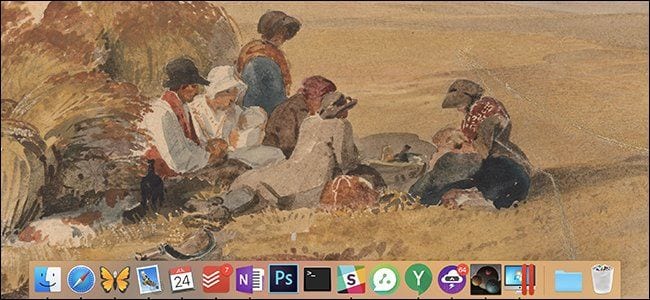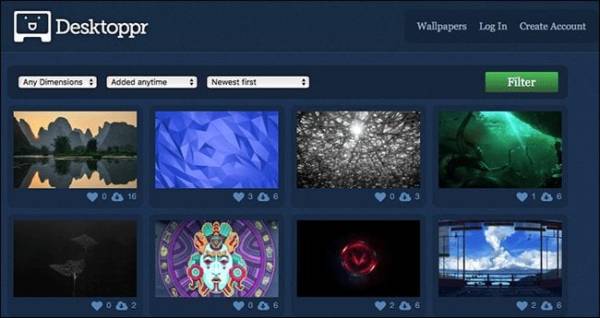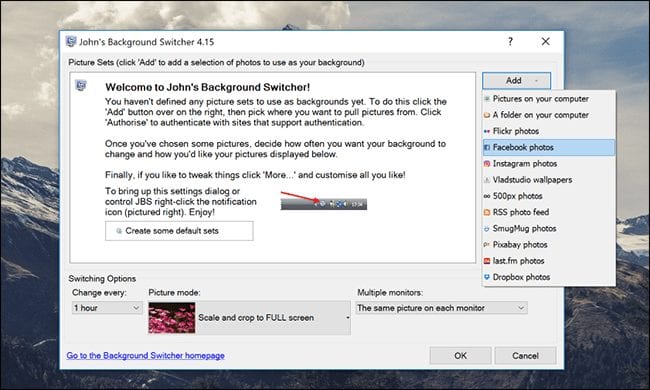The world wide web can be a horrifying place but even as horrible as it may seem, a lot of beauty can be found in it too. Seeing beautiful paintings and photos online can remind of how much beauty the internet holds, and with the right program, you can get them delivered to you automatically.
Whether it is classic art or photos of contemporary architecture you are interested in, there is a program with custom wallpapers out there for you. Below are some of the best tools you can use to get stunning wallpapers every day and how you can use them.
Artpip – Classic Paintings Every Day
Whether you are an art history buff or you just wish to know more, Artpip brings you classic paintings on your Windows or Mac computer.
To use it, you need to first install the app and that is pretty much all there is to using the app. The app changes your desktop’s wallpaper to a random painting once every day. You will also receive a notification telling you details of the painting including the painting’s name, its artist and year. If you want to adjust some settings on the app including what era of paintings you wish to come up, or how often the paintings change, go to the settings panel.
Here you can pick a period for the photos which are displayed. For $10, you can also add some collections of pictures, and change the picture more than once daily. Any other feature of the application is free.
Splashy – A Constant Stream of Stunning Free Photos
Unsplash offers a vast collection of photos which is entirely free, even for commercial use. Unsplash stands out especially regarding quality – its photos are, almost without exception, stunning. Splashy is a free program that runs on MacOS and Windows. What splashy does is pick photos from Unsplash and display them on your desktop as wallpapers.
By default, only featured images are displayed. If you want, you can select photos from a specific category such as buildings, nature, objects food, technology and people. The app is free.
Desktoppr – A Dropbox-Syncable Database of Wallpapers
Well if you do not want to keep an app on your computer all to find wallpapers for you, Desktoppr is a good alternative. Desktoppr is an online database of wallpapers which you make to sync with Dropbox on your computer. All you need to do is sign up for an account, and you can start browsing through the database.
To send any photo to your Dropbox folder, all you need to do is click the cloud button beside the image. You can set a picture of your choice as the system’s wallpaper or you can also set your computer to use that folder for its wallpaper. This method doesn’t require you installing any program on your PC at all and only pictures chosen by you are displayed.
Also, whenever you add a photo to the folder which you used above, it will be uploaded to the Desktoppr database and so other wallpapers added to the database by users regularly.
John’s Wallpaper Switcher – RSS, Image Search, Facebook, and More.
John’s Wallpaper Switcher offers more flexibility than the other tools listed above. John’s Wallpaper Switcher can be used to customise your computer’s wallpaper with image search, RSS feeds and many other ways. It also lets you choose multiple sources which you can rotate between and as such, you can use whatever images you want making this tool more flexible than the others. John’s Wallpaper Switcher works on macOS and Windows computers. Only the Windows version, however, can be used for free.