No Question that most Android Browsers are Battery killers! They press heavy on your Android device’s Background, and that ruins the Android Battery and Performance. And I’m sure you probably faced that also. Because it happens with most of us, and we end the story by just uninstalling that heavy browser. That’s good for them not to use Good Browsers! But I want you to know that if you don’t use a strong Browser in today’s generation, then there are 98% of chances that your Personal Information will be exposed in front of Hackers.
Today, we will be showing you through 5 Lite Android Browsers that are Strong, Saves battery, and doesn’t press heavy on Android phone even in the Background. Replacing those heavy browsers with these lite browsers can save your Android life. Before exposing those top lite Android Browsers, I will like to go deep into what is “Lite Browser” and “why you need these browsers on your Phone?”
Let’s begin the journey of Opting for Lite Android Browsers for better Android life.
What is the Lite Android browser?
Lite Android Browsers are those types of Browsers that are small in size, eat less battery, Run at minimum Performance, take less storage space and support all the Lower Android Versions.
Lite Browsers are the Mostly fast performer because all the added elements during its developing period are compressed and limited. Means not all the function of Original Browser is added in Lite Version.
Android Developers especially build these apps for Low-end Phones because they know that some old Android users haven’t a Fast Browser on their Phone.
So, now let me tell you those five best lite Android Browsers.
- Read More- Spotify Lite App Comes to Google Play Store
Top 5 Lite Android Browsers of 2018
Here are my Handpicked Lite Android Browsers that are fast and Strong in Protecting Online:
1. Google Go
A true and Trusted Lite Android Browser. Google Go is a real Lite Browser because it has all the necessary features and functionality that a lite Browser should have. Google Go has an amazing Interface that uses the combination colors of Blue And White. All the Google Products have the same combination of Colors. The home page of Google Go is filled with too many things like Site Suggestions, Popular app, User-friendly Search Bar, Voice search, and many more.
Another thing that Google Go impresses me about is its Lite web Pages feature. This one is an excellent and fantastic feature. However, with the Lite Web Pages feature, you can view any high size page on the Internet with a slow internet connection. Lite web Pages feature cuts everything, which is unnecessary for the User and represent the matter one. Like Text, Images, Video, and other multimedia.
Moreover, it shows instant results while typing keywords. This means you don’t need to hit the search button after writing your question. Just type the phrases you want to know about, and the result will flash along with your Typing.
Now, let me show you its main key features so you can get a handful of information about it.
Key Features of Google Go:
- Less in Size but Rich in Features. Google Go didn’t feel like its lite and built for Low-end phones. Yes, it was made for that, but it’s providing beyond that. However, the size of Google Go is only 5MB, but the amount of feature it providing is just unexpected or Unrealistic in that amount of Space.
- Fast and Lite. It works faster than any Web Browser Available on the App Store. It works fast because every element that is added to it is not that heavy. Also, the Browser is quite lite and can run in any Android Version easily.
- Type Less and Search fast. In Google Go, you get results while typing keywords in the search bar. This means you don’t need to press the search button after typing your Keyword. Moreover, the Google search performance has increased in Google Go lite Browser. The results after searching show 3x faster.
These are some of the key features that I found helpful to say, and If you want to install this Lite Browser on your Android, You can follow the below link.
2. Via Browser
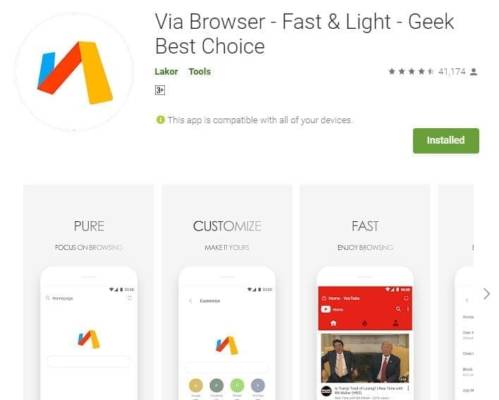
Via Browser is a Fast and Super lite Android Browser available for Android on the Play Store. It is simple, User-friendly, feature-rich, and built explicitly for secure searching. Via Browser has an inbuilt adblocker that prevents anything unnecessary to load like ads, tracking codes, etc. I liked Via Browser because it doesn’t show ads and news on their Home or front page. Its home page only contained a Logo of it and a search bar. This means you will not struggle to find the search bar to search your query.
Via Browser is a Good-Lite Android Browser that supports Every Android Version (Old to Latest). Now let me show you some of its main features to get some valuable insights about it.
Features of Via Browser:
- Customizable. Via Browser allows users to customize the Browser according to the user need. It’s your Browser, and You can customize things like Background Images, themes, and much more. You can decorate your homepage too.
- Add-ons facility. It has a ton of add-ons available to increase its limited features. It has too many features added by default, but still, it has given an option to go beyond. You can implement add-ons from its official site. Add add-ons, go to tools>add-ons, click on it to visit its add-ons library, and then add whatever you want.
- Smooth Surfing. Via Browser is customized by default for fast surfing and Downloading. It uses its inbuilt adblocker, which is so strong and prevents almost anything unnecessary to load. And this makes Web pages load faster on Any Android Phone.
- Super Lite. It is extremely lite than you thought! Its file size is only 800KB which makes it easy to download and Install. You don’t have to wait for a half-hour to completely install it on your phone, even in a low internet connection.
- Data Saving and Privacy Protection. Via Browser is small but provides real value to its user. It is so strong in privacy protection. When you start using it, you don’t need to think or worry about your Personal Data because it has an inbuilt privacy protection feature. Also, the data-saving feature it has stays always enabled. That works amazing.
There are still many things to say about his Browser because it has too many valuable features. But still, I like to keep things short and valuable, so I listed some of its main features.
I highly recommend using this Browser if you are looking for more things in less space. Follow the below download link to get this browser instantly on your phone through Play Store.
3. Hermit Lite App Browser
The name of this Lite Browser is clarifying everything “lite.” Hermit is an Awesome lite Android Browser that allows converting any Web Page into a Web App that loads 3x faster. Hermit Lite App Browser is filled with tons of features and elements. With this Browser, you can do searches instantly without waiting for a minute. Now you don’t need to wait for a while to open any heavy web pages. Just Convert that web page into Web App and then open it even without an Internet connection. That’s really Awesome!
Hermit Lite App Browser has tons of features, but I listed some of his main features that are worthful knowing.
Features of Hermit Lite app Browser:
- Create Unlimited Lite Apps. You can create tons of Web Apps using Hermit. It actually totally depends on your Phone storage, how many pages you can save. The more apps you will save on Hermit lite App, the more storage and cache of the app will increase.
- Browse fast and Save Data. Hermit is awesome at fast surfing and Saving Internet Data. However, It has an inbuilt adblocker, Data Saver, Popup Blocker, Javascript Blocker, and more (on its premium version). The bonus is Most of these features are available on its free version, and these features ultimately help users to surf fast and save Internet Data.
- Strong at privacy Protecting. Again, it has a ton of Features for Privacy Protection like privacy Focused, Phishing and Malware Protection, Incognito Keyboard, etc. All these features are mind-blowing and ensure 100% data safety. I’m sure that they will never disappoint you in protecting your personal information.
- Estimated Reading time. Hermit is a feature-rich browser. Whenever you read articles and news on the web, it will show you the exact time you need to finish that article. This helps you to figure out how much time it takes to gain particular information or knowledge. It also encourages the visitors to keep reading.
Overall, the Hermit Lite app browser is one of the best lite Android Browsers available for Android. To get this browser on your Android, follow the below link.
Download Hermit Lite app Browser
4. Du Browser mini

Du Browser mini is a Free and fast lite Android Browser currently available on many App stores to install. Du is a mega-company that produces various kinds of apps for Android Enhancement. Some of his apps are Du Speed Booster, Du Battery saver, and also this one. Du Browser mini really deserves the award of best Android Browser because the security and safety it’s providing with its feature are just awesome. However, Du Browser mini is lite in size, but it has quality features that enable users to reach the next level in the Internet world.
Now, Let me show you some useful features of Du Browser mini to clear your doubts about having it or not.
Features of Du Browser mini:
- Latest elements and Simple Design. Du Browser mini has almost all the latest features and elements like Search Engine Customization, Fast Download, Fast Surfing, and more. Also, the design is a little minimalist, so you will not struggle to find the search bar and other useful elements for users.
- It is fully convenient. Du Browser mini is now more easy to use. However, some changes have been made in its latest version and in that latest version thing has changed. Like site suggestions, hot news section, etc., are now diminished. And the search bar looks more appealing.
- Fast Browsing And Downloading. The ability to download large files on Du Browser mini is expanded in its latest version. Now you can surf fast, download large files with speed.
There are also some good features Du Browser mini has but still not that much. If you like this Browser, you can shortly install this Browser by following the below link.
Download Du Browser Mini
5. Lightning web browser
Lite up your Surfing with Lightning Browser. This one is a little similar to Via Browser. The user interface is just lite and simple because it doesn’t contain anything except the Search bar and Logo of Google Search Engine. It is clear that it doesn’t build for-profit purpose means you can trust this Browser to save your Personal Data Online. Lightning Web Browser is less in features but Good at Protecting and fast surfing.
Let me show you its limited features to get a quick overview, which will help you clear your doubts.
Features of Lightning Web Browser:
- Simple Design. It uses a very simple design in its entire Browser. On the front or home page, it only contains a search bar and nothing else. This enables any Android phone to open the Browser faster.
- Feel the Speed with its technology. Lightning Web Browser uses Webkit Rendering Engine that allows pages to load super fast and make pages lightweight.
- Privacy like never before. It has the option to change the search engine. As you know, DuckDuckGo is a strong Privacy Protecting Engine; this Browser allows you to add it. You can do that from settings.
- Open Source and Free. You can download and use it anytime from anywhere. You can download this Lite Android Browser from its official site as an Open Source app and then use it for free for the rest of your life.
In the end, lightning is also a Good-Lite Android Browser that offers more stuff at less cost (Storage Space). You can download and Install Lightning Web Browser from the below link.
Conclusion
There is numerous reason why you should be using Lite Android Browser instead normal Android Browser. Normal and Big sizes Browsers may protect you more because they contained high-security technology but using these browsers will also ensure your Phone Performance Down.
Having a Lite Browser on your Android with Privacy Protection and all the stuff is a Good and healthy option for your Android.
Just select anyone from above, and your phone starts thanking you. Hopefully, all the information was valuable to you?
Share it at least to give us thank in exchange and also let people make their Phone Healthier.

