You will agree with me that been productive requires more than just putting your smartphone outside or locking the door just to be alone. There are other distractions right on your device that can make you unproductive thus affecting your performance.
With that man, I will be listing the best software designed to keep your focus, and work efficiency. So below is the list of productivity tools for Linux platforms that can block out distractions and make you improve your productivity.
1. actiTIME
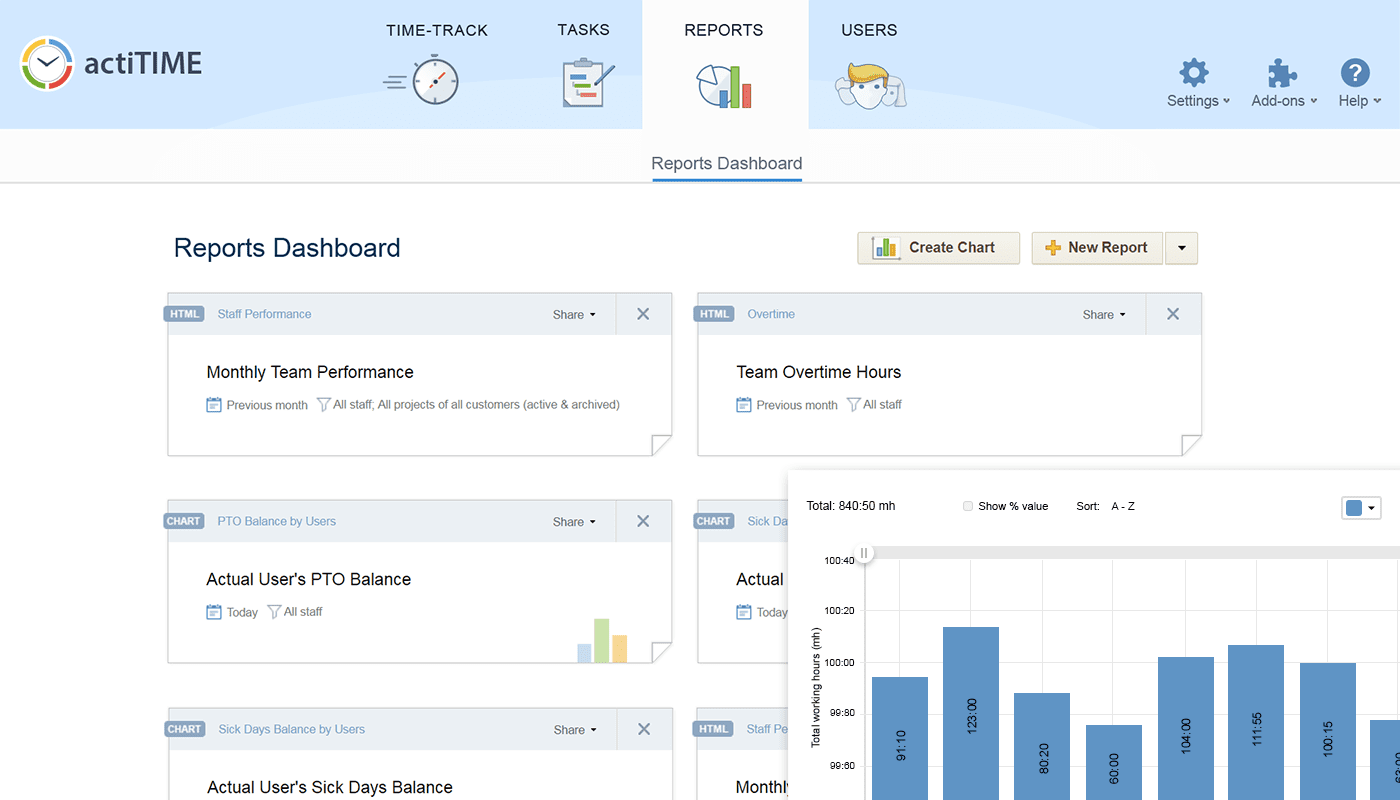
actiTIME just as the name implies is a time-tracking and work management tool designed for companies of any size and self-employed individuals. This tool is a cloud-hosted version and there is also a self-hosted edition for Unix systems available which you can install on a personal computer or even on a company’s internal server.
The work of the tool is to help you get accurate records of work and leave time and run reports based on that data to measure your productivity and team’s performance. It allows users to approve and lock timesheets, calculate billable amounts, and issue invoices.
It features work management that includes organizing project teams, granting project assignments, and configuring email alerts on upcoming deadlines, overrun project budget, and worked out time estimates.
2. LastPass

Do you find it difficult to remember passwords? Well, many do and you will know the pain they face when it happens to you. Well, the LastPass is here for everyone. This tool works in your browser and helps you manage passwords easily and securely. So you don’t have to spend lots of time trying to remember any password while working.
3. FocusWriter
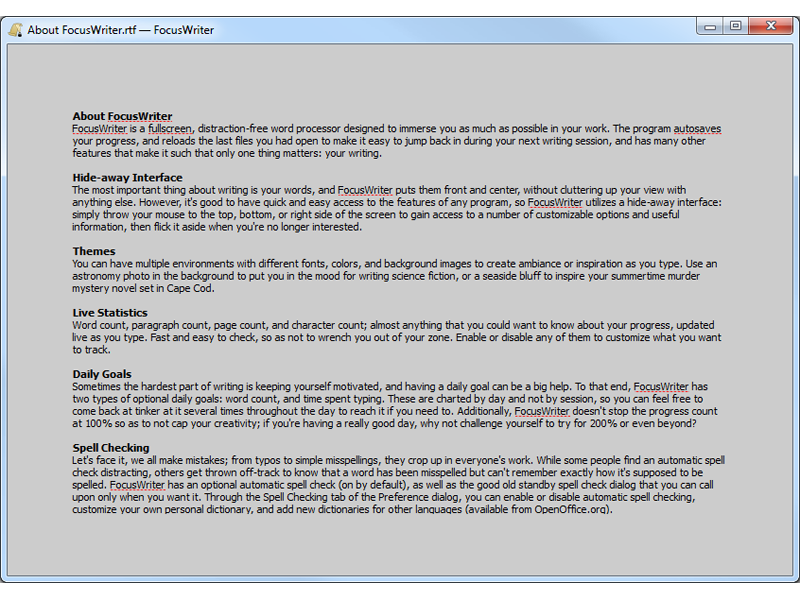
Are you a content creator? Whether you are a content creator or just a writer for fun, you will surely appreciate the developer of this wonderful FocusWriter. This tool is a text processor that creates a distraction-free environment for your work. It supports popular text formats and also makes use of a nice interface to block out all distractions.
You can even choose any visual and sound theme that works best for you so that you can focus on your writing. It also allows you to set daily goals, use timers, alarms, and many more. FocusWriter is available at the developer’s website and you can install it on various Unix platforms.
4. Simplenote
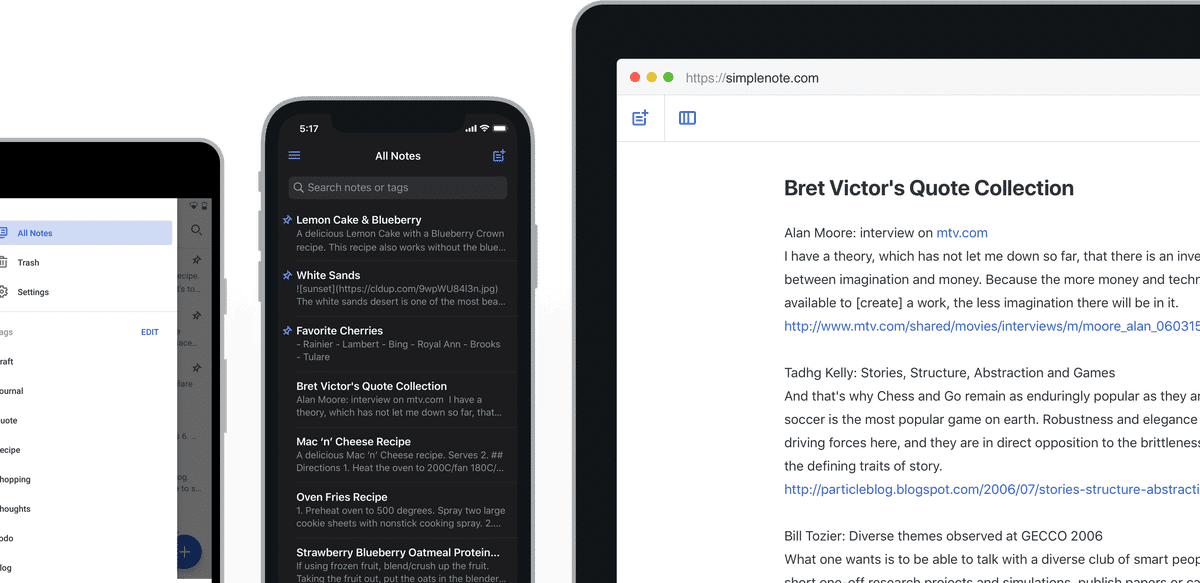
Simplenotei is a free tool that helps you to keep notes and then share them across your device. The tool is available for various desktop platforms and you can as well install it on your device. The most interesting part is that if you are using Simplenote on your various device, your notes are automatically kept synced and will be updated on all of them.
Using Simplenote, you can post instructions, publish your thoughts, or share lists with your coworkers, family, or friends. It also features tags and quick search to help you locate any note. This is one of the best apps to help you stay focus, organize, and productive.
5. FreeMind
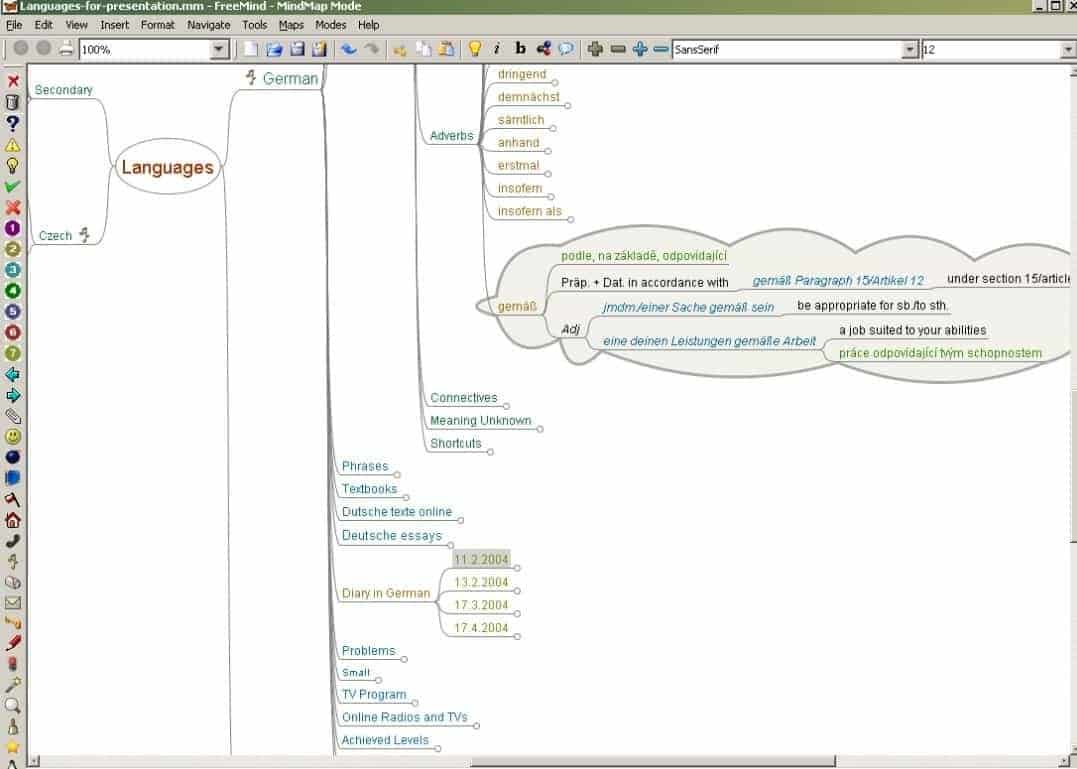
FreeMind is mapping software for Linux platforms. This help to structure knowledge, brainstorm and develop new ideas, and prioritize goal. The tool also helps to create multi-level structures that visually represent ideas, knowledge, and workflows.
The tool is great for developers, writers researchers, students, and other people who need to collect and structure information. FreeMind also supports the export of maps to HTML files that can be open on any web browser.
Wrapping Up…
There you have them. The best tool you can use to improve your productivity and performance for Linux. Which one is your favorite and doesn’t forget to let us know the ones you are currently using.

