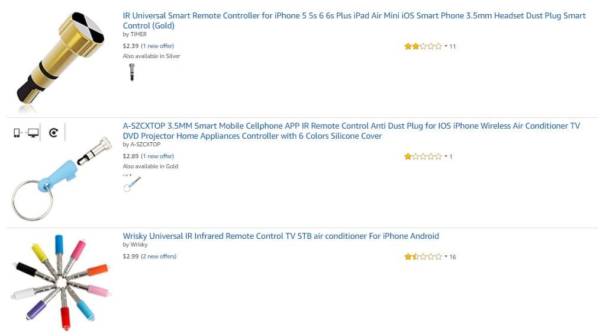To this day, there are just a few things that we can not do with our smartphones. From playing content of any kind, whether videos, images or sounds, to controlling the appliances in our house. One of the most interesting functions that integrate most devices (although increasingly in smaller amounts) is the remote control feature. Thanks to this, we can make use of our devices as if it were a remote, with all that entails. Today we will teach you how to turn your smartphone into a remote control easily and without having to resort to rooting your smartphone.
For clarity, this guide is aimed at those users whose smartphone does not have such remote functionality. If your device has this function, you will only have to resort to the application of the corresponding manufacturer to make use of it.
Get a remote control for less than 3 euros
If we look back, the Samsung Galaxy S4 and Gionee M6 were one of the first smartphones to integrate the remote control function natively. Since then, many manufacturers have provided this functionality in their smartphones, although fewer and fewer brands are betting on this technology, as mentioned above.
But if there is something that technology has taught us, it is that everything has a solution in this life (except death). Thanks to the external infrared that we can find in stores like Amazon or eBay, we can turn our smartphone or tablet into a remote control for just 3 euros. The only requirement for proper operation is to have a 3.5mm headphone jack input, although we can use models with micro USB or USB type C (usually work considerably better than the first, although they are more expensive than these). Then, we will install the remote control application indicated by the manufacturer and follow the instructions of the same.
It should be added that not all infrared models are compatible with all smartphones and operating systems since those for iOS devices tend to show incompatibilities with Android devices. That is why we recommend taking a look at the list of compatible models before making the purchase.