Huawei P20 Lite is part of the new P20 series launched by the Chinese manufacturer. The P20 Lite shares its design with P20 and P20 Pro. The phone has less powerful hardware and a dual camera, so it’s called P20 Lite.
Page Contents:
An unofficial version of Pretoriano80’s TWRP custom recovery has been made available for the P20 Lite. Those of you who have this phone or who are planning to buy it can maximize the functionality and performance of your phone with the help of TWRP and Root Huawei P20 Lite recovery.
The P20 Lite can be easily rotated with Magisk after installing the TWRP recovery. Through this tutorial, you will learn how to install TWRP and Root Huawei P20 Lite. The guide will first explain what tools are needed and what preparations you need to make before running the P20 Lite root.
In the first part of the process, we will see how to install the TWRP recovery on the P20 Lite. Once the TWRP custom recovery is installed, we will see how to install Magisk to root the phone. Let’s begin.
TWRP and Root Huawei P20 Lite
Pre-requisites:
- Make sure the bootloader on Huawei P20 Lite is unlocked – How to unlock the Bootloader of any Android device using Fastboot.
- Enable Developer Options, to do this go to Settings> Phone Information. From here it touches the build number 6 to 7 times.
- Enable USB debugging in Settings> Developer Options.
- Download drivers for Huawei P20 Lite.
- Enable OEM unlocking by going to Settings> Developer Options.
- Back up all important data because during the TWRP custom recovery installation you may lose data.
- Make sure your device is charged up to 60% to avoid accidental stops during the installation of the TWRP.
Download:
- Download Fastboot / ADB for Windows
- TWRP Custom Recovery for P20 Lite – Download the recovery and rename it to twrp.img. Copy the twrp.img file to the C folder- Programs (x86) Minimal ADB and Fastboot.
- The last Magisk – Download and copy it to the phone’s internal memory.
How to install TWRP and Root Huawei P20 Lite
- Open the file Minimal ADB and Fastboot.exe from your computer desktop.
- Connect your P20 Lite to your computer. If the phone asks for a permit, grant it immediately.
- Now enter the following commands in the command window one by one.
- adb devices
- This command will return a code with the list of connected devices. This means the connection was successful.
- adb reboot bootloader
- This command will put your phone in bootloader mode. Once you see the bootloader mode, proceed with the next command.
- fastboot flash recovery_ramdisk twrp.img
- This command will install the TWRP custom recovery on Huawei P20 Lite. As soon as the command window finishes the installation process, enter the next command.
- fastboot reboot recovery
- This command will restart the phone via the TWRP custom recovery. Use your phone PIN or password to immediately access the recovery.
- adb devices
- Now, in TWRP, tap on Install> Install Zip> Find and select Magisk> Scroll on screen to install.
- Let the TWRP recovery install Magisk. When finished, restart the system. Now you can open Magisk Manager from the applications menu to check root access.
This is all, people. I hope the guide was easy to do. If you have questions about this guide, don’t hesitate to contact me using the comments section below.


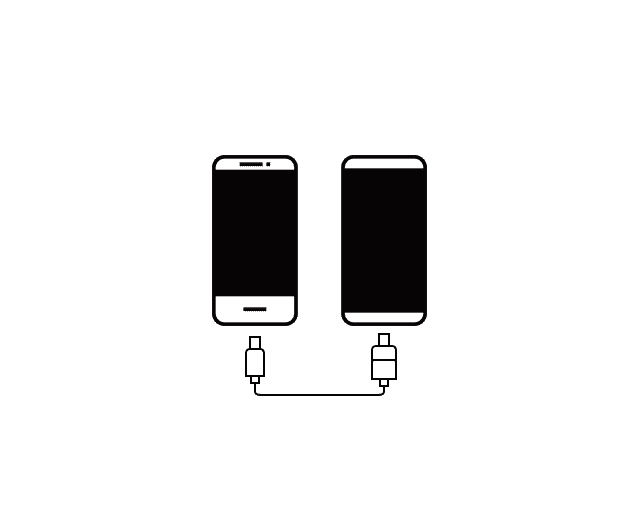

![Samsung Galaxy S8 “camera failure” error [Resolution Guide] Samsung Galaxy S8](https://techvaz.com/wp-content/uploads/2018/07/Samsung-Galaxy-S8.jpg)

