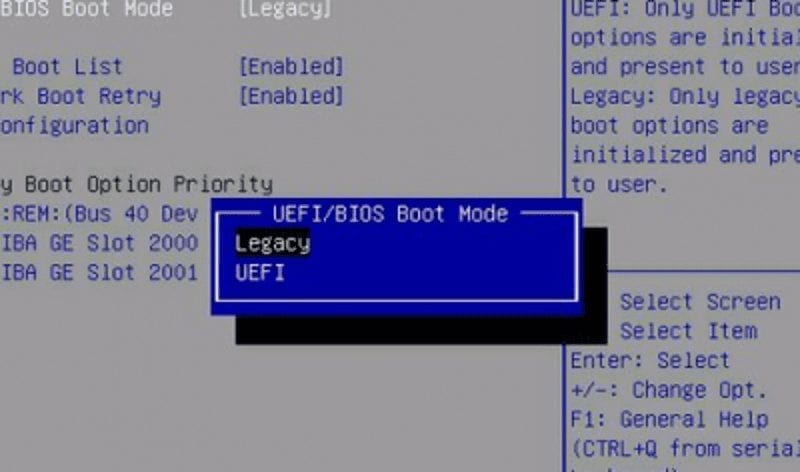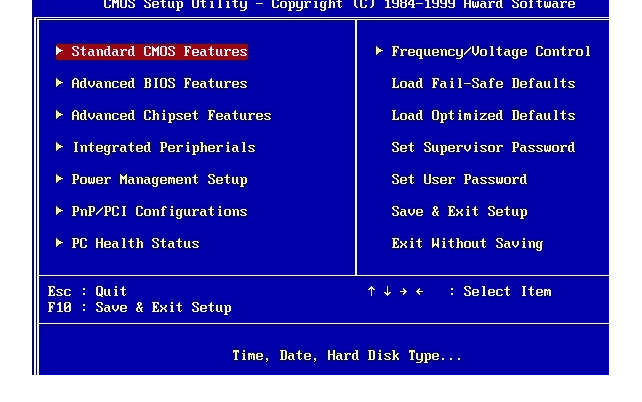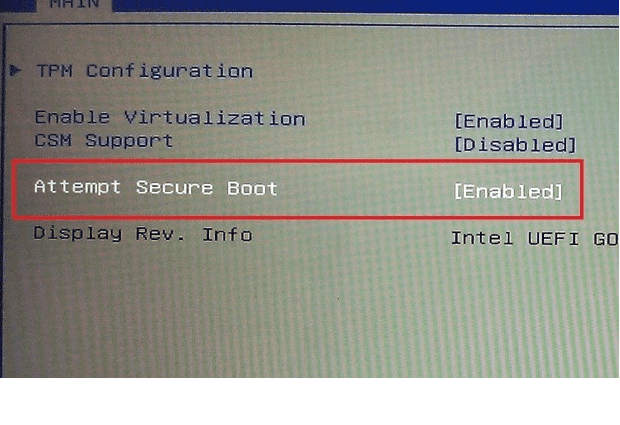Modern PCs and laptops use UEFI instead of the old Bios. Like the component that it replaced, UEFI is also a low-level software (therefore practically a firmware) that starts when you start your machine and before the operating system is started. The new one is a much more advanced solution than the previous proprietary bios and offers support for new peripherals, greater memory cuts, reduced startup times and the possibility of using a more intuitive interface, sometimes even working with the mouse.
Many new PCs, despite using UEFI, refer to it as BIOS to avoid confusing old users.
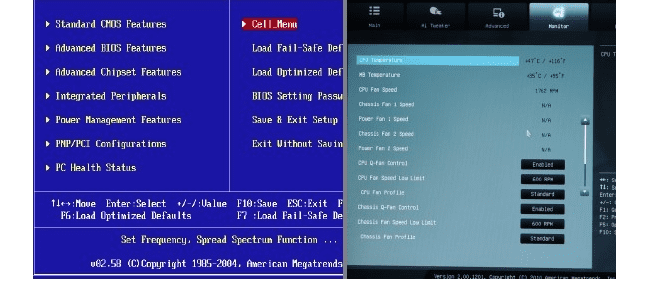
What was the BIOS?
BIOS stands for Basic Input-Output System (in our language the basic Input-Output system). The bios is a software that is stored on a chip on the motherboard, it loads when the computer starts up, it takes care of waking up the individual hardware components and making sure they respond, and after this check it starts the bootloader which is the component that starts your system (Windows, Linux, etc.)
The BIOS had an essential configuration screen that could be navigated via a keyboard that could be accessed easily by pressing the appropriate button on the keyboard when starting the machine (it varied from manufacturer to manufacturer the most common were Esc, Canc, F2, and F10 ).
Why is the BIOS obsolete?
The BIOS available on our PCs until a few years ago was almost the same component born in the 80s on MS-Dos based PCs. So the Bios has had a thirty-year life, in which it has evolved but has maintained serious limitations. One of the biggest developments was the introduction of the ACPI extension (Advanced Configuration Power Interface) which allowed better power management and the possibility of using the suspension.
The limitations as mentioned were important, the BIOS cannot boot systems from units larger than 2.1 TB, which is a problem since 3 TB hard disks are now available.
The BIOS had to be run in 16-bit mode and had to occupy a maximum of 1 MB of space, had major problems starting multiple devices at the same time, and this meant a slowdown in the boot process that could be important in modern PCs.
Intel has been working on a replacement since 1998, EFI (Extensible Firmware Interface). Apple chose EFI when it started using Intel processors on its Macs, but other manufacturers didn’t follow.
Only in 2007 the major producers agreed and chose a new UEFI (Unified Extensible Firmware Interface) standard.
What are the advantages of UEFI?
The first UEFI replaces the BIOS on all new motherboards, it is not possible to switch from the old BIOS to the new UEFI on the same motherboard. Instead, most implementations provide BIOS emulation (legacy support) so you can choose to run and install old operating systems.
UEFI has no problem starting the system from hard drives up to 9.4 ZB, which is actually the addressing limit of GPT technology. It is clear that on this front the standard will have no problems for many years to come. Furthermore, UEFI starts the system in a more standardized way by loading the executables in EFI format from the homonymous unit.
The new standard works both 32-bit and 64-bit, offering more address space, and the ability to manage the start-up and check of components in parallel, making the start-up faster. It also allows producers to be able to implement more complex menus that can also be managed with the mouse (most manufacturers have preferred to leave the old bios like interfaces).
UEFI supports Secure Boot, an option implemented to prevent malware from modifying or corrupting the boot sector. Now at every boot, the system can check the integrity of the EFI partition and restore it in case of problems. Furthermore, the support of the new standard for network configuration is worth mentioning, now you don’t have to be in front of the PC to configure your machine.
Conclusions
UEFI, as you can see, is far more complex than the BIOS it replaced, in fact, it is a mini operating system. The interface and implementation vary from manufacturer to manufacturer but now all share the same basic options and meet a standard.
Our post on UEFI ended we hope you answered your questions. If you have more, don’t hesitate to send us a comment.