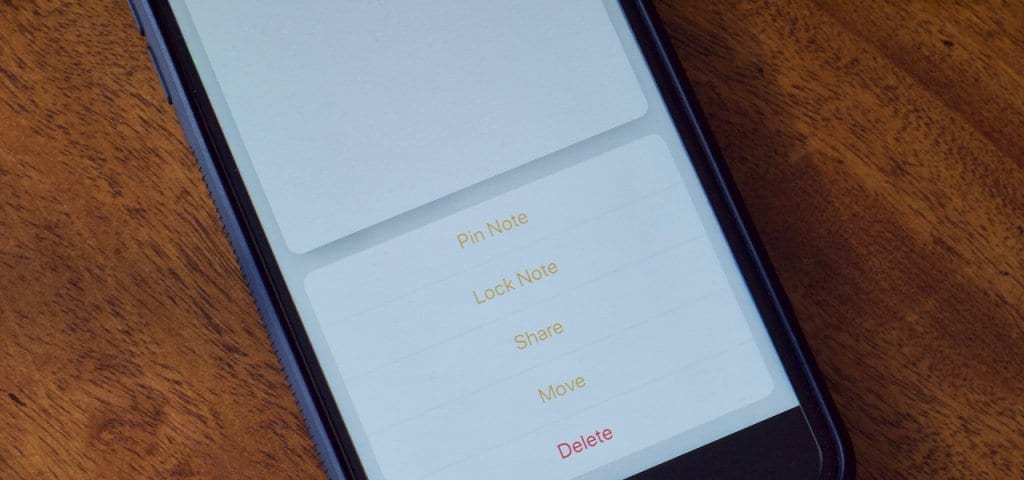Blocking a phone number or email address on your iPhone X prevent such phone number from calling or contacting you by phone, text message or even FaceTime. There are certain which also help you do this on your iPhone and they also automatically block spam numbers or even phone numbers that do not have a caller ID.
Page Contents:
Well, it can be common to block particular phone numbers on your smartphone. However, you may have a change of mind and may want to unblock the phone number on your phone. You may want to unblock the number may be because you mistakenly blocked someone or you mistook the person for someone else or any other personal reason. Whatever the reason may be, it is understandable and in such cases, we would recommend you reverse the action and unblock the number on your phone. In this post, we will be talking about how to unlock a phone number on your iPhone X.
How to Unblock a Phone Number on the New iPhone X
You can easily edit the status of the phone number which you have blocked on your iPhone X by simply accessing the phone number in Privacy. So, to unblock a phone number on your iPhone X, follow any of the methods below with easy steps and you should be done in no time.
How to Unblock a Phone Number on the New iPhone X From the Settings app
All the phone numbers you have blocked on your iPhone X are saved in a list somewhere in the Settings app. We are going to check out how to get to the list and unblock the number you want.
- First off, open the Settings app.
- Next, tap on the “Phone” option and then tap on “Call Blocking & Identification.”
- A list will come up on the screen displaying all your blocked contacts and phone numbers.
- Select the phone number you want to Unblock and then tap on Unblock.
How to Unblock a Phone Number on the New iPhone X From Your Contacts
If the phone number you wish to unblock is saved in your Contacts, follow the steps below to unblock the number from your contact list.
- Open the Phone app on your iPhone.
- Tap on the Contacts tab.
- Now, go to the contact you wish to unblock and tap on its name.
- You will see the details of the Contact on your screen. Scroll down the page and then tap on “Unblock this Caller.”
How to Unblock a Phone Number on the New iPhone X from your Recent Calls
If the phone number you want to unblock is among your recent calls, follow the steps below to unblock it.
- Open the Contacts app.
- Go to the Recent tab.
- Next, find the phone number you wish to unblock.
- Tap on the ‘i’ icon and then scroll down the screen until you see “Unblock this Caller.”
- Then, confirm that you want to unblock the contact.