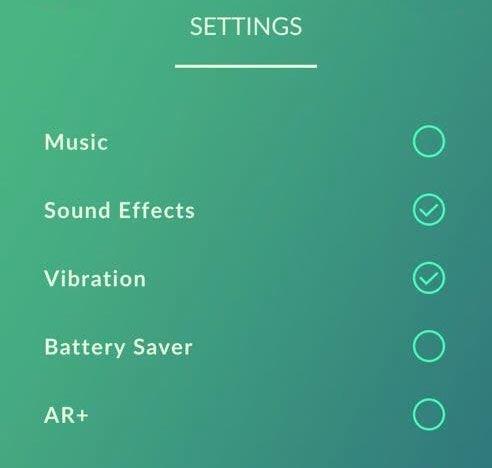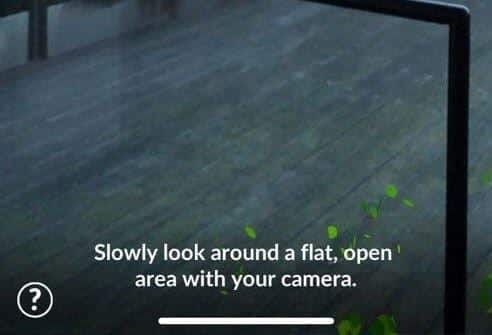The in-game instructions are pretty close and do not fully explain how you can catch AR + Pokémon more easily.
In essence, the AR + mode takes into account your position and allows you to get closer to a Pokémon before you throw a ball.
To do this, tap the AR switch in the upper right corner when trying to catch a monster.
If it does not, tap the Pokéball at the bottom of the screen, tap Settings, and then activate AR +.
When you use AR + for the first time, the tutorial will be displayed.
Move your phone around so that the camera can find a flat area as ground.
You will then see rustling leaves- Tap the screen to make the Pokémon appear.
If you have the Pokémon in your sights, go slowly towards it.
If you can hold the consciousness knife low, you should be close enough that the message “EXPERT HANDLER” appears.
Now you can throw Pokéballs over a shorter distance, making it easier to get those big and excellent throws.
If you want to throw Curves or Spin balls, then practice the technique in AR + on normal Pokémon before you try it with a Raid boss, as it is slightly different than throwing with AR off.
For the latest news, check out our Pokémon Go Guide.