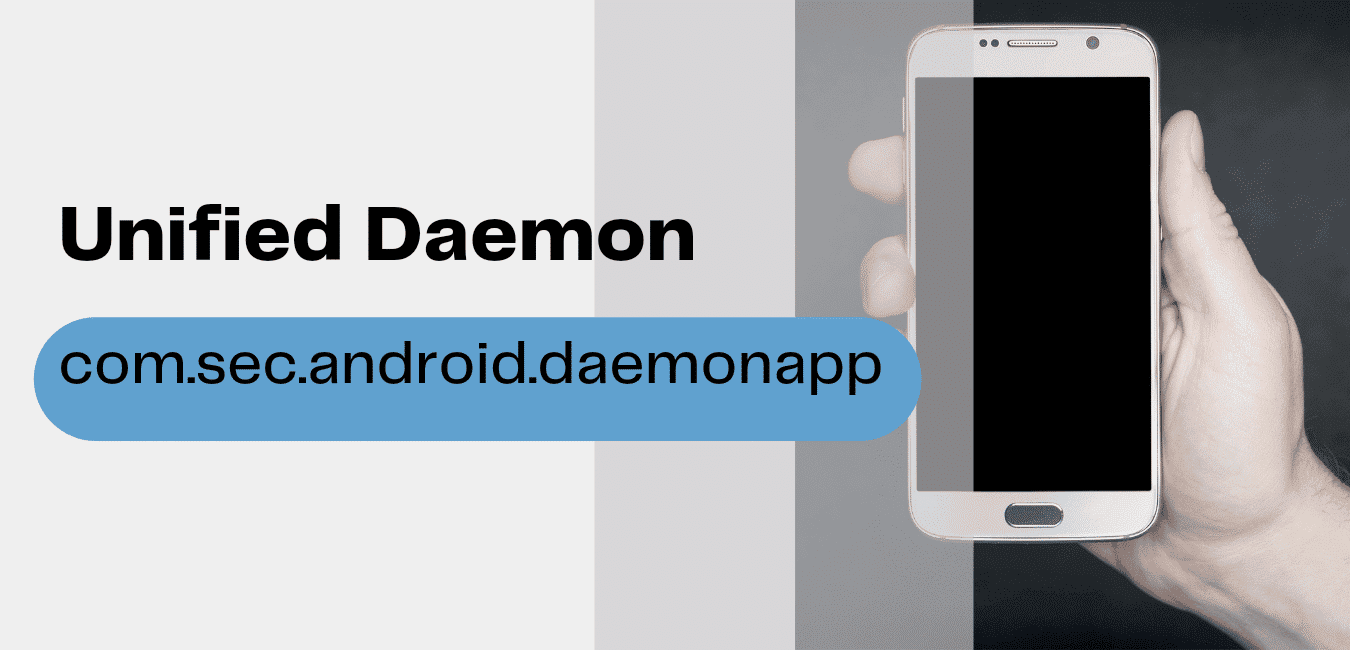“Unfortunately com.sec.android.daemonapp has stopped” suddenly pops up on your screen. This is not the first time it is happening and now the frequent interruption on your screen is becoming annoying and causing you some concerns on how to get rid of it. This will guide you on what com.sec.android.daemonapp is used for and what it is exactly.
It could be your phone crying for help maybe. So you just have to be sure.
What is a Daemon?
A daemon is a non-interactive software program that runs in the background on a computer or mobile device. Daemon apps do not have any Graphic User Interface (GUI), meaning it is detached from receiving any interactive input from a user via a keyboard or mobile display. So basically, a daemon is a program running on your PC or mobile as a background process having no controlling terminal, hence is not under the direct control of a user.
What is com.sec.android.daemonapp?
Com.sec.android.daemonapp is a package of Unified Daemon on Samsung devices. Unified Daemon is a system app developed by Samsung for use on their devices to act as a support system by providing timely data for Weather, News and Stock apps, and other core apps too.

This type of application is not seen in all android devices. It is exclusive to Samsung devices, not all anyways, just a selected model.
So apps like Yahoo News, AccuWeather, Yahoo finance which require an up to date data to provide the correct information it was designed to give, depend on updates from unified Daemon to keep up. Apps like the Alarm application, S planner, Clock, also get data from the Unified Daemon.
Unified Daemon controls the refresh rates of these apps by managing and controlling the intervals at which data is used. So instead of a constant data usage required to update data and content, such apps get data at set intervals.
Why did the unified daemon stop working?
If you are getting the “has stopped” error message which is typical on applications across different devices, then you should know the application is not getting all that it requires to run as it was programmed to.
The Unified Daemon can stop running due to some virus constantly trying to get usage data.
Unified Daemon needs internet connection access to be able to provide updates for the apps that depend on it. Now having access to the internet can be another reason why it crashes.
A quick way to get rid of this error is to adjust the refresh rates via the apps it is supporting. That way, it gets a request to reconfigure itself to a native setting and works again.
High data consumption by Unified Daemon?
Programmed to be a support and data manager to in-built apps requiring timely internet access and reducing overall data consumption, the Unified Daemon might be a problem when it does exactly what it is trying to stop; consumes a large battery and data amount.
Picture it this way, without the daemon app, all the system apps that it supports would not have to get data from it, but get it themselves. So multiple apps sometimes try to get the same data multiple times and constantly too. The Unified Daemon gets the needed data instead, holds it, and supplies the information to the apps that need them at intervals.
So instead of 5 apps buying 5 copies of a newspaper, one for each app, the unified Daemon buys just a copy and gives the information it contains to the 5 different apps. Who needs sports news? Okay, here you go, this is what happened in sports.
The Data usage of Unified Daemon will be high or low depending on how frequent the apps it is supporting refreshes. So for an app that is always saying “data bills on me”, a lower refresh rate will mean a lower data consumption.
How to disable com.sec.android.daemonapp
The only way to stop data consumption by the Unified app is to disable it. But since it was put in there for a good purpose, you should try something else before concluding to disable it. What are you waiting for? Go try it.
High data consumption by the apps it is updating might be because of a stuck running process as a result of an error. Clearing app cache should work just fine in solving that.
Still, having issues with the high consumption of mobile data? Try restricting the background data. That way, the apps we only update when you need them to. By this I mean whenever you open them.
Tried other ways and it didn’t work out? Below is how you go about disabling the Com Sec Android Daemon App
You won’t find the unified Daemon on your app menu, so to restrict background data usage you have to:
- Go to Settings on your device
- Click on Apps or apps manager.
- If your android device is running on Android OS 7.0 and above, navigate to All Apps on the tabs at the up part of the screen.
- Scroll and locate the com.sec.android.daemonapp or Unified Daemon. Click on it.
- Click on Disable.
- Accept the warning that pop’s up.
Disable com.sec.android.daemonapp screenshot
Note that disabling this app may affect how effective some other apps are. So do not disable unless you have to.
Can you Uninstall the Daemon App?
The Daemon app is a preinstalled android app, and like all systems, apps do not have an uninstall option, just a disable app option. But you can uninstall it using a third-party app remover. This of course must have the system privilege and permission to do this and that can only be possible if you root your device. But it is a risky process and you might harm your mobile software, so my advice? Don’t do it.
How to restrict Daemon App data
- Go to Settings on your device. You know the drill already, either through your apps drawer or from your drop-down notification menu.
- Go to data usage under settings
- Scroll through the list of apps and click on Unified Daemon. You should see a summary of its app data usage.
- Click the options and then click on Restrict Background Data.
Have more issues concerning your phone? check out our android tutorials.