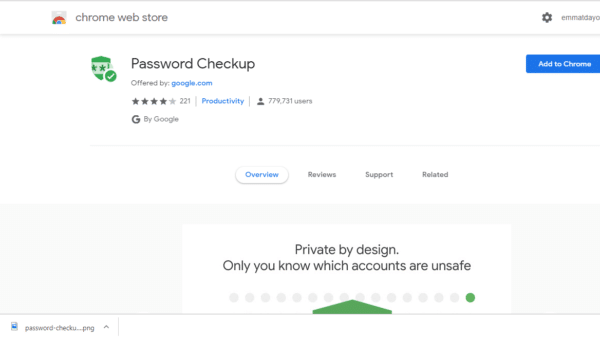Keeping our online accounts (social media, bank accounts, etc.) is very important in maintaining good online privacy. Google’s Chrome extension password checkup, designed by Google, aims to ensure that users passwords are never compromised without user’s knowledge.
How it works
The Google password checkup check user’s username and password against the database of exposed login credentials. Immediately Google password checkup detects that a user’s passwords or accounts are unsafe or have been compromised, users will get an automatic warning sign informing them of the urgent need to change their password. When you log in to a site using the Google Chrome, password checkup will send an encrypted copy of your login details to Google.
If a user’s login details are not on the database, you’ll be free to continue. But if they match a set in Google’s database, you will be alerted with a warning immediately, and it will be suggested that you change your login details.
How to use the Google password checkup extension
- Download the password checkup extension on your Google Chrome browser
- After installing, you’ll see the password checkup icon in the chrome browser bar. So, whenever you log in to a website, google checkup will check the login details to see if they are still safe or not. If you don’t want to see an alert for a specific site, you can ignore it and the extension will quit reminding you to change your login details.
Other similar service providers include:
- 1password’s watchtower
- Have I been pwned?