Are you scared of losing your chat history and data of Social networks like Facebook, WhatsApp? You should be because there is no guarantee your information will not be used in the wrong way. If you are not living under the rock then you probably have heard about the data leak of Facebook and Whatsapp. And recently, there was a big crash happened on Facebook and Whatsapp. Due to happening these recent events, chatting on Social Media has become very risky.
And due to the recent bad events, companies started launching their own private messenger for discussing their business. So, for those people and company who can’t afford to have their own messenger for a private discussion can use Zimbra Webmail. It is one of the best private messaging platforms that has earned a huge trust from companies out there.
In this article, we will talk about Zimbra Webmail and how it works. So, without wasting time, let’s get started. First, let me explain the Zimbra Webmail.
What is Zimbra Webmail?

Zimbra Webmail is an open source server and client software used for messaging and collaboration. It’s kind of private messaging software used by companies to make communication with their customers. In the Zimbra Webmail platform, you will get every component that requires to connect with your customer in a very easy way. Components like Email, Contacts, Calendar, File sharing, IM, video conferencing & Zimlets.
For using its features, you usually have to purchase its any edition to access and make your own account. The more feature-rich software editing you need, the more you need to pay for as long as you want to use. Also, it has the lowest price in the market compared to its competitors. It takes almost 1.22 euros per mailbox per month. Also, Zimbra offers a lower TCO than market leader Microsoft Exchange and other on-premises systems which are existed in the market.
The use of Zimbra Webmail is wide. However, more than 140 countries use, 500+ service providers are available worldwide, 1,000+ government & financial institutions have trusted & joined, 200,000+ businesses worldwide use Zimbra in the cloud, etc.
Types of Zimbra Webmail Client
Zimbra Webmail has two versions available for its user:
- Standard Web Client: It is an HTML-based version in which you can navigate and use in very low-internet connection. This version is very useful when your Internet connectivity is low or using the 2G-3G Internet connection.
- Advanced Web Client: It offers a full set of Ajax-based Web collaboration in which you can access every single feature of Zimbra Webmail client. This version requires high-internet speed and good specification computer with powerful browsers like Google Chrome and Mozilla Firefox.
These two versions are also used in Gmail Desktop. And so, you can relate Zimbra Webmail client types with Gmail Desktop version. Switching versions in Zimbra Webmail software is as easy as switching versions in Gmail desktop. You will not face difficulty in switching from Standard Web Client to Advanced Web Client or Vice-versa.
So, now you know pretty much about Zimbra Webmail like its features, popularity, etc. Let me also explain how it works.
How Zimbra Webmail Works?
Understanding the work pattern of Zimbra Webmail is very easy and a person with a common brain can understand. To make it very easy to understand, below you will see pictures of Zimbra SPNEGO Architecture, Zimbra Mail server working pattern, and Zimbra Two-factor Authentication pattern.
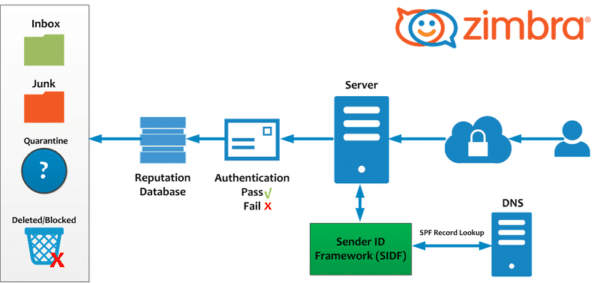
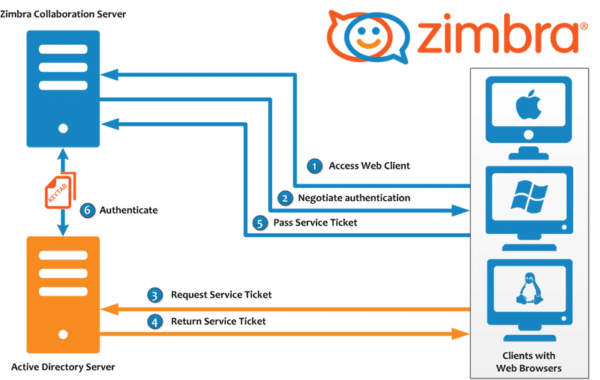
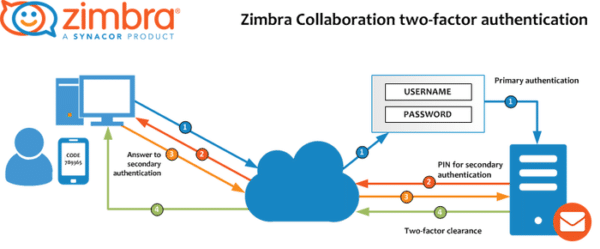
If you are going to use Zimbra Webmail, then you should absolutely study the above images that show the working pattern of the Mail server and other important functions of Zimbra Webmail. To help you more in understanding its functions and feature, let me show you its full overview.
Zimbra WebMail Client Overview and Features
Here are the overview and features of Zimbra Webmail Client:
1. Chat
- Start chatting with a simple click.
- Show your mood in a chat with emojis.
- Communicate with other users right from within the Zimbra Web Client.
- Invite and remove users from the buddy list and assign nicknames.
- Switch between four status messages- Available, Away, Do Not Disturb or Invisible.
- Enable the Zimbra Chat Zimlet, and your users are ready to start chatting.
2. Calendar
- Multi-Tab Event Compose makes toggling between calendar and email unnecessary.
- Invite attendees from Global Address List (GAL), view free/busy and set optional/mandatory.
- Set start-stop and duration times, automatically adjusted for users in other time zones.
- Drag and drop events to change the date, time or duration.
- Toggle visibility and color code multiple schedules and events.
- Mark events public, private, busy.
- Tag events for the faster organization, share them with email, contacts.
- Configurable pop-up, email and SMS reminders.
- Fully customizable repeating event settings.
3. Collaboration
- Share Inbox mail folders, Address Book contacts, Calendars, Tasks, Briefcase folders, and files.
- Choose internally (read, manage or administrative access) or external publishing (view only with a password or public URL).
- One standardized sharing UI, which is integrated with the Global Address List.
- Available settings to users are all Administrator configurable.
4. Zimlets
- Zimlets can call 3rd party data sources (WebEx) or internal back office systems.
- New functionality may consist of simple hovers (view maps, calendar schedules) or entirely new application tabs (Zimbra Social).
- Administrators configure which Zimlets are available to users and they can further refine their usage preference within the deployed set.
5. Email
- Messages may have multiple Tags and act as ‘virtual folders’.
- Instant filtering of direct messages, distribution lists, feeds, and notifications.
- View inbox by message or by Conversation.
- Drag and drop messages into folders or onto Tags.
- Share tags across applications and mailboxes.
- Move bulk or unimportant email out of Inbox to Activity Streams.
6. Search
- Simple interface to quickly filter on common attributes or add complex logical operators.
- Offline capability easily provided with Zimbra Desktop or similar standards-based client.
- Search within email bodies and over 200 different attachment types.
- Search email, contacts, events, task, and documents.
Above are the basic features that I have shown you. There are more features available in the Zimbra Webmail suit that you will see once you purchase and use. And because it has huge features, you need to have a good specification computer in order to use without the hassle. To access it, you will require a Good Internet connection and a Powerful browser. In my experience, Google Chrome will be a Good choice if you have 4-8GB of RAM installed on your computer.
The more powerful your computer will be the more you will be able to access the Zimbra Webmail client easily. Thanks to the standard version because you can also access if you low-specification device like a computer with 2GB of RAM.
Conclusion
There are still a lot of things are left to cover here about the Zimbra Webmail Client. Because it’s just flooded with features which enable users to easily communicate with their customers. Also, compared to its competitor, it doesn’t have high cost like Microsoft exchange. You can use its basic edition for simply communicating with your customer in a secure and private server.
You should definitely go for it if you are running a business where you need to communicate with the customer and share data internal data. Even it lets users first try the trial version of their software before making a buying decision. Meaning, you can first try the software on your computer and then buy if you like. Overall, I don’t think there’s is a Good product like this for communicating with customers on a private server.
Hopefully, you liked this article on Zimbra Webmail Client? If so, I really like if you just share this article with your friends and family who is planning to start their own business and looking for a source to communicate with customer privately. And if I still missed anything that you wanted to know then comment below. I will try to help you.


How do I get my old program back, I did not request Zimbra, how do I get rid of it???