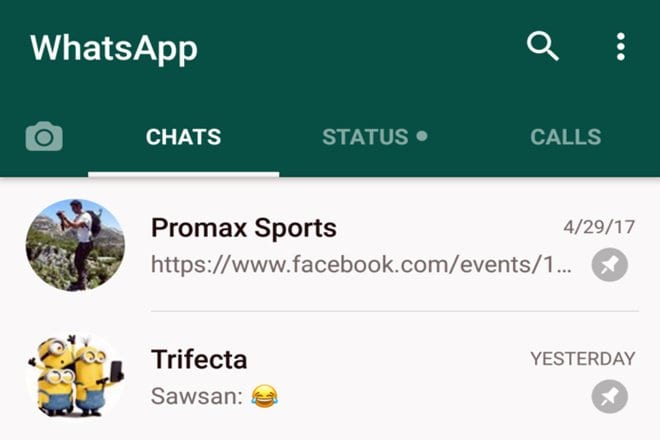There is only a handful of indispensable apps that can be found in virtually every smartphone. One of such apps is WhatsApp Messenger. With more than a billion active users monthly and still counting, this app has come to stay.
However, one can confidently say that getting around the list of conversations on the WhatsApp Messenger app can be quite a job. I guess you can relate to the fact that it takes some time getting to a previous important chat because more recent ones have pushed the older ones down the list.
According to Android Police, the guys at Facebook (WhatsApp’s parent company) have come up with a nice solution for this issue. Borrowing a leaf from Facebook itself where there’s a similar feature that allows users in a group to pin posts, WhatsApp now has a new “Pin Chat” feature to save you the stress of scrolling through a long conversation list. With this feature, users can pin a maximum of 3 chats at the top of the chat list screen for easy access. Adding more than 3 chats brings up a message notifying the user that they can only pin three chats.
How can you pin a chat?
It’s pretty easy to do this. All you have to do is to launch the WhatsApp Messenger app, long-press on a chat you wish to pin. Next, a pin icon shows up at the right side of the delete, mute and archive options at the top. Tap on the pin icon to get the chat pinned to the top of the list.
Nonetheless, one thing that you should know however is that this feature is still being tested. Right now it is only available on WhatsApp beta 2.17.62 or 163 version. There’s also the option to unpin any of the chats and replace with another whenever you change your mind. Long-press on the chat and tap on the disable pin icon to unpin the chat from the top.
Word on the official release date for this feature is yet to come out. Android users can still get the feel of the feature before then by joining the official beta program on the Google Play Store.
Credits – AndroidPolice.com, TechViral.net