Do you need to buy a MicroSD for your Android smartphone? Are you looking for a new MicroSD for your GoPro camera or your drone?
Are you looking for a 128GB MicroSD, or would you like to buy a 256GB or 64GB one, but you don’t know which model or brand to buy?
No problem! In this guide, thanks to a simple and clear scheme, I will help you choose which MicroSD to buy according to your needs.
Many MicroSD models- what changes?
As you may know, in fact, there are many models of MicroSD cards for smartphones, tablets, drones, GoPro, action cams, and any other product.
And the prices of MicroSD cards do not change only to their capacity, but also and above all to their speed of reading and writing, which directly impact the type of video they can save inside them.
In short, the faster a MicroSD is in reading and writing, the more expensive it is. But in reality, the parameters to consider are many, many more, and we will see them all in our article below.
Just to give an example, a MicroSD that is cheap and slow in reading and writing, cannot be used for 4K video. Likewise, if you only need a MicroSD to listen to MP3 music and songs, there is no point in buying one made for 4K video because you would spend money unnecessarily.
In short, everyone should buy the perfect MicroSD for their needs, too bad that recognizing and distinguishing the various MicroSD cards is particularly difficult and complex, especially for less experienced users.
So if you too are looking for a new MicroSD and don’t know which one to buy, below you will find a simple, clear, and intuitive scheme that will help you choose the perfect MicroSD for you.
The scheme for choosing the MicroSD
As anticipated, there is no absolute perfect MicroSD, but there is the perfect one for your needs. And this diagram helps you to choose the perfect MicroSD according to your needs.
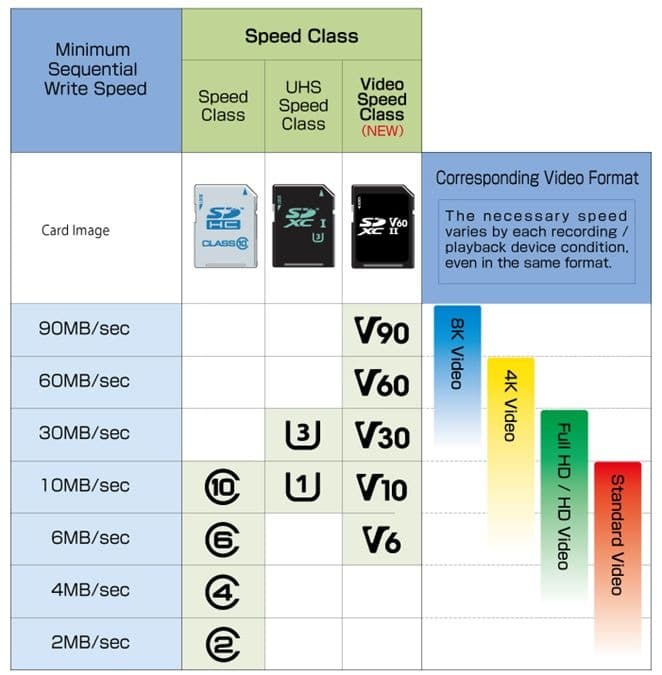
Is the pattern not clear to you? Don’t worry, it’s more than normal, just continue reading.
First of all, let’s see how to read the characteristics of the MicroSD:
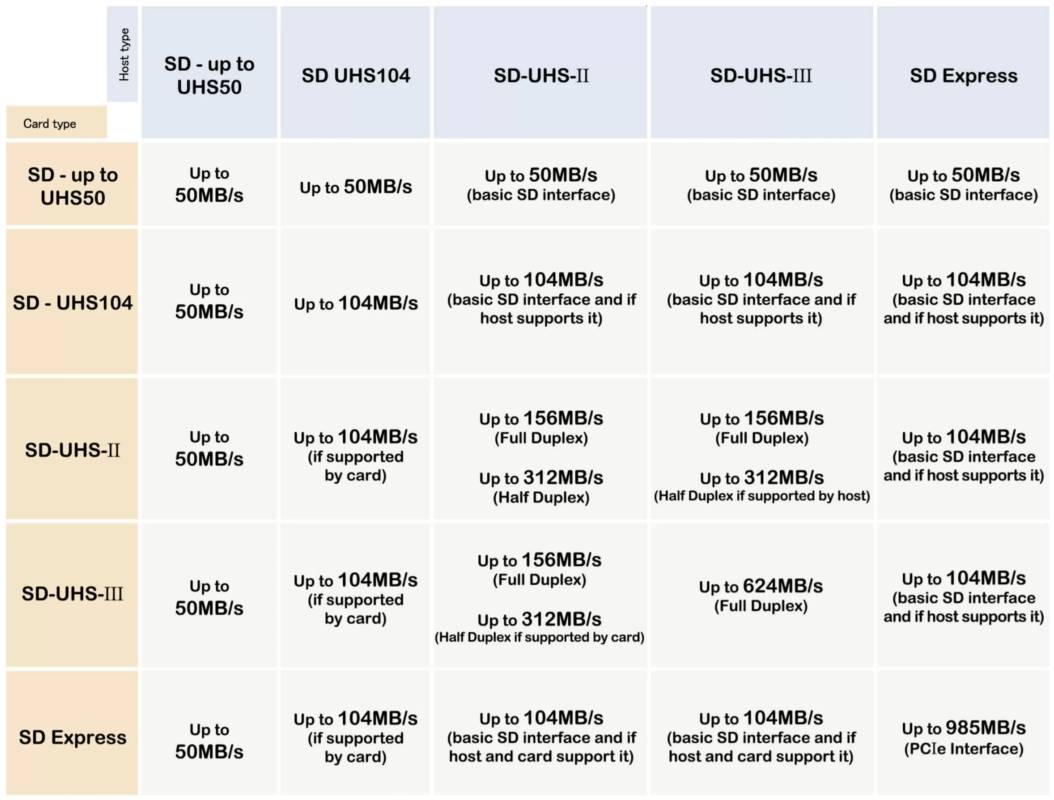
That said, let’s see how to best understand all these characteristics and how to interpret them in order to choose the perfect product for your needs.
1 – The class of a MicroSD based on the minimum data writing speed
The class of an SD card indicates the speed of reading and writing files. The cheapest classes start at Class 2 and close with Class 10, resulting in reading speeds from 2 MB / s up to 10 MB / s. Here are all the various classes:
- Class 2, 2MB/s speed, C2 symbol
- Class 4, 4 MB/s speed, C4 symbol
- Class 6, 6MB/s speed, C6 symbol
- Class 10, 10MB/s speed, C10 symbol
Recently, Ultra High Speed (UHS) class SD cards have arrived on the market with a higher internal file transfer speed indicated by the Bus Speed value. Here’s how the new faster memories are divided:
- UHS-I Class 1, 10MB/s Speed, 50-104MB/s Bus Speed, I U1 symbol
- UHS-I Class 3, speed 30MB/s, Bus Speed 50-104MB/s, symbol I U3
- UHS-II Class 1, speed 10MB/s, Bus Speed 156-312MB/s, symbol II U1
- UHS-II Class 3, speed 30MB/s, Bus Speed 156-312MB/s, symbol II U3
Below you can see specifically the speed they correspond to:
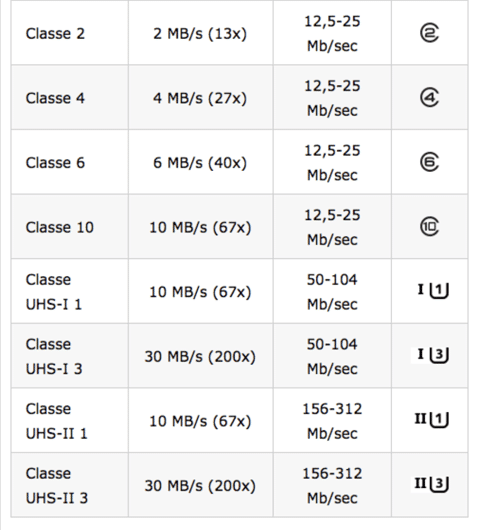
NOTE– Bus Speed indicates the internal data transfer speed.
Choosing a MicroSD with a guaranteed minimum speed means never falling below a certain data writing speed value. This factor is especially crucial for high-end smartphones, SLRs, and any device capable of recording 4K video or taking burst photos.
2 – The class of a MicroSD based on the video you need to record
Thanks to the introduction of the Video Speed Class, you can choose SD cards to record videos in 4K, 8K or point to SD cards capable of handling lower resolutions. Here are the classes of SD cards for shooting videos:
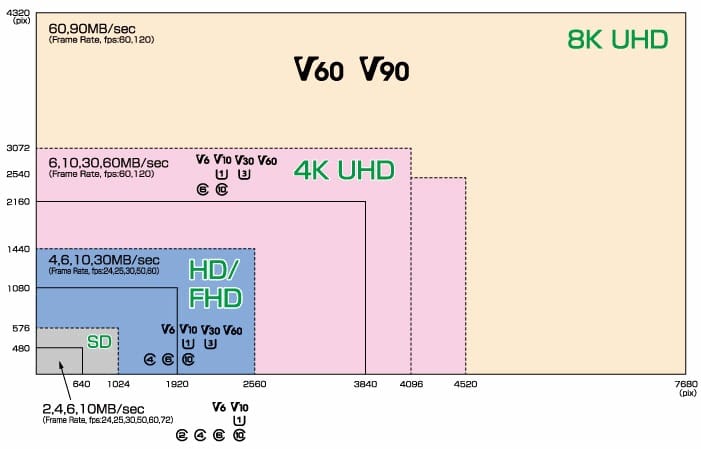
- V6 class, max HD video recording
- V10 class, Full HD max video recording
- V30 class, max 4K video recording
- V60 class, max 8K video recording
- V90 class, max 8K video recording, and 360 ° video
Depending on the format of the video you want to record, this chart will help you find the perfect product for your needs even faster.
3 – The class of a MicroSD based on Application Performance (A1 and A2)
This standard indicates the guaranteed random and non-sequential data read and write speed. It is the most recent certification, introduced at the end of 2016 specifically to indicate minimum speed standards for Android smartphones.
This type of memory was born to be exploited on Android to install applications downloaded from the Google Play Store and for this reason they must be very, very efficient, in order to offer performance comparable to the internal memory of the phone.
Currently, the symbols indicating this certification are A1 and A2, where IOPS are the Input/Output operations that can be performed per second.
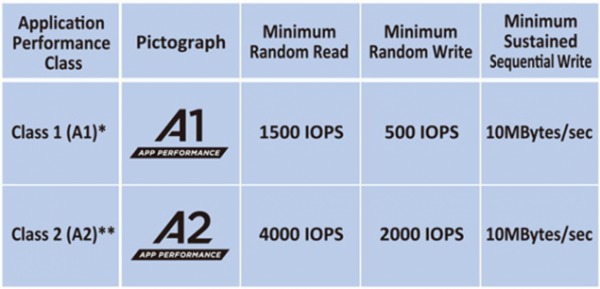
4 – Type of MicroSD based on the available memory size
Finally, here’s how SD cards are divided by maximum memory size available:
- SD cards- up to 2GB
- SDHC Cards- 4GB to 32GB (High Capacity)
- SDXC Cards- 64GB to 2TB (eXtended Capacity)
5 – Maximum data reading and writing speed
This value is usually not indicated by any symbol printed on the card, but it is an important parameter to be taken into consideration.
This value is usually found in the general information and characteristics of each memory card.
It seems obvious to me to remember that a card with a maximum reading and writing speed higher than other models will allow you to store or transfer a photo or video in less time.
How many photos and videos can I store in the MicroSD for each GB?
Before getting to the choice of the best MicroSD cards, I advise you to carefully evaluate how many gigs of storage you need based on what you want to record.
Just to give you an idea of the size you will need, I recommend that you consider that:
- One hour of recording in 4K UHD (3840×2160 at 30fps) takes up approximately 20.2GB
- One hour of recording in Full HD (1920×1080 at 30fps) takes up approximately 6.18GB
- A photo taken with a 12 MegaPixel camera in 4032 × 3024 format occupies approximately 3.25MB
- An MP3 file occupies an average of 6.2MB
At this point, we are ready to get to the list of the best MicroSD to buy.
Which MicroSD to buy?
Now that you have learned about MicroSDs and their characteristics, there is only one thing left to do- buy it.
To help you in your choice, let’s try to make some concrete examples of using MicroSD. The most important aspect to look at, as anticipated, concerns the writing speed- the higher this value, the better the recording of the movie, with more frames, more precise, detailed, and therefore more beautiful.
Example 1
If you have to put the MicroSD in the Android smartphone and you NEVER shoot videos in 4K, you can safely take the V30– you will save money and still have excellent performance. They are basically the MicroSD cards that I would recommend to anyone, the “average” user who does not have big needs.
Example 2
If you shoot 4K videos with drones, GoPro (latest models), and top-of-the-range smartphones, buy at least one V60.
Example 3
If, on the other hand, you are a professional video maker, spare no expense and the V90 appears to always have videos of the highest quality and not to lose any frames.
Example 4
If, on the other hand, you need a “battle” MicroSD, which doesn’t offer great performance but works well, a 10MB/s one will do just fine.
Where to buy MicroSD?
My advice is to buy your MicroSD on Amazon, where you will find offers, discounts, and promotions on lots of MicroSD cards every day.
Furthermore, as you well know, on Amazon you can read reviews and comments from other users who have bought the MicroSD you are interested in, and in this way, you will know immediately if the product is valid or not.
Conclusions
We concluded this long article on the differences between the various MicroSDs and which one to buy.
If you have any doubts or questions, leave a comment at the end of the article and we will get back to you as soon as possible.
I hope I helped you choose the perfect MicroSD card for your needs. Otherwise, I am available in the comments to clarify the doubts.
Buy Quality MicroSD cards on Amazon

