We will be focusing on a new feature on the latest Apple’s iOS; How you can add someone to a group text on iOS 11 easily.
There is are is a saying that goes; two is company and three is a crowd. If you are a fan of this saying then you might not like this feature but if you more of the the more, the Merrier kind of person then this feature is definitely for you.
However, there are some things you ought to know about adding someone to a group text on iOS 11. Firstly, you have to be on the iOS 11 or above before trying this Feature. Furthermore, you can’t add a third person to a two people conversation. In order to be able to add someone to a conversation, it has to be a group chat from when you Created the group. This way you can add people.
The limit for the Group text varies depending on the carrier you are on. So you might want to contact your carrier to know how many you are allowed to add. Also, you cannot add contacts that are using an Android device to a group text on iMessage. This is obviously because they don’t have the iMessage app. However, you can add those using other iOS devices; iPad, iPod Touch and Macbook.
Lastly, newly added contacts to the group chat will not be able to see previous messages in the group. They only Messages they will be able to see is the one posted AFTER they’ve been added to the group text. Now that you know the everything there is to know about the group text, let’s go ahead and try it out.
How To Add Someone To A Group Text On iOS 11
Make sure you are on the latest iOS version which is the iOS 11 on your iPhone or iPad. if you aren’t then you cam simply Navigate to the Settings Menu >> General >> About to check for update and maybe update your device to the latest iOS 11 if it is available for your phone.
- Ensure your phone is Turned On.
-
Locate and Open the iMessage App on Your iPhone or iPad.
-
Select the Group Text/Chat you want to add someone to. (if you haven’t created a group text, Select Start a conversation then add their contacts. Now Enter a message and send to create the group text)
-
Click on Details at the top of the screen.
-
You will see Add Contact, Click on it and search for the contact you want to add Tap Done.
Voila. The person has been added to the group text and can now send messages and also see a message posted by other from there on out. You can repeat the step above to add another contact to the group text as long as you haven’t reached the limit.
Conclusion
Knowing how to add someone to a group text on iOS 11 is something people who are socially active will take very seriously. As it will definitely take their social life to next level and also bring them closer to their loved ones. Unfortunately, Android users can’t take part in this group text, but I guess that’s why we have WhatsApp that doesn’t discriminate right?
Let us know in the comment section below what you think of the group text feature on the iOS 11 and if you would be using it anytime soon.
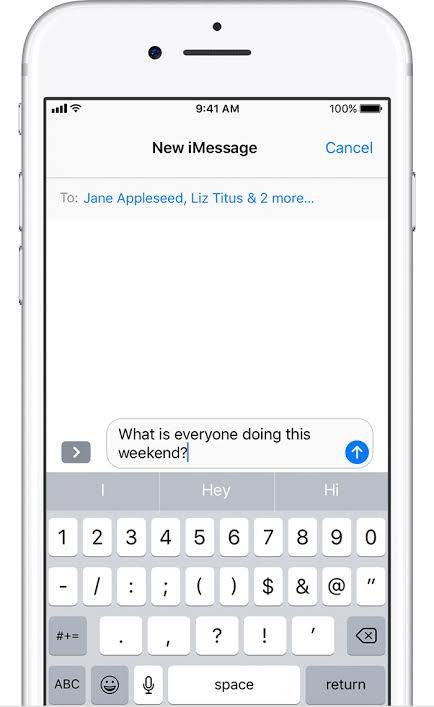
On my iPhone there’s no “Add Contact” anywhere that I can see. There’s not even an “information” icon.