Sometimes some people especially the parents love to monitor everything about children via social media life and others. The easy way they do this is to add us on Facebook and pick up from there. This can be annoying and even frustrating because they will still be asking you why you post that and this on your timeline.
So the best way to avoid such is to accept their friend request and later block them. Oops! Please don’t block your parent. Apart from that, some Facebook friends like posting annoying videos or images we don’t like.
This is why it’s vital to know how to block and unblock friends on Facebook. Below we will be working you through on how you can successfully block anyone on Facebook and later unblock them if you wish. So read carefully and don’t forget to share the post if you find it helpful.
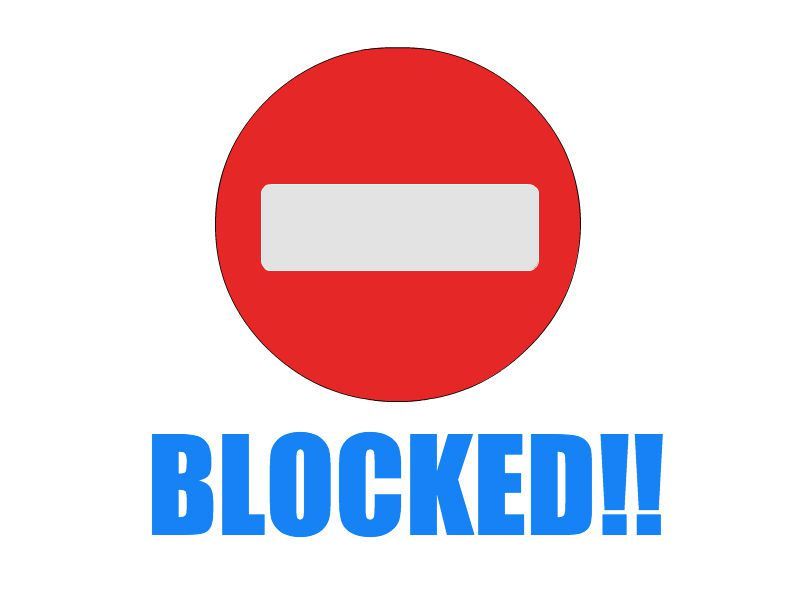
How To Block Friends On Facebook
Before you proceed, remember that when you blocked someone on Facebook, they won’t be able to tag, or see any of your posts online. This means you will no longer have to be afraid of any wrong reaction on your post timeline anymore. You can still unblock that person whenever you feel like.
How To Block Friends On Facebook
To block anyone on Facebook, follow the simple steps below
Step 1: Login to your Facebook account and tap on the three lines from the top left corner
Step 2: Scroll down and tap on Account Settings, and then Blocking
Step 3: Now enter the Facebook username of the person you want to block and tap Block.
Step 4: Many names will now display on the search results, carefully search and find the real person you want to block and tap the Block again.
You have successfully Blocked that particular user from your Facebook friends list.
How To Unblock Friends on Facebook
In case you later change your mind and wish to give that person a second chance you can still Unblock the user. The methods are still simple and straight forward. Just follow the steps below
Step 1: Login to your Facebook account and tap the three lines on the top left corner of your screen
Step 2: Scroll down to the bottom and tap on Account Setting and then Blocking
Step 3: To Unblock the person, tap Unblock next to the person’s name.
That is all. You have successfully unblocked that particular user. Remember, after unblocking anyone, they will now start seeing your post on your timeline again, and they can also tag you anywhere on Facebook pages or group.
Just as mentioned above, don’t forget to share if you find this helpful.