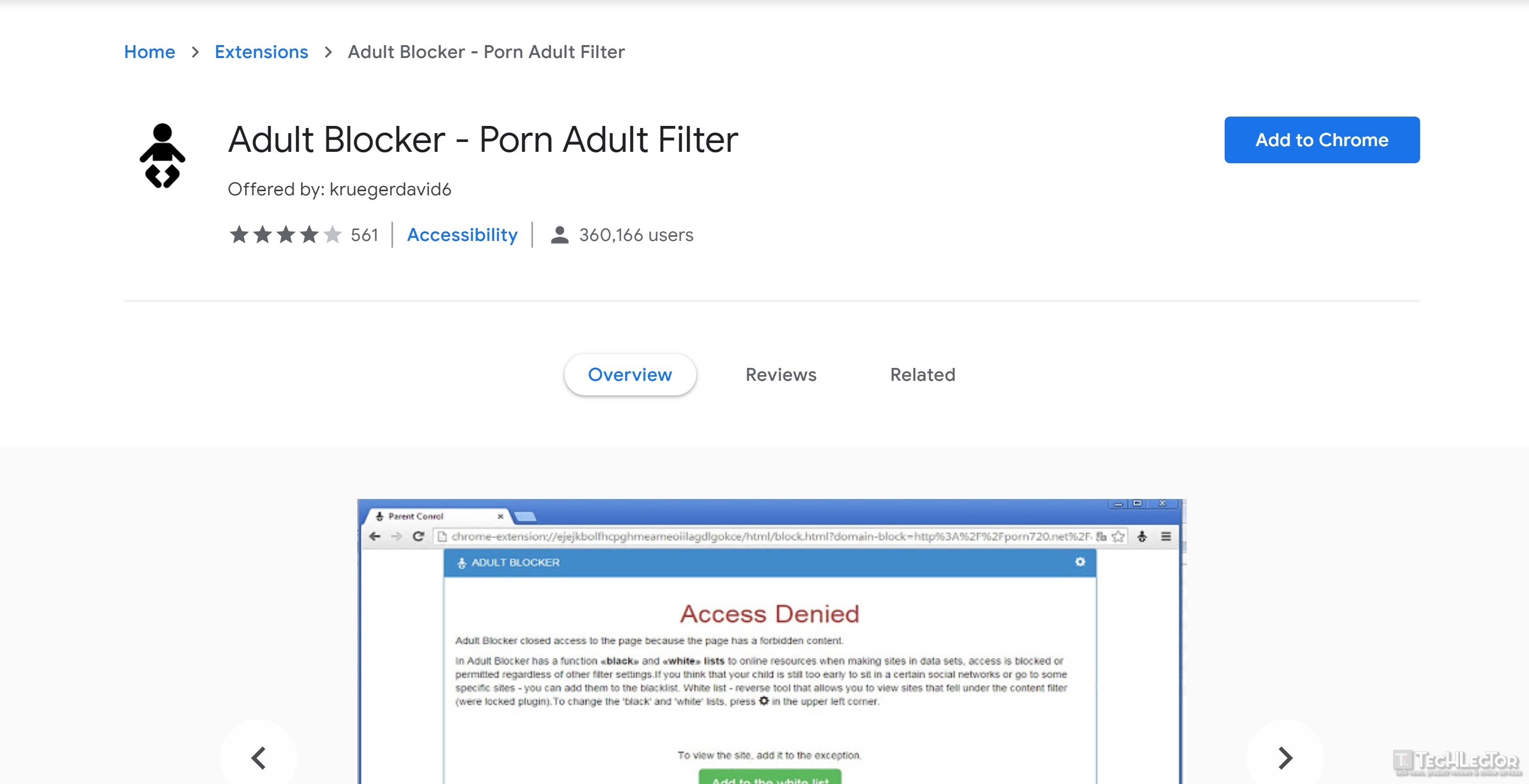Every parent thinks about how to block unwanted sites for his children. This is primarily done for child safety; the Internet is full of unwanted bad material and harmful to the child; scammers or pedophiles may be present on social networks.
The Internet is now literally in every home, PC, or phone. People use it for work, communication, and entertainment. The Internet is also useful for children, helping them in their studies, helping them to master computer skills, etc.
But many parents fear that their children may face negative aspects of the Internet- even unintentionally, you can find material on the Internet relating to p0rn0graphy, violence, vulgar language, etc. How to protect your child from the negative characteristics of the Internet?
Not letting them use on the Internet may not be the solution, because the network is full of educational material, entertainment and chatting with friends.
That’s why some parents are looking for ways to block some dangerous child sites so that they can only access the selected pages.
What dangers are hidden for a child on the Internet
The child, using the Internet, could receive a proposal to join a suicidal cult, or watch a video that could cause psychological trauma. The following Internet resources could have a negative impact:
- P0rn0graphic sites;
- Sites involved in the propaganda of war and violence;
- Sites that promote various sects;
- Sites that promote fascism and extremism;
- Alcohol and smoking advertising, drug promotion;
- Sites involved in inciting ethnic and religious hatred;
- Sites involved in the promotion of depressive youth movements;
- Game sites;
- Sites that promote prostitution and many other resources.
How to block unwanted websites not suitable for children on the Internet
There are special applications and control programs that can help protect against inappropriate content. It is also possible to block dangerous sites without downloading any software. You can block sites directly from the browser. Here’s how to do it.
Chrome and Mozilla Firefox support the installation of a variety of add-ons to block invalid sites from children.
Adult Blocker
Your child often uses your computer, but do you want to protect him from “adult” fun? Install the Adult Blocker extension, forgetting obscene content forever.
Adult Blocker (Parental Control) is the restriction of access for children and adolescents to unwanted sites, such as p0rn sites (adult content, p0rn), sites where there is violence propaganda.
The advantage of the plug-in is that Adult Blocker performs in-depth content analysis and filters pages for downloadable content, allowing you to block obscene expressions, thus providing better protection for your children. The product performs a morphological analysis of the Web pages due to the presence of “bad” words and phrases.
After installation, enter a password that only you will know. Using the Adult Blocker control panel, you can add a current site to a black or white list.
To go to the advanced settings, click on the gear icon and enter the previously set password. Here you can hide the icon from the extension panel or change the current password. The suspected resource will be blocked, and the information window will provide the opportunity to see the forbidden words or add the site to the white list. Each action requires a password.
Link to download Adult Blocker: Chrome
Tiny WebFilter- Anti P0rn & Block Adult Sites
Protect your family from offensive content and adult s3x sites. Tiny WebFilter is the best Anti-P0rn add-on (Parental Control). TinyFilter is a lightweight and FREE web content filtering application that monitors browser activity and blocks inappropriate or offensive content.
Tiny WebFilter also provides a password to unlock the filter function, in order to protect your family member, especially your children, while surfing the Internet.
The extension allows you to completely customize the filter preferences and sensitivity settings to filter out any inappropriate or offensive content.
Link to download Adult Blocker: Chrome
P0rn Blocker
This parental control extension works automatically from the first moment it is installed. And users don’t notice anything different when they use the computer.
The browser works normally, but the extension runs in the background and analyzes the content of all the sites visited. When it detects p0rn0graphic or adult content, it blocks that website.
This way you can easily protect your children and your family from access to potentially dangerous content.
Link to download P0rn Blocker: Firefox
The second way is to use special parental control programs :
Blue Coat K9 Web Protection. This is one of the best software developments that allow you to block access to prohibited sites. The program works on the anti-virus principle. You yourself can order resources for adults, dangerous and authorized to study. Also in the program settings, it is possible to register independently all the possible prohibitions and restrictions;
BitTally. This utility program allows you to keep track of the resources visited by the user and block them. The premium version of the program can be downloaded for free. The parental control option will block p0rn0graphic sites, advertisements for alcohol, cigarettes, and drugs, as well as obscene resources. The program is very easy to install and use;
Anti-P0rn. This program is available for free and can completely block all unnecessary visits. Among other things, the program is able to protect the child from gaming sites and chats;
Kaspersky Internet Security. This is the most common paid antivirus program with the parental control function. The prohibition settings for children must be made manually;
Dr.Web. It has the same functions as the previous program. Not only will it block access to harmful resources, but also to detect unnecessary content on your PC. Customization is done using special filters.
How to prevent access to malicious sites by phone
At home, parents can install on the PC or special programs on tablets, as described above. But now many children have phones that allow access to any Internet site. As a result, what is not allowed at home can be allowed to be seen at school or on the street.
With the modern development of technology, there is a huge number of programs that parents can install on their children’s phone, not only to restrict access to certain sites and applications, but also to track their location and track calls.
We offer a list of the main programs for the phone:
- SafeKiddo;
- SkyDNS
- MSPY;
- KidLogger;
- KidShell;
- PlayPad;
- KinderGate;
- Place for children;
- Norton family;
Each of the presented programs has certain characteristics and performs individual activities that will help the parents to carry out the function of monitoring the child through the telephone.
Formation of a relationship of trust with children
While the child is small, it is much easier to control than a growing teenager. You can fill your phone, computer, and tablet with all the universal programs that provide full control over the sites you visit.
But limiting his circle of communication does not work. The adolescent will find a way, and an opportunity to get the information he needs and explicit parental control will cause a strong negative reaction.
Therefore, starting from early childhood, it is necessary to create a relationship of trust with the child. He tries to be his friend from early childhood, respects his interests and hobbies. Perhaps then total control will be completely useless.