We are in an era where Smartphones’ Aspect ratio has become a thing, manufacturers and buyers are now more concerned with how slim, sleek and how bezel-less their phone displays are. This is why Aspect ratio has become a very important thing to look out for.
Aspect ratios like 18:9, 18.5:9, 19:9, and 19.5:9 allows you to have a better grip of your device in one hand, enjoy split-screen multitasking and generally improves internet surfing experience as you’ll need to scroll less.
In this article, we will show you methods to confirm a Smartphone’s Aspect ratio.
So I think using Google is by far the easiest method of checking smartphone’s Aspect ratio. For example, we want to know the aspect ratio of a Samsung Galaxy S7 Edge. In the search bar, just type in “Aspect ratio of Samsung Galaxy S7 Edge and you will find what you are looking for.
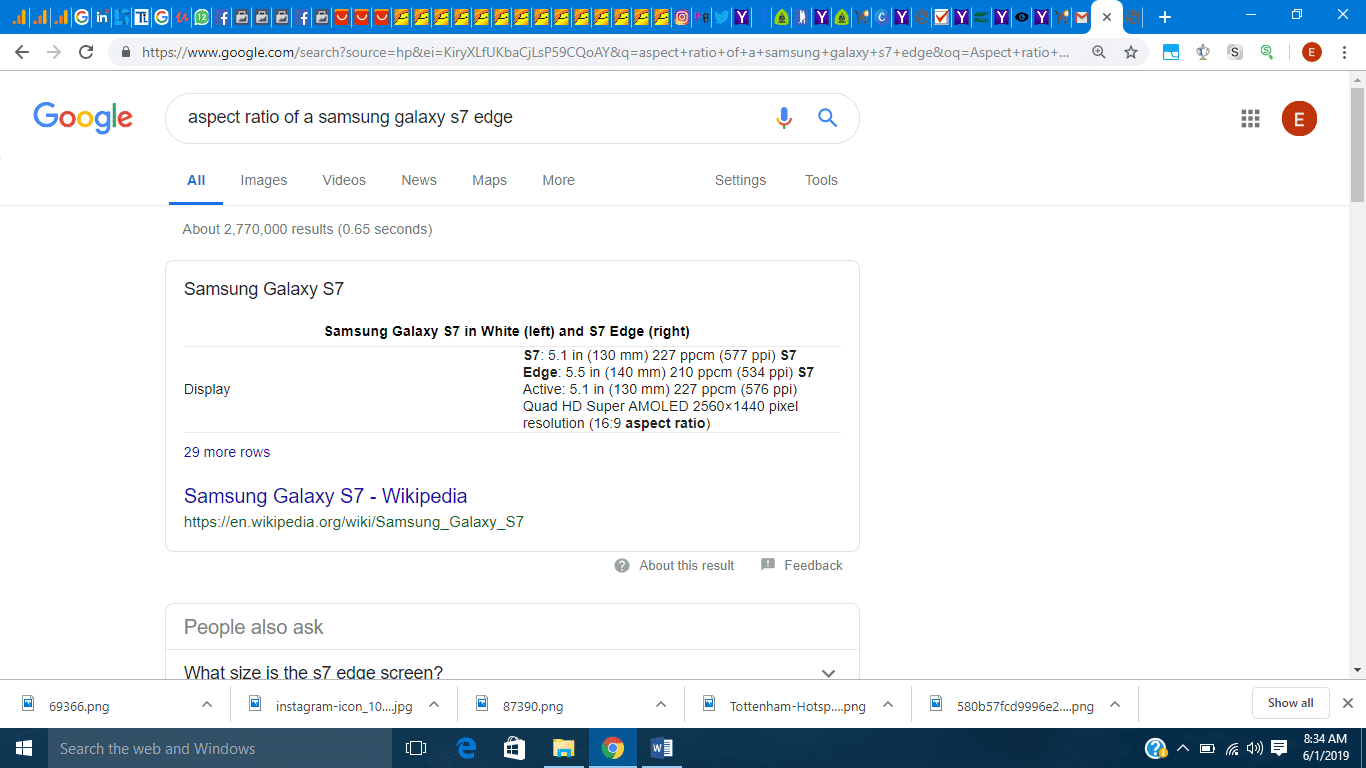
www.whatismyresolution.com
This is another very easy method of finding out your smartphone’s aspect ratio. www.whatismyresolution.com is a web tool dedicated to checking your device display resolution and aspect ratio. It works not only for smartphones but for any device at all; tablets, monitor and laptops.
All you need to do is, access www.whatismyresolution.com with the device you want to know its aspect ratio and details of that device will be displayed immediately.
Note, for some devices, it could display the aspect ratio in converted decimals.
- 56:1=16:9 aspect ratio
- 5=18:9 aspect ratio
- 47:1=19:9 aspect ratio
- 46:1-19.5:1 aspect ratio, etc.
Manufacturers website
This is useful when you want to check the Aspect ratio of a smartphone you intend to purchase. To check this, just visit the website of the smartphone manufacturer, all the details (including aspect ratio) of the smartphone will be displayed
Third-party Mobile review websites
In some cases when the Aspect ratio is not stated on the website of the manufacturer, third-party smartphone review websites will. Just visit any smartphone review website, and all the specs of the phone will be displayed. PhoneArena, TechVaz & GSMArena are third-party phone review websites you can visit.