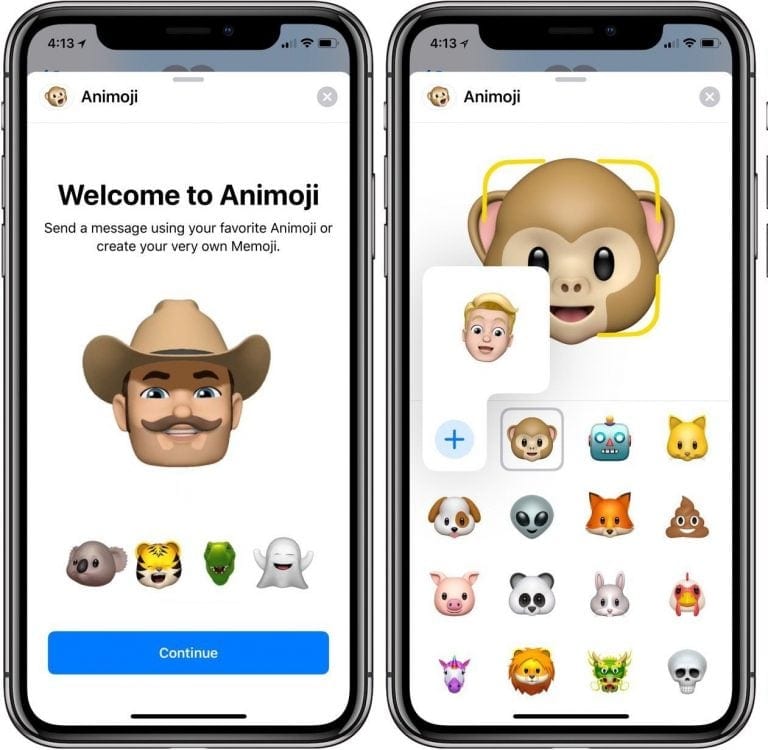One of the new features Apple put on the iPhone X on iOS 12 is Memoji. Memoji is a feature that mixes between Animoji on iOS11 and Bitmoji. The new feature allows users to create fun avatars by customizing them in detail and then using the TrueDepth camera system.
To create Memoji, you need to do the following steps:
Step 1: Open the Messaging app.
Step 2: Select the Animoji button (a monkey face).
Step 3: After selecting Animoji select the add button (with the plus sign).
Step 4 – Start customizing your new Memoji to your liking.
Skin color, skin characteristics.
Hairstyling and hair color.
Adjust the shape of head, eyes, eyelid, eyebrow.
Adjust the nose, lips, ears.
Hair beard.
Add eyeglasses and hats.
Step 5: Click Done to complete the customization.
A completed memoji after customization.
What an interesting feature right? Do not hesitate anymore to try this feature.
Note: Memoji currently only has iOS 12 Beta for developers and only available on iPhone X models.