Facebook now have about 1.52 billion users all over the world and video clips have played a major role in the social media platform’s growth
The number of users that access Facebook to watch clips have increased, and most of them even want to download these videos straight to their personal computers, mobile phones or tab so they can view it whenever they want.
Sadly though, Facebook does not allow users to download clips straight from its site. They are only allowed to “Save Video” to have it bookmarked for you to view it later.
But if you also want to view clips as you travel or you just stay in a place where internet connectivity is restricted, getting Facebook videos downloaded for your offline use is an appropriate solution, especially if you are one of those in the restricted data plan “bondage.”
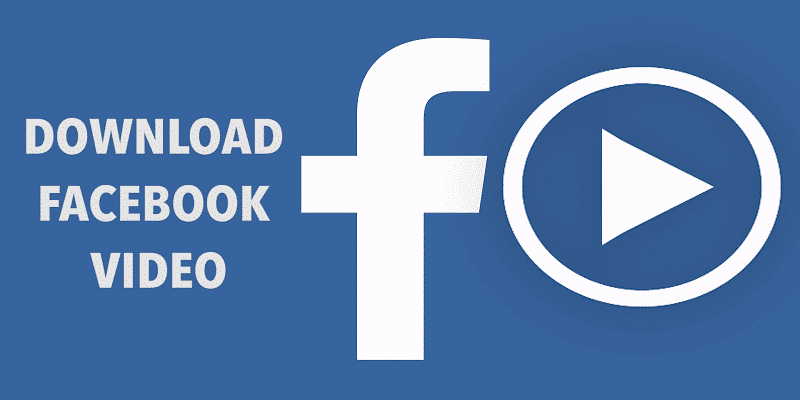
You Might Also Want To Read- How To Change Your Email On Facebook?
How Can I Download Facebook Videos For Free?
- Locate the Facebook clip that you wish to download, tap play and right-click to choose “Copy video URL at current time.”
- As soon you have the URL, head to FBdown. Have URL pasted on the platform and tap “Download.”
- A redirection will happen, taking you to a page that allows you to select between downloading the clip in “normal quality” or “HD quality.”
- Right-tap on any of the 2 options then select “Save link as.”
- You will now be able to select where exactly you want the Facebook video to be saved on your personal computer. Also, you need to give it any name of your choice so you can recognize it easily.
- If you intend to customize the quality of the Facebook clip that you need to download, rather than selecting between “normal quality” and “HD quality,” simply tap “More Options” and swipe down to “Other Qualities” to choose video qualities from 180p to 1080p HD.
- Left-tap on the quality you prefer and the clip will instantly download into your preferred folder.
You Might Also Want To Read- How To Search For Anyone On Facebook Without A Facebook Account?
And you are done.