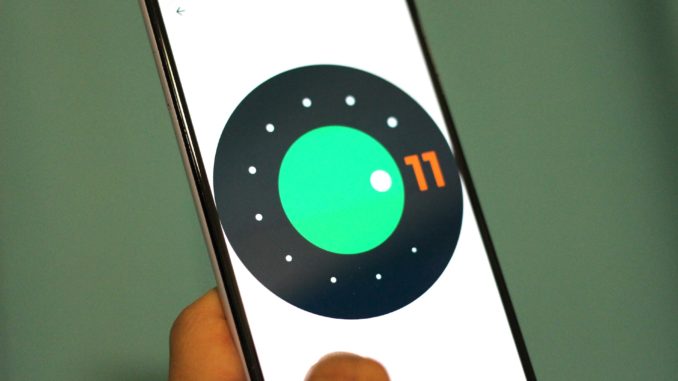In the beginning of Android, installing apps from unknown sources was a one-off modification in Android’s options. After activating it, it was possible to install applications from unknown sources started by any application. With Android Oreo this has changed- the installation of applications has become an additional authorization that had to be activated application by application, instead of pressing once on the main switch.
This configuration has been maintained with Android Pie, Android 10, and continues in the Android 11 developer preview, although there is a small change in its operation that worsens the experience. After granting permission, the app closes, so you must manually go back to where you were.
Android Oreo introduced permission to install unknown applications, so if you try to install an APK from any application, you must first grant it this permission. It’s one more step than the main switch we had before, but within what suited the process it was fairly simple.
When you try to install an APK, you receive a notification that the installation is limited and that you need to enable authorization in the system settings. After granting this authorization, if you press the Back button you return exactly where we were, so you can retry the installation, which, this time, will take place without problems.
In Android 11, at least in the fourth developer preview, this changes. The whole process is identical, but after granting authorization, if you go back, the application will close and return to the main screen. Therefore, you need to open the application manually.
This change in behavior has already been reported by users on the Android bug tracker, to which a company employee replied that “the operation is as expected”. In the past, Android closed the applications you denied permissions to, but not the ones you added. Apparently the blame for the issue lies in the changes to the way memory works on Android 11:
The way partitions are mounted and configured has changed significantly in Android. When an application is started without this permission, a file system view is displayed that does not allow you to write to certain directories (such as Android / obb). When an application receives this permission, this view is inaccurate, so you need to upgrade to a view that allows the application to write to certain folders. The way the file system was configured in Android R cannot change the real-time view.
Therefore, the process to install applications from unknown sources in Android 11 is, for now, a little longer than in previous versions, although we will still have to do it only once per application. In addition, Google claims to “evaluate internally” by making changes, so it is always possible that there are changes from here to the final version of Android 11.