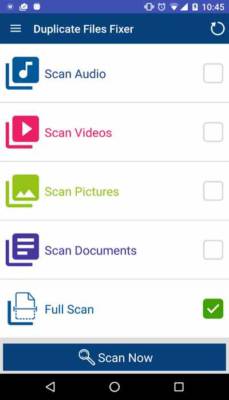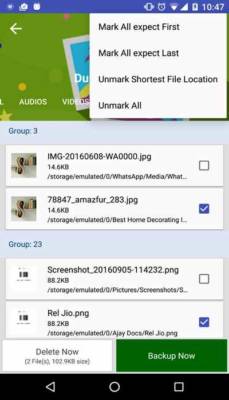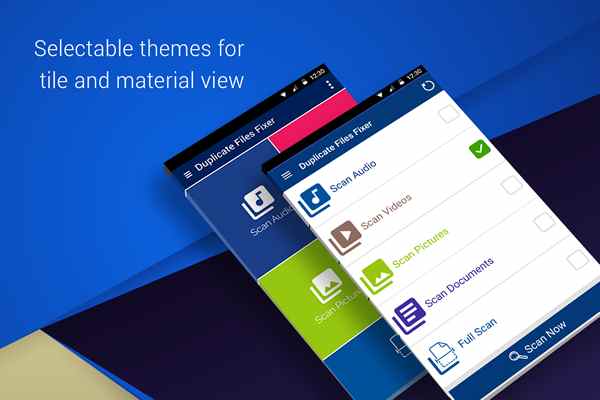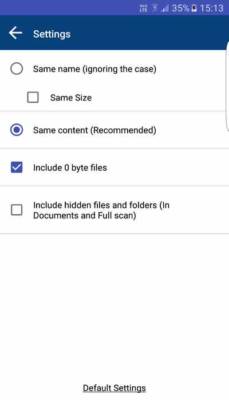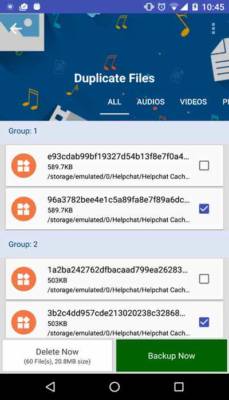Technology has caught up completely! It has become a big part of our world. We start our day with our smartphone – it’s actually the first thing we see in the morning. It stays with us all day long and has become our favourite (multipurpose) companion. We can click unlimited pictures and share them with our friends instantly. We can interact with our friends, send mail, shop online and what not! But sometimes, there are situations when the unnecessary duplicate file gets stuck on our device. A same picture/audio/video gets saved in your photo library multiple times, which occupies vast storage space of your device hogging up irrelevant disk space. This consequently drains your phone’s performance too.
To avoid this, we try to manually search our device and delete duplicate data one by one, but this is one time-consuming task. Wouldn’t it be great if you have a handy app to take away all your troubles? Fortunately, there is one app named “Duplicate Files Fixer” on which you can rely to manage the duplicate content easily.
Duplicate Files Fixer
Duplicate Files Fixer is an intuitive app capable of scanning and checking your phone for duplicate files, detect, auto-mark and delete them in no time. It is a well-equipped app and comes with various handy features to manage your device efficiently. You can manage and organise your phone data quickly and safely with this app.
Let’s discuss some of its unique features:
Welcome Page – As soon as you’ll launch the application you will be welcomed with an attractive interface. The home page displays various scanning options of your device which include scanning for Audio, Video, Pictures, Documents and Full Scan. You can tap and choose on any of these scanning options, based on the area that you wish to scan.
Auto Mark – Once you select your scanning option, the app starts operating and scans your entire device as per your preference. As the device is scanned, all your media files will start displaying in the forms of groups. There are 4 options for the same, which include ‘Mark All except First’, ‘Mark All except Last’, ‘Unmark Shortest File Location’ and ‘Unmark All’.
Themes – The app offers you two beautiful theme designs – Classic and Material. When you use the Full Scan option along with the Material theme, you’ll get categorised results. Also, the theme is also designed with animation, which enhances the interface.
Settings – Various options in the Settings can be customised as per your convenience. You can personalise the scanning process by selecting or unselecting files with Same content, 0-byte files or hidden files and folders.
Customised Settings Options – The app offers various options by which you can customise its settings, which are listed below.
- Ignore List – You can put any files or folder in this section to bar these from the scanning process.
- Scan Filters – You can personalise scanning with selecting or unselecting Same name, size, content, 0-byte files and hidden files and folders.
- Languages – The app offers multilingual support and comes in various languages other than English.
Backup – this is one unique feature provided by the app, not just you can manage, but you can also take a backup of your files via Backup Now option. As soon as you click on the “Backup Now” option, you’ll be redirected to the Right Backup app page, which allows you save all your data on cloud servers.
Wrap up
Duplicate Files Fixer is a handy and nifty tool to manage your device efficiently. Using Duplicate Files Fixer allows you to organise, manage and clean up storage space on your phone.
So, get the app now via Google play store and recover chunks of memory within a fraction of the time. It is rated with 4.3 stars by users, a must recommends fellas!
Use the download button below: