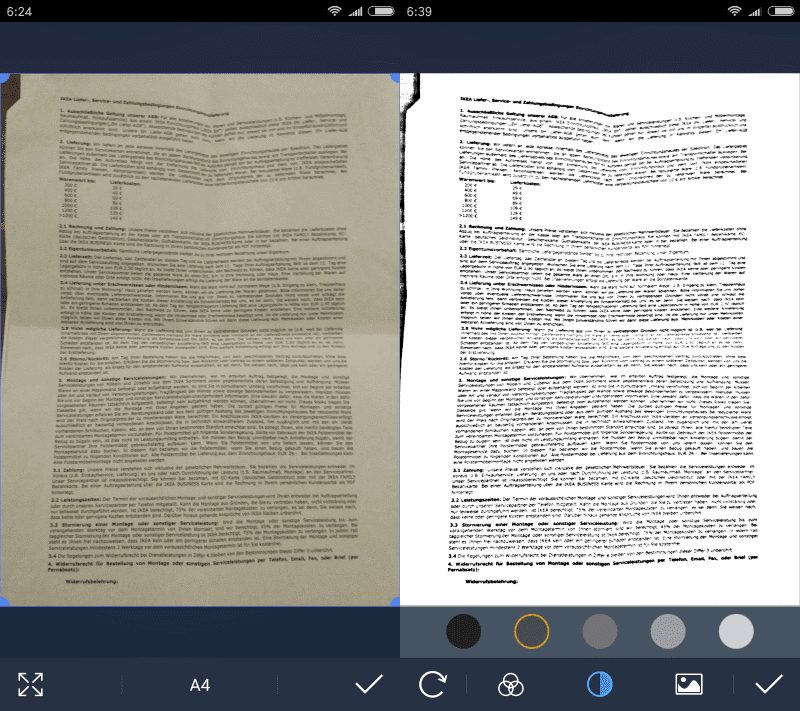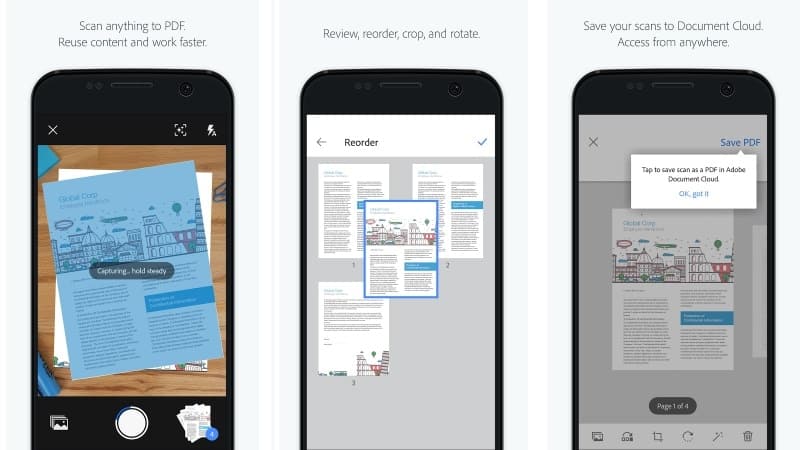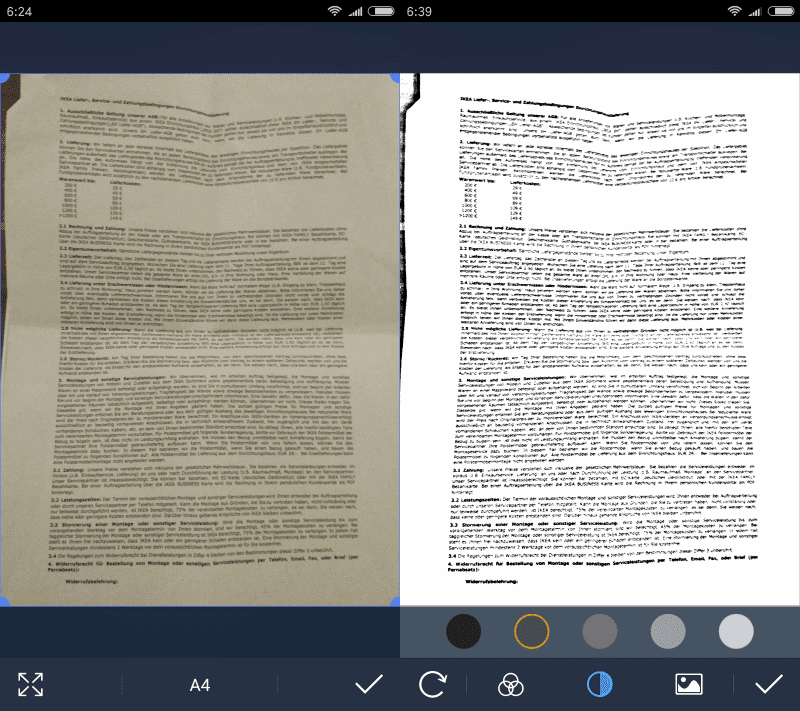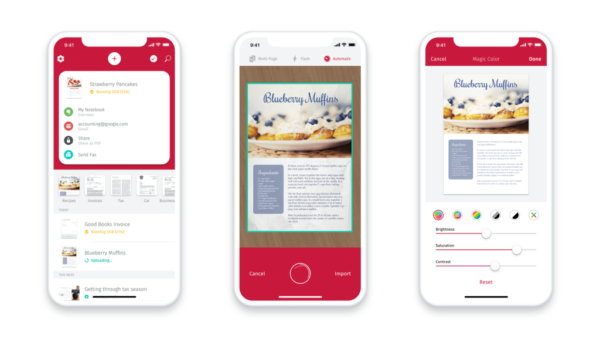Scanning documents with the smartphone is accessible these days, and gone are the days when you need a physical scanner to do the job. As smartphones evolve and pack advanced and powerful cameras, it is possible to scan a receipt, paperwork with your phone. The apps listed here will help you perform this function. They come equipped with powerful editing features and also have OCR support. Let’s dive in to know them.
Best Scanner Apps for Android
1. Adobe Scan
Adobe is known for its photography products, and they have an addition for scanning purposes. Adobe Scan is a simple and easy-to-use scanner that is capable of scanning your notes, forms, images, documents, receipts, and so on.
The app is loaded and equipped with lots of editing tools and does the scanning process quickly. All you need is your phone’s camera to the job. Simply point your phone’s camera to the document you want to scan, and Adobe Scan will scan it.
Adobe Scan can let you reorder the pages, color-correct them, and apply color preset to make the document legible and there are enhancements to improve quality. You’re not limited to scanning only one page as you can scan multiple pages to be put in a single PDF.
Adobe Scan boasts of built-in OCR to recognize texts and reuse them. The PDFs can be converted to Microsoft Office files, all thanks to the app. Sharing options are available so that you can send the scanned files to emails or to the Cloud.
2. Clear Scan
Clear Scan is one of the best scanner apps on the market that allows you to scan documents or images all from your Android phone. The app is lightweight and fast in operation. Not only can you scan and make documents into PDF, but there is also support for JPEG format.
The app is loaded with flexible and professional editing tools that will make your document look quality. It is so powerful and possesses features such as perspective correction and automatic edge detection. The automatic page reordering feature of the app will come handy when pages are scattered in the documents.
The app has the ability to make one single PDF from multiple pages, and you can set the page size for the PDF. OCR is also available in Clear Scan so you can extract text from the images. You can do printing via Cloud Print in the app, and it has support for various cloud services such as Google Drive, OneDrive, and Dropbox.
3. CamScanner
The CamScanner app is a robust scanner app and has over 350 million downloads. The scanner app lets you convert receipts, notes, images, invoices, business cards from paper form to digital form by scanning them.
After scanning is done, you can export the scanned documents to PDF or JPEG formats. The internal optimization tool of CamScanner helps you achieve clear and sharp text and graphics by enhancing and improving them.
Processing of documents in CamScanner is quick and easy, and you can employ the file system present in it to tag documents and save them in folders. For the security of relevant documents, the app provides you with a security feature to set passcodes.
There’s also the OCR feature that CamScanner boasts of to extract text from images. You can do Cloud printing with CamScanner and also send your documents to various Cloud storage like Google Drive and Dropbox.
4. Tiny Scanner
You’ll find most of the standard scanning features in Tiny Scanner and other features you won’t see in physical scanners. The app which does not require a login to work will allow you to scan documents, receipts, or other kinds of documents.
Edge detection technology is present in the app that straightens out the images so that there’s no distortion of any sort. Tiny Scanner can scan in color, grayscale, or black & white and has five levels of contrast. The app is also capable of detecting page edges automatically.
The search feature of Tiny Scanner makes it possible for you to find documents by title, and you can employ passcode to protect important files. It is also possible in Tiny Scanner to set the page size for the PDF files making it a flexible app.
There is support for most cloud services, and you can use the instant sharing feature to share documents via WiFi to your computer.
5. ScanBot
ScanBot is known to be the Instagram of document scanning. The ScanBot app helps scan documents and also search inside those documents. This scanner app can process multiple pages into one PDF, and there are tools to make the pages colorless, colorful, or in-between.
You can make changes to files even after saving them. The app does more than just scanning documents, and it can also scan QR codes and Bar codes to identify products and get to websites quickly. ScanBot has excellent OCR text recognition technology.
The app is also a document reader from where you can highlight text and make other adjustments. The sharing option lets you share scanned documents via Cloud services such as Dropbox, Google Drive, and so on.